Check the start screen – Nokia 6800 User Manual
Page 22
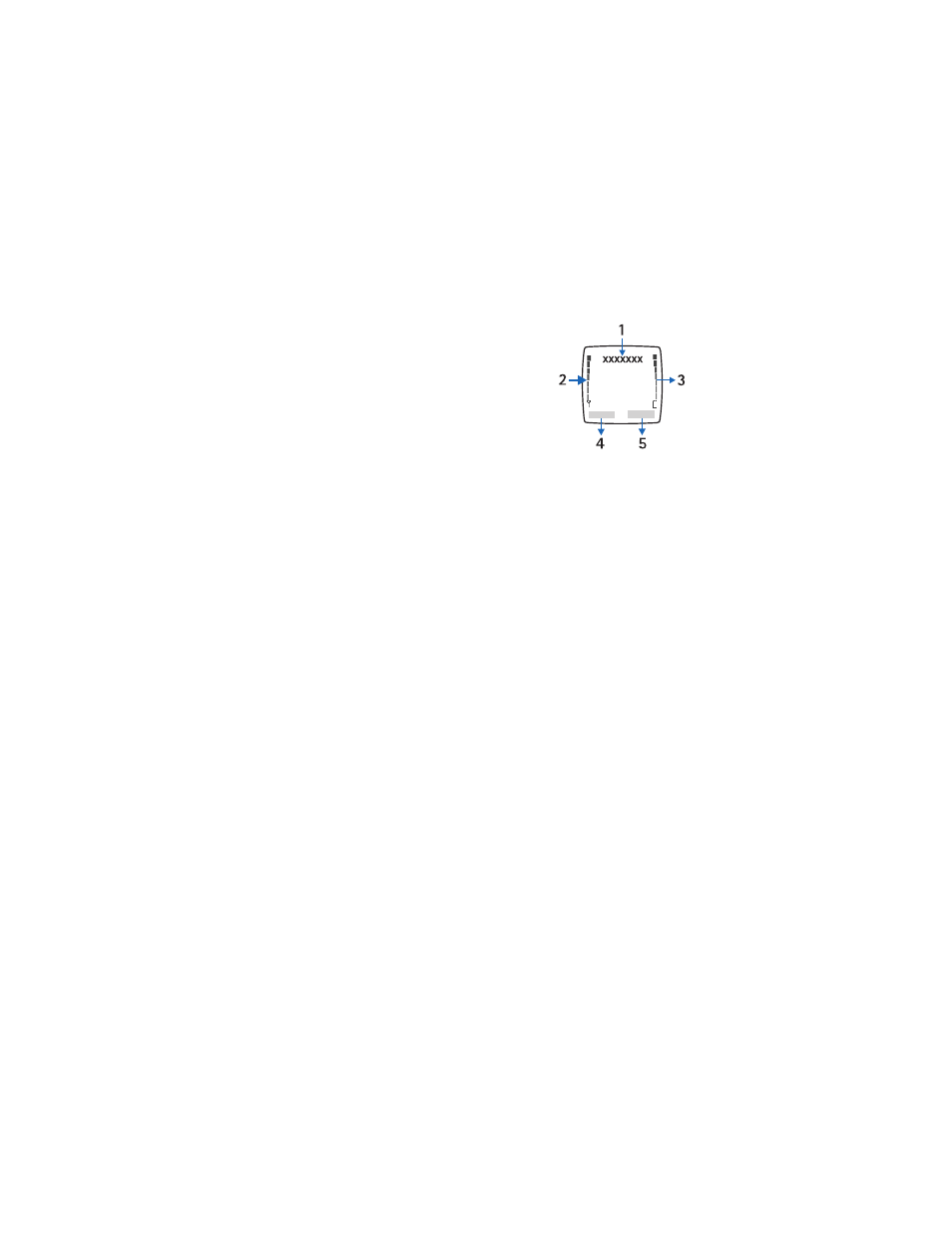
Nokia 6800 User Guide
15
Copyright © Nokia 2003
Welcome and quick guide
• CHECK THE START SCREEN
The start screen is “home base” and indicates your
phone is in standby mode.
1
Indicates in which cellular network the phone
is currently being used.
2
Shows the signal strength of the cellular
network at your current location. The higher
the bar, the stronger the signal.
3
Shows the battery charge level. A higher bar
indicates more power in the battery.
4
The left selection key in standby mode is Menu.
5
The right selection key in standby mode is Contacts or Go to. If you press the
right selection key when it is:
•
Contacts - you can access the Contacts menu.
•
Go to - you can access one of the features that is programmed as a
personal shortcut in the Go to menu. (See “Personal shortcuts” on
page 57 and “Go to” on page 106.)
- 5510 (102 pages)
- 2310 (63 pages)
- 2310 (58 pages)
- 3660 (17 pages)
- 3660 (157 pages)
- N78 (368 pages)
- 5210 (106 pages)
- Nokia 1112 (56 pages)
- 7210 (185 pages)
- 2600 (66 pages)
- 2600 (2 pages)
- 2600 (185 pages)
- 6700 Slide (56 pages)
- 3510 (30 pages)
- 2100 (63 pages)
- 7020 (74 pages)
- 6300 (80 pages)
- E61i (241 pages)
- N97 (130 pages)
- N97 (357 pages)
- N71 (115 pages)
- 6510 (4 pages)
- 6670 (321 pages)
- N900 (283 pages)
- 2760 (99 pages)
- 2760 (69 pages)
- 9110i (26 pages)
- 8600 Luna (201 pages)
- 1616 EN (17 pages)
- 1616 (28 pages)
- 3109 (86 pages)
- E72 (150 pages)
- 9500 (112 pages)
- 3250 (2 pages)
- N72 (121 pages)
- XPRESSMUSIC 5220 (56 pages)
- 7370 (2 pages)
- 7370 (201 pages)
- 6170 (209 pages)
- E63 (143 pages)
- C3-00 (44 pages)
- 7610 (161 pages)
- 6310i (161 pages)
- 1280 (34 pages)
- 2690 (90 pages)
