Add group members, Chat with group members, Remove group members – Nokia 6800 User Manual
Page 109
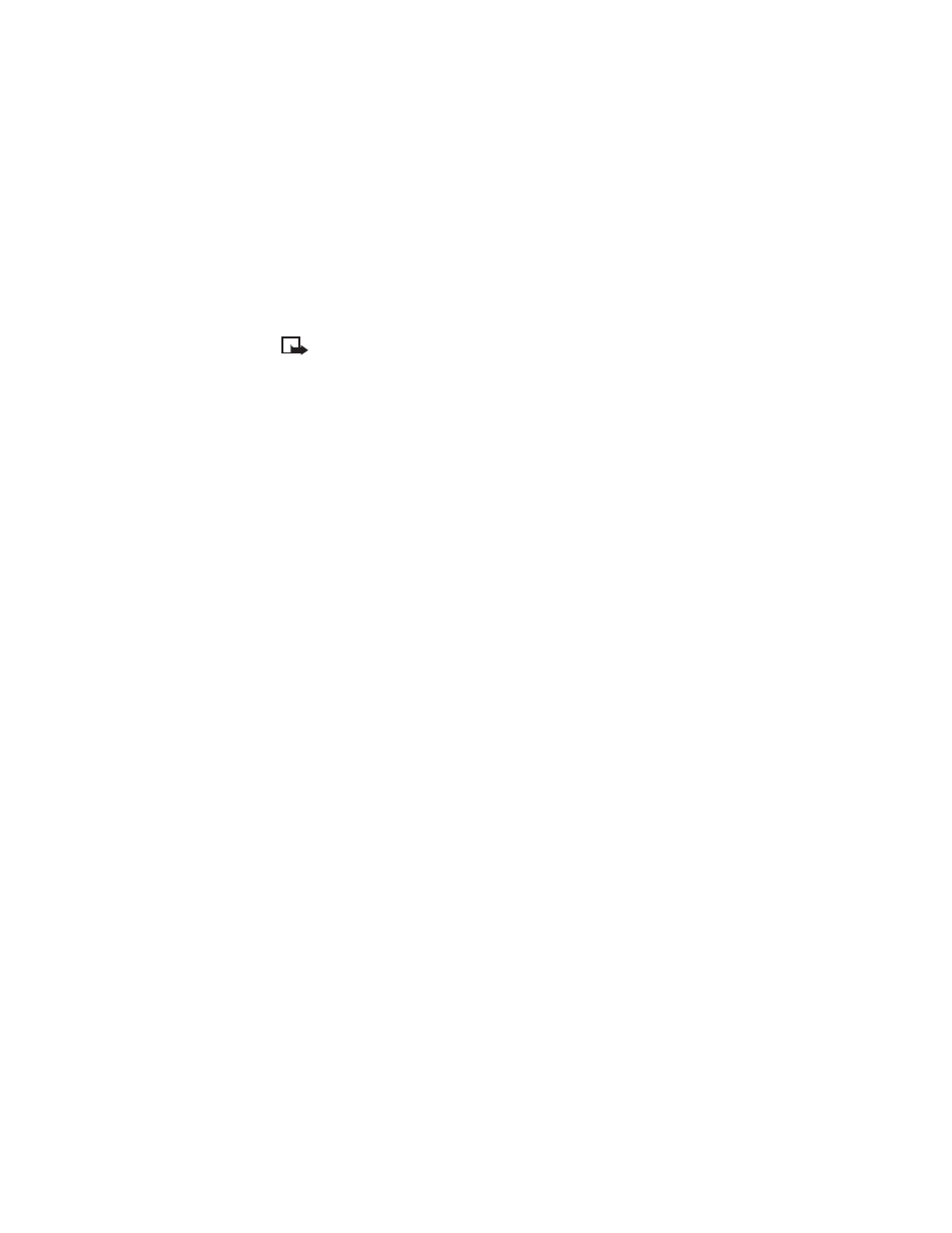
102
Copyright © Nokia 2003
Add group members
Note: Members must be logged in to the IM service before you can add
them to a chat group.
1
From the group conversation screen, select Options > Group members.
The Group members screen is displayed, listing your screen name as the only
active participant this group chat.
2
Press Options > Send in... (“Send invitation”).
The Contacts screen is displayed.
3
Select the contact whom you want to invite to the group chat.
The Invitation screen appears.
4
Enter the invitation text, and select Options > Send.
A confirmation note appears, then the Group members screen.
5
To add other members to the group, repeat steps 2–4.
When a member accepts an invitation, a message is displayed in the group
conversation screen announcing that the member has joined.
Chat with group members
All group chat messages are displayed in the group conversation screen. The sender’s
name is displayed in front of each message to show who sent it. To participate in the
group chat, follow these steps:
1
From the group conversation screen, select Options > Write.
A text entry screen appears with the last group message displayed above the
entry field.
2
Enter your message and select Options > Send.
Your message is displayed at the top of the group conversation screen.
If you exit from the group conversation screen while the group chat is still active,
you can return to the chat by selecting Conversations from the Inst. messaging
online menu. Scroll to the group chat name, and select Options > Open.
Remove group members
1
From the group conversation screen, select Options > Group members.
2
From the Group members list, scroll to the member you want to remove.
3
Select Options > Remove member.
The confirmation message Remove member appears, and then the group
conversation screen is displayed.
