Find and organize files, Edit the memory card – Nokia E5-00 User Manual
Page 98
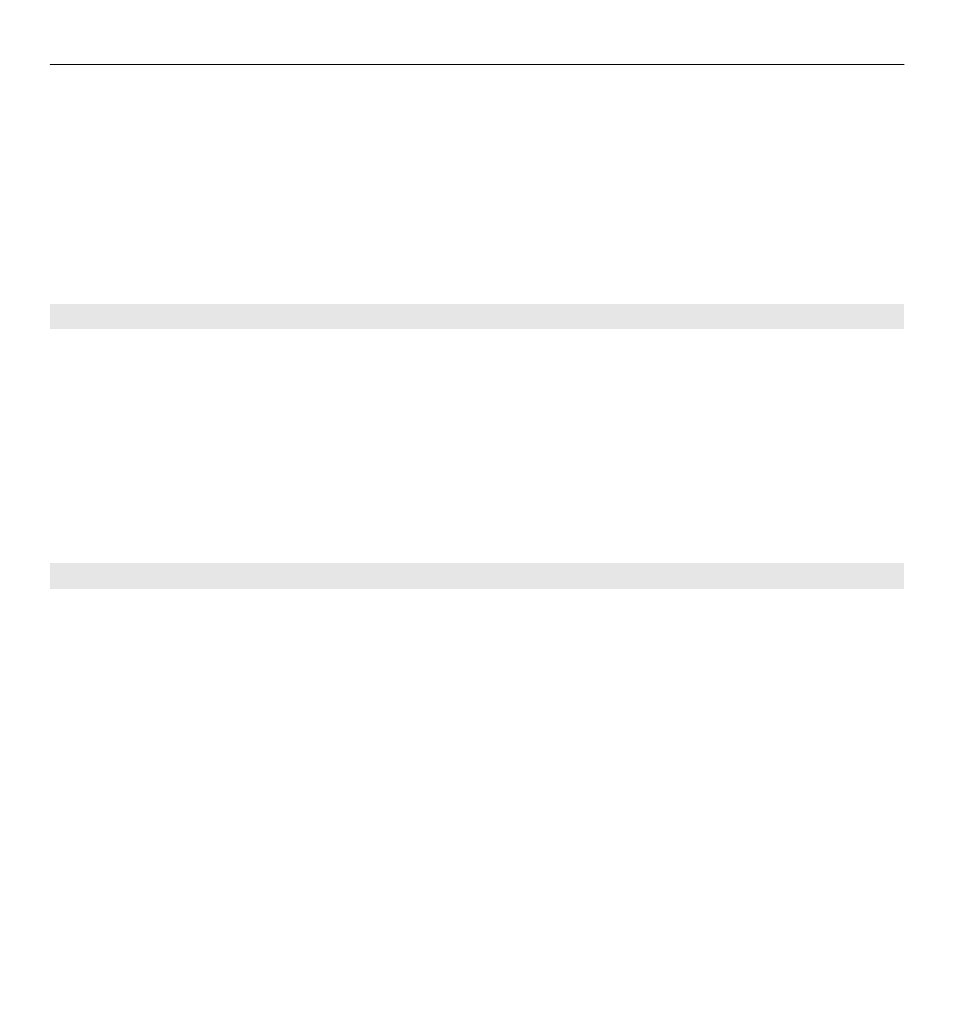
With File manager, you can browse, manage, and open files.
The available options may vary.
To map or delete drives, or to define settings for a compatible remote drive
connected to your device, select
Options
>
Remote drives
.
Find and organize files
Select
Menu
>
Office
>
File mgr.
.
To find a file, select
Options
>
Find
. Select where to search, and enter a search term
that matches the file name.
To move or copy files and folders, or to create new folders, select
Options
>
Organize
.
Edit the memory card
You can format a memory card to erase the data on it, or you can protect the data
on the memory card with a password.
Select
Menu
>
Office
>
File mgr.
.
Rename or format a memory card
Select
Options
>
Memory card options
and the desired option.
Password protect a memory card
Select
Options
>
Memory card password
.
These options are available only if a compatible memory card is inserted in the
device.
98 Nokia Office Tools
- 5510 (102 pages)
- 2310 (58 pages)
- 2310 (63 pages)
- 3660 (17 pages)
- 3660 (157 pages)
- N78 (368 pages)
- 5210 (106 pages)
- Nokia 1112 (56 pages)
- 7210 (185 pages)
- 2600 (66 pages)
- 2600 (2 pages)
- 2600 (185 pages)
- 6700 Slide (56 pages)
- 3510 (30 pages)
- 2100 (63 pages)
- 7020 (74 pages)
- 6300 (80 pages)
- E61i (241 pages)
- N97 (130 pages)
- N97 (357 pages)
- N71 (115 pages)
- 6510 (4 pages)
- 6670 (321 pages)
- N900 (283 pages)
- 2760 (99 pages)
- 2760 (69 pages)
- 9110i (26 pages)
- 8600 Luna (201 pages)
- 1616 EN (17 pages)
- 1616 (28 pages)
- 3109 (86 pages)
- E72 (150 pages)
- 9500 (112 pages)
- 3250 (2 pages)
- N72 (121 pages)
- XPRESSMUSIC 5220 (56 pages)
- 7370 (2 pages)
- 7370 (201 pages)
- 6170 (209 pages)
- E63 (143 pages)
- C3-00 (44 pages)
- 7610 (161 pages)
- 6310i (161 pages)
- 1280 (34 pages)
- 2690 (90 pages)
