One-touch keys, Home key, Messaging key – Nokia E5-00 User Manual
Page 28
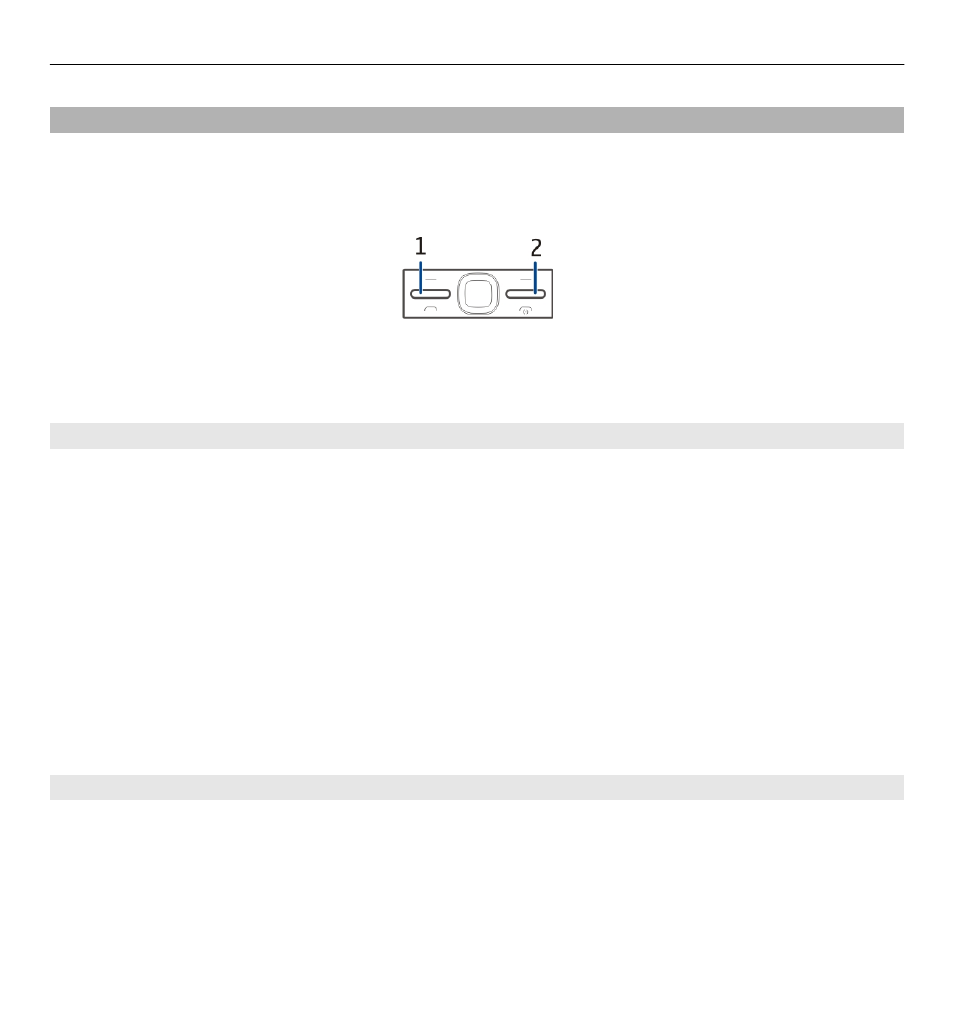
One-touch keys
With the One-touch keys, you can access applications and tasks quickly. Your service
provider may have assigned applications to the keys, in which case you cannot
change them.
1 Home key
2 Messaging key
Home key
To access the home screen, press the home key briefly. Press the home key briefly
again to access the menu.
To view the list of active applications, press the home key for a few seconds. When
the list is open, press the home key briefly to scroll the list. To open the selected
application, press the home key for a few seconds or press the scroll key. To close
the selected application, press the backspace key.
Leaving applications running in the background increases the demand on battery
power and reduces the battery life.
Messaging key
To open the Messaging application, press the messaging key.
To start writing a new message, press and hold the messaging key.
28 Basic use
- 5510 (102 pages)
- 2310 (63 pages)
- 2310 (58 pages)
- 3660 (17 pages)
- 3660 (157 pages)
- N78 (368 pages)
- 5210 (106 pages)
- Nokia 1112 (56 pages)
- 7210 (185 pages)
- 2600 (66 pages)
- 2600 (2 pages)
- 2600 (185 pages)
- 6700 Slide (56 pages)
- 3510 (30 pages)
- 2100 (63 pages)
- 7020 (74 pages)
- 6300 (80 pages)
- E61i (241 pages)
- N97 (130 pages)
- N97 (357 pages)
- N71 (115 pages)
- 6510 (4 pages)
- 6670 (321 pages)
- N900 (283 pages)
- 2760 (99 pages)
- 2760 (69 pages)
- 9110i (26 pages)
- 8600 Luna (201 pages)
- 1616 EN (17 pages)
- 1616 (28 pages)
- 3109 (86 pages)
- E72 (150 pages)
- 9500 (112 pages)
- 3250 (2 pages)
- N72 (121 pages)
- XPRESSMUSIC 5220 (56 pages)
- 7370 (2 pages)
- 7370 (201 pages)
- 6170 (209 pages)
- E63 (143 pages)
- C3-00 (44 pages)
- 7610 (161 pages)
- 6310i (161 pages)
- 1280 (34 pages)
- 2690 (90 pages)
