Write text, Use the keyboard – Nokia E5-00 User Manual
Page 29
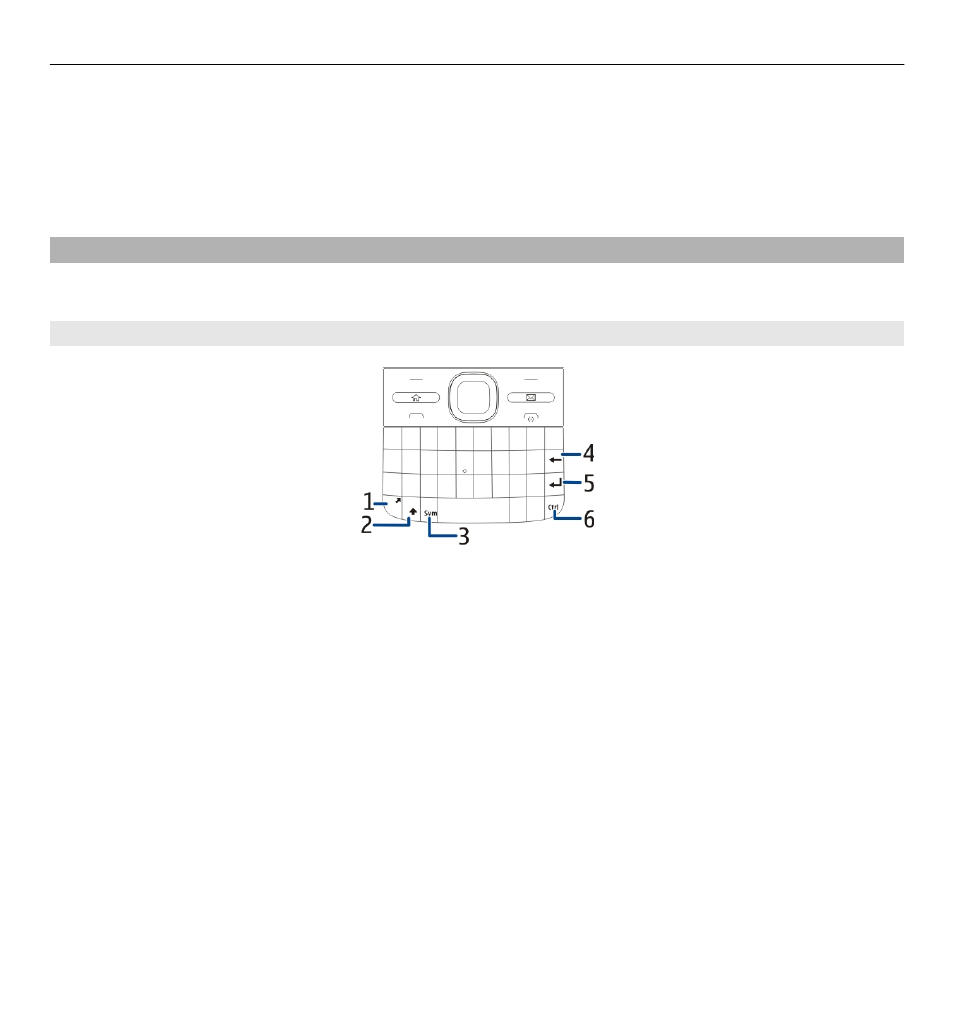
When you press the messaging key for the first time, you are asked to define the
messaging key settings. Follow the instructions on the display. You can edit the
settings later.
Write text
The available input methods may vary.
Use the keyboard
1 Function key
2 Shift key
3 Sym key
4 Backspace key
5 Enter key
6 Ctrl key
Switch between the different character cases
To change between the upper and lower case modes, press the shift key twice. To
enter a single upper case letter in lower case mode, or vice versa, press the shift key
once, and then the desired alphabet key.
Insert a number or special character printed at the top of a key
Press the function key, and then press the corresponding alphabet key, or press and
hold the alphabet key only. To enter several special characters in a row, press the
Basic use 29
- 5510 (102 pages)
- 2310 (63 pages)
- 2310 (58 pages)
- 3660 (17 pages)
- 3660 (157 pages)
- N78 (368 pages)
- 5210 (106 pages)
- Nokia 1112 (56 pages)
- 7210 (185 pages)
- 2600 (66 pages)
- 2600 (2 pages)
- 2600 (185 pages)
- 6700 Slide (56 pages)
- 3510 (30 pages)
- 2100 (63 pages)
- 7020 (74 pages)
- 6300 (80 pages)
- E61i (241 pages)
- N97 (130 pages)
- N97 (357 pages)
- N71 (115 pages)
- 6510 (4 pages)
- 6670 (321 pages)
- N900 (283 pages)
- 2760 (99 pages)
- 2760 (69 pages)
- 9110i (26 pages)
- 8600 Luna (201 pages)
- 1616 EN (17 pages)
- 1616 (28 pages)
- 3109 (86 pages)
- E72 (150 pages)
- 9500 (112 pages)
- 3250 (2 pages)
- N72 (121 pages)
- XPRESSMUSIC 5220 (56 pages)
- 7370 (2 pages)
- 7370 (201 pages)
- 6170 (209 pages)
- E63 (143 pages)
- C3-00 (44 pages)
- 7610 (161 pages)
- 6310i (161 pages)
- 1280 (34 pages)
- 2690 (90 pages)
