Antenna locations, Nokia switch, About switch – Nokia E5-00 User Manual
Page 20
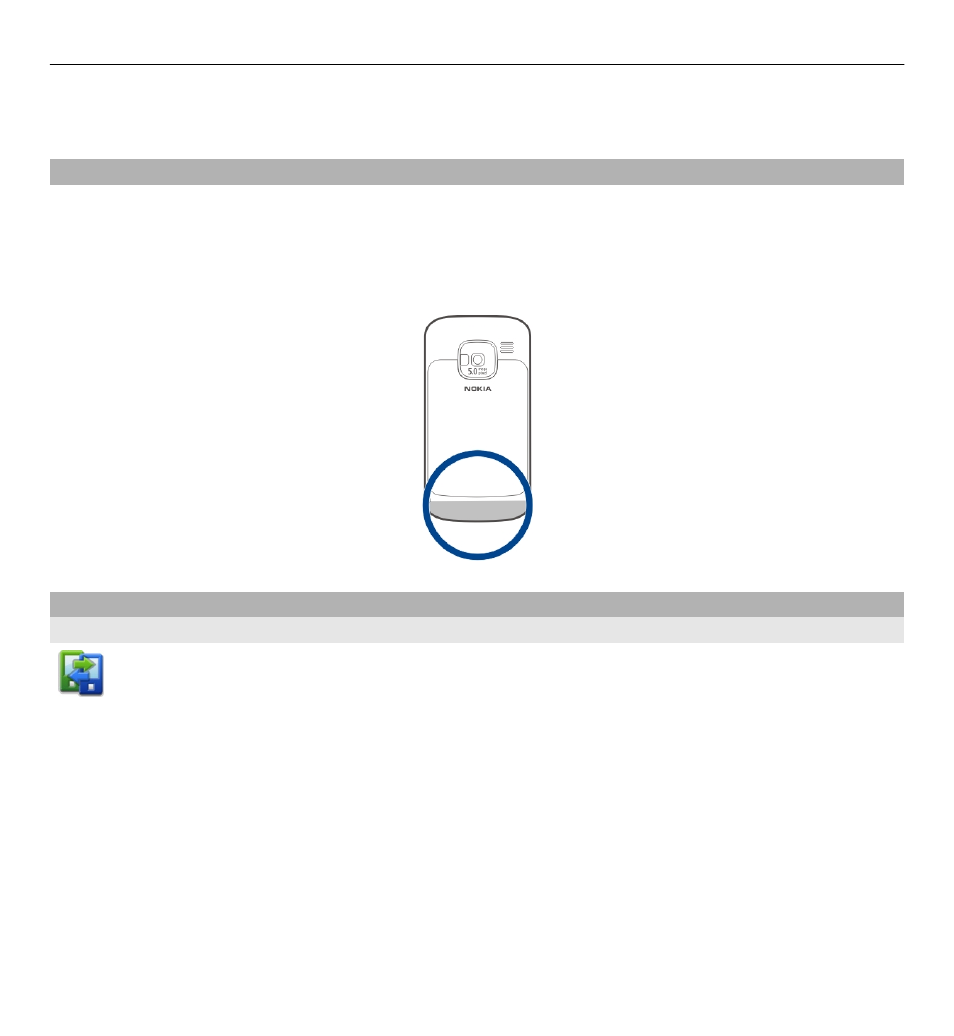
To switch off the device, press the power key briefly, and select
Switch off!
.
Antenna locations
Your device may have internal and external antennas. Avoid touching the antenna
area unnecessarily while the antenna is transmitting or receiving. Contact with
antennas affects the communication quality and may cause a higher power level
during operation and may reduce the battery life.
Nokia Switch
About Switch
Select
Menu
>
Ctrl. panel
>
Switch
.
You can use the Switch application to copy content such as phone numbers,
addresses, calendar items, and images from your previous Nokia device to your
device. The type of content you can transfer depends on the model of your old
device.
If you cannot use your old device without a SIM card, insert the card in it. You can
use Switch in your new device without a SIM card.
20 Get started
- 5510 (102 pages)
- 2310 (58 pages)
- 2310 (63 pages)
- 3660 (17 pages)
- 3660 (157 pages)
- N78 (368 pages)
- 5210 (106 pages)
- Nokia 1112 (56 pages)
- 7210 (185 pages)
- 2600 (66 pages)
- 2600 (2 pages)
- 2600 (185 pages)
- 6700 Slide (56 pages)
- 3510 (30 pages)
- 2100 (63 pages)
- 7020 (74 pages)
- 6300 (80 pages)
- E61i (241 pages)
- N97 (130 pages)
- N97 (357 pages)
- N71 (115 pages)
- 6510 (4 pages)
- 6670 (321 pages)
- N900 (283 pages)
- 2760 (99 pages)
- 2760 (69 pages)
- 9110i (26 pages)
- 8600 Luna (201 pages)
- 1616 EN (17 pages)
- 1616 (28 pages)
- 3109 (86 pages)
- E72 (150 pages)
- 9500 (112 pages)
- 3250 (2 pages)
- N72 (121 pages)
- XPRESSMUSIC 5220 (56 pages)
- 7370 (2 pages)
- 7370 (201 pages)
- 6170 (209 pages)
- E63 (143 pages)
- C3-00 (44 pages)
- 7610 (161 pages)
- 6310i (161 pages)
- 1280 (34 pages)
- 2690 (90 pages)
