Security and data management, Lock the device, Security and data management 159 – Nokia E5-00 User Manual
Page 159
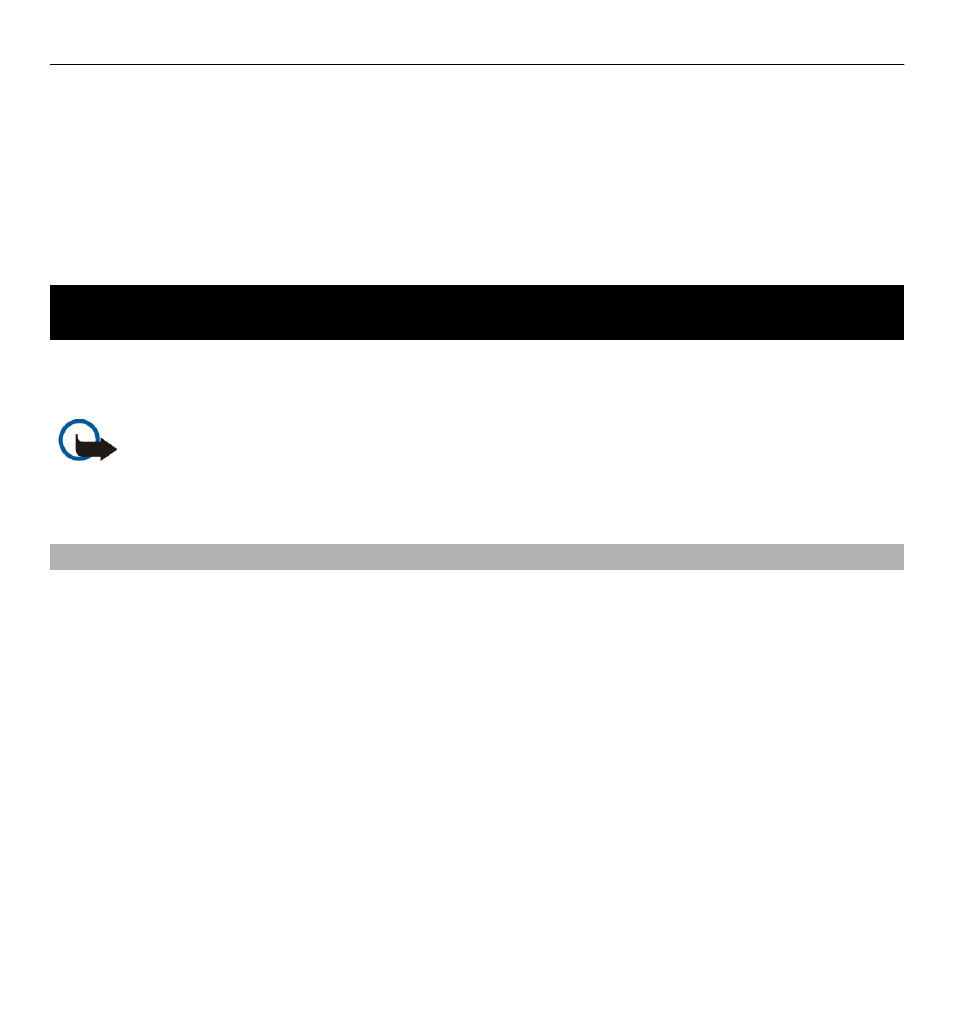
3G connection bitrate — 3G packet data connections
Wi-Fi connection bitrate — WLAN connections
The quality of the radio broadcast depends on the selected connection speed. The
higher the speed, the better the quality. To avoid buffering, use the highest quality
only with high speed connections.
Security and data management
Manage the data and software on your device, and take care of the security of the
device and its contents.
Important: Your device can only support one antivirus application. Having
more than one application with antivirus functionality could affect performance
and operation or cause the device to stop functioning.
Lock the device
The lock code protects your device against unauthorized use. The preset code is
12345.
To lock the device, in the home screen, press the power key, and select
Lock
phone
.
To unlock your device, select
Unlock
>
OK
, enter the lock code, and select
OK
.
To change the lock code, select
Menu
>
Ctrl. panel
>
Settings
and
General
>
Security
>
Phone and SIM card
. Enter the old code and then the new code twice.
A minimum of 6 characters is required, and numbers, symbols, and upper and lower
case letters can be used.
Keep the lock code secret and in a safe place separate from your device. If you forget
the lock code and your device is locked, your device will require service. Additional
Security and data management 159
