View and edit file details, Organize images and videos – Nokia E5-00 User Manual
Page 139
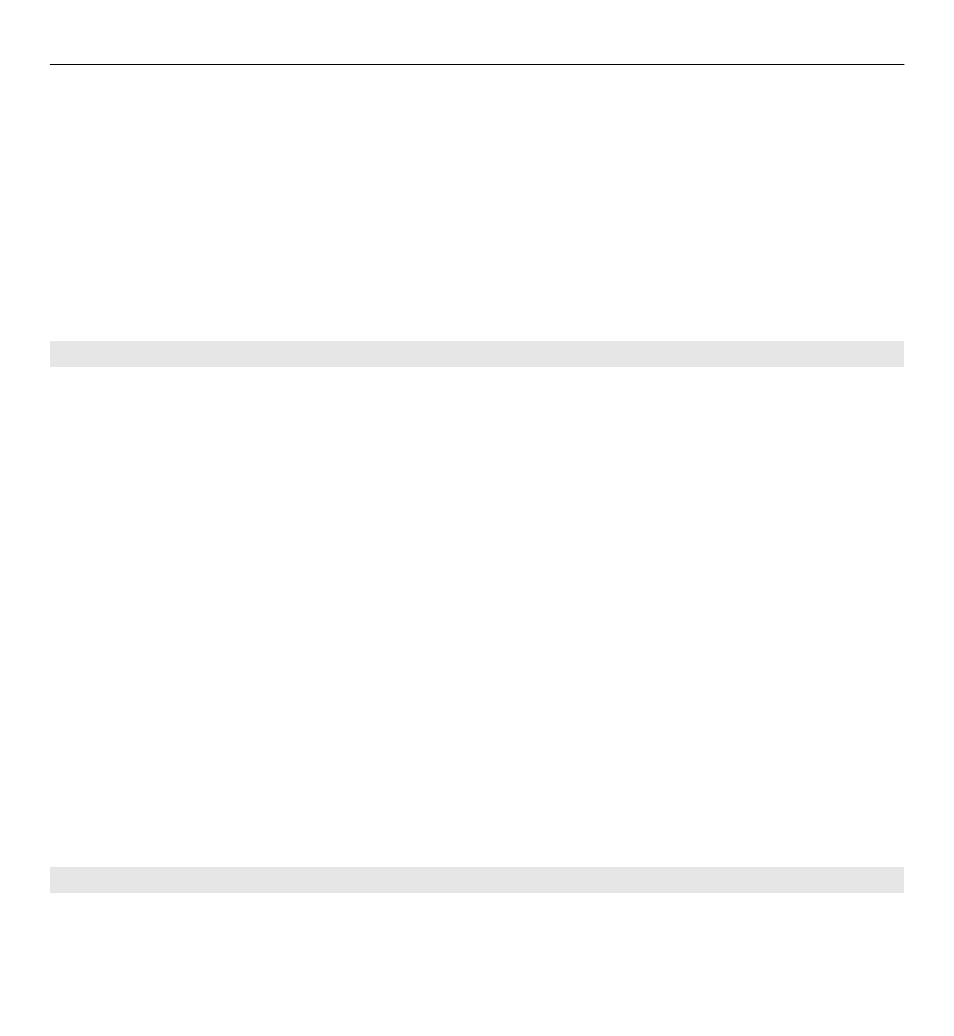
To edit an image or a video clip, select
Options
>
Edit
.
To print your images on a compatible printer, select
Options
>
To printer or
kiosk
.
To move images to an album for later printing, select
Options
>
Add to album
>
Print later
.
View and edit file details
Select
Menu
>
Media
>
Gallery
>
Images
. Go to an item.
To view and edit image or video properties, select
Options
>
Details
>
View and
edit
and from the following:
Tags — View the currently used tags. To add more tags to the current file, select
Add
.
Description — View a free-form description of the file. To add a description, select
the field.
Title — View the thumbnail image of the file and the current file name. To edit the
file name, select the file name field.
Albums — View in which albums the current file is located.
Resolution — View the size of the image in pixels.
Duration — View the length of the video.
Usage rights — To view the DRM rights of the current file, select
View
.
Available options may vary.
Organize images and videos
Select
Menu
>
Media
>
Gallery
>
Images
. You can organize files as follows:
To view items in the Tags view, add tags to the items.
Media 139
