Application settings, Shortcuts, General shortcuts – Nokia E5-00 User Manual
Page 196
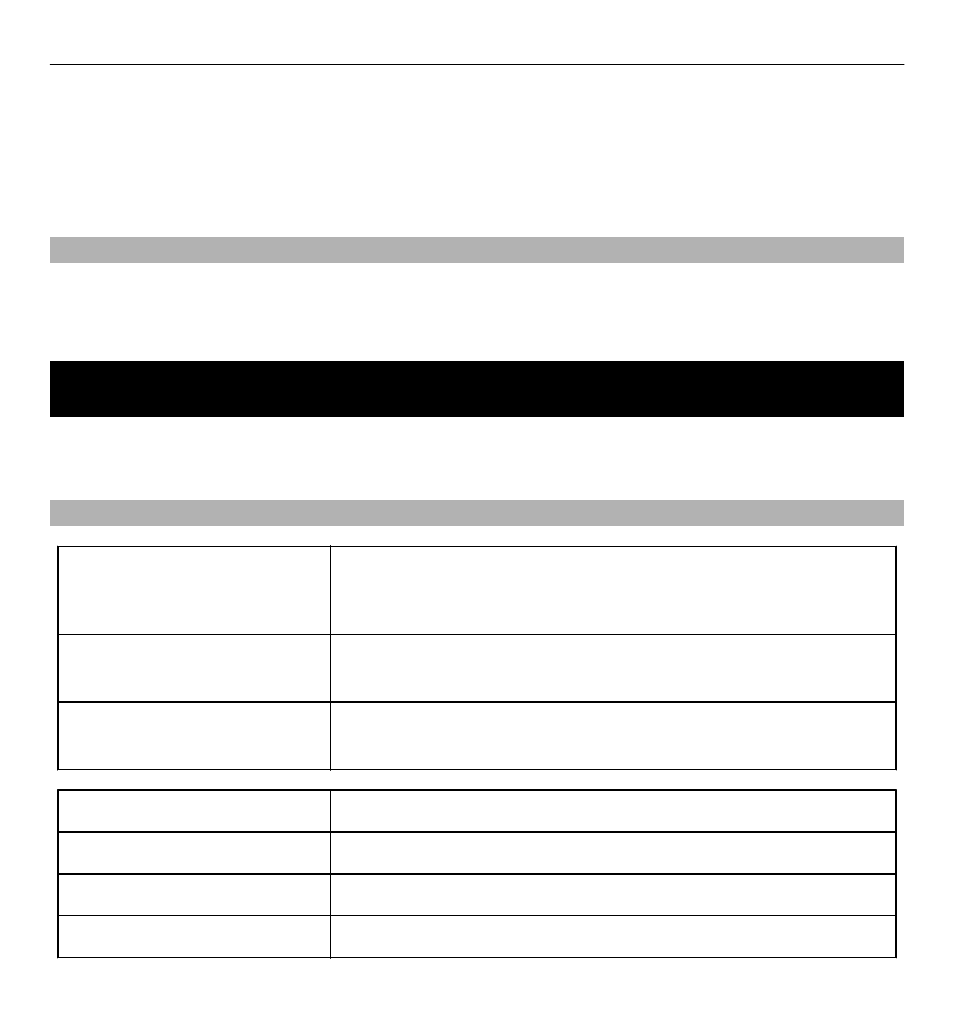
To delete configurations for a trusted server, select
Options
>
Delete
. The
configuration settings for other applications provided by this server are also
deleted.
Application settings
Select
Menu
>
Ctrl. panel
>
Settings
and
Applications
.
Select an application from the list to adjust its settings.
Shortcuts
Here are some of the available keyboard shortcuts in your device. Shortcuts can
make the use of the applications more efficient.
General shortcuts
Power key
Press and hold to switch your device on and off.
Press once to switch between profiles.
Sym key
Press and hold to activate or deactivate Bluetooth
connectivity.
Ctrl key
Press and hold to activate or deactivate the Silent
profile.
Ctrl + C
Copy text.
Ctrl + V
Paste text.
Ctrl + X
Cut text.
Ctrl + A
Select all.
196 Shortcuts
- 5510 (102 pages)
- 2310 (63 pages)
- 2310 (58 pages)
- 3660 (157 pages)
- 3660 (17 pages)
- N78 (368 pages)
- 5210 (106 pages)
- Nokia 1112 (56 pages)
- 7210 (185 pages)
- 2600 (2 pages)
- 2600 (185 pages)
- 2600 (66 pages)
- 6700 Slide (56 pages)
- 3510 (30 pages)
- 2100 (63 pages)
- 7020 (74 pages)
- 6300 (80 pages)
- E61i (241 pages)
- N97 (130 pages)
- N97 (357 pages)
- N71 (115 pages)
- 6510 (4 pages)
- 6670 (321 pages)
- N900 (283 pages)
- 2760 (99 pages)
- 2760 (69 pages)
- 9110i (26 pages)
- 8600 Luna (201 pages)
- 1616 (28 pages)
- 1616 EN (17 pages)
- 3109 (86 pages)
- E72 (150 pages)
- 9500 (112 pages)
- 3250 (2 pages)
- N72 (121 pages)
- XPRESSMUSIC 5220 (56 pages)
- 7370 (2 pages)
- 7370 (201 pages)
- 6170 (209 pages)
- E63 (143 pages)
- C3-00 (44 pages)
- 7610 (161 pages)
- 6310i (161 pages)
- 1280 (34 pages)
- 2690 (90 pages)
