Transfer music to your device, Transfer music from pc, Transfer with windows media player – Nokia N82 User Manual
Page 82: Music fol der
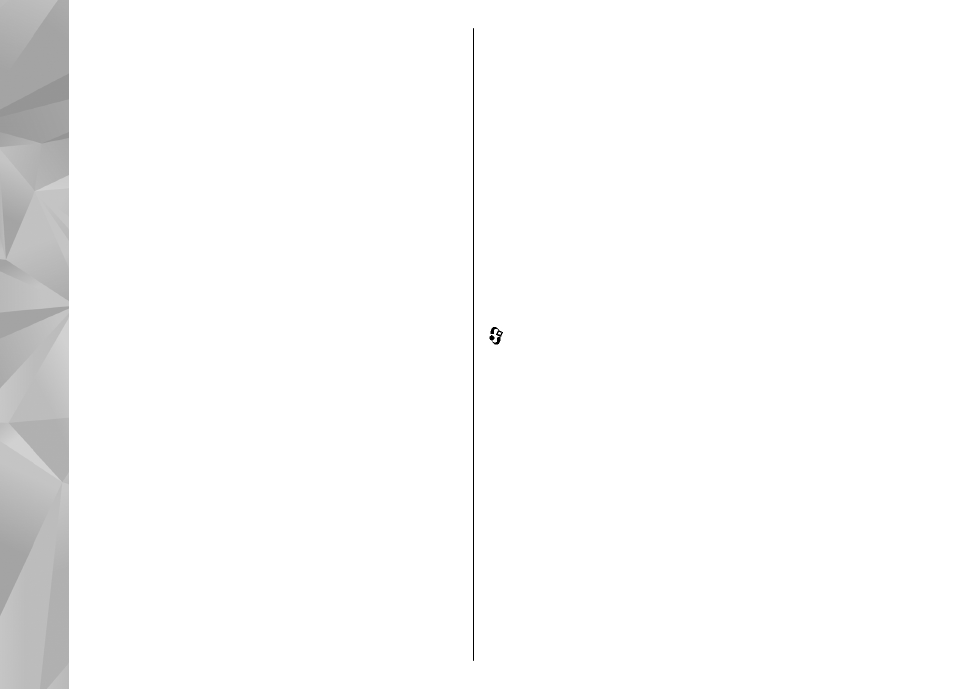
Transfer music to your device
You can transfer music from a compatible PC or
other compatible devices using a compatible USB
data cable or Bluetooth connectivity.
PC requirements for music transfer:
●
Microsoft Windows XP operating system (or
later)
●
A compatible version of the Windows Media
Player application. You can get more detailed
information about Windows Media Player
compatibility from your device's product pages
on the Nokia website.
●
Nokia Nseries PC Suite 1.6 or later
Windows Media Player 10 may cause playback
delays to WMDRM technology protected files after
they have been transferred to your device. Check
Microsoft support website for a hotfix to Windows
Media Player 10 or get a newer compatible version
of Windows Media Player.
Transfer music from PC
You can use three different methods to transfer
music:
●
To view your device on a PC as a mass memory
device where you can transfer any data files,
make the connection with a compatible USB data
cable or Bluetooth connectivity. If you are using
the USB cable, select
Data transfer
as the
connection mode. A compatible memory card
needs to be inserted in the device.
●
To synchronise music with Windows Media
Player, connect the compatible USB data cable
and select
Media player
as the connection
mode. A compatible memory card needs to be
inserted in the device.
●
To use Nokia Music Manager in Nokia Nseries PC
Suite, connect the compatible USB data cable and
select
PC Suite
as the connection mode.
Use
Data transfer
and
Media player
modes to
transfer files to a compatible memory card.
To change the default USB connection mode, press
, and select
Tools
>
Connectivity
>
USB
>
USB
mode
.
Both Windows Media Player and Nokia Music
Manager in Nokia Nseries PC Suite have been
optimised to transfer music files. For information
about transferring music with Nokia Music
Manager, see the help function on Nokia Nseries PC
Suite or visit the Nokia support pages.
Transfer with Windows Media Player
Music synchronisation functions may vary between
different versions of the Windows Media Player
application. For more information, see the
corresponding Windows Media Player guides and
help.
82
Music fol
der
