Voice and video mailboxes, Answer or decline a call, Make a conference call – Nokia N82 User Manual
Page 114: Make call s
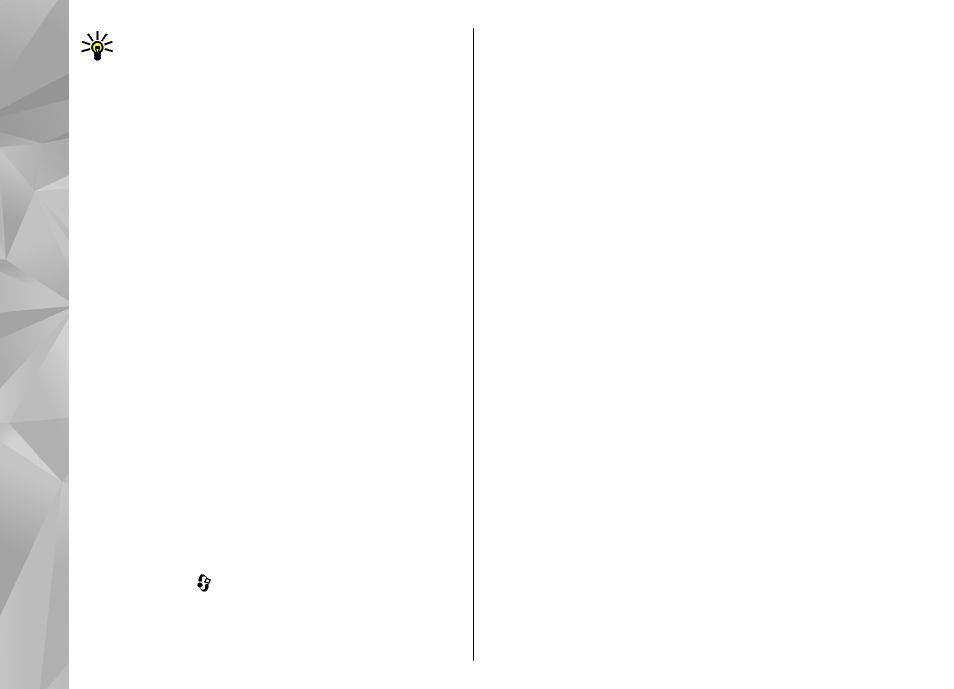
Tip: When you have only one active voice call,
to put the call on hold, press the call key. To
activate the call, press the call key again.
During an active call, to route the sound from the
handset to the loudspeaker, select
Options
>
Activate loudspeaker
. If you have attached a
compatible headset with Bluetooth connectivity, to
route the sound to the headset, select
Options
>
Activate handsfree
. To switch back to the handset,
select
Options
>
Activate handset
.
To end an active call and replace it by answering the
waiting call, select
Options
>
Replace
.
If you have several calls active, to end them all,
select
Options
>
End all calls
.
Many of the options that you can use during a voice
call are network services.
Voice and video mailboxes
To call your voice or video mailbox (network
services, video mailbox available only in the UMTS
network), press and hold 1 in the standby mode,
and select
Voice mailbox
or
Video mailbox
.
To change the phone number of your voice or video
mailbox, press , and select
Tools
>
Utilities
>
Call mailbox
, a mailbox, and
Options
>
Change
number
. Enter the number (obtained from your
network service provider), and select
OK
.
Answer or decline a call
To answer the call, press the call key.
To mute the ringing tone of an incoming call, select
Silence
.
If you do not want to answer a call, press the end
key. If you activate the
Call divert
>
Voice calls
>
If busy
function in phone settings to forward calls,
declining an incoming call also forwards the call.
When you select
Silence
to mute the ringing tone
of an incoming call, you can send a text message
without rejecting the call, informing the caller that
you cannot answer the call. Select
Options
>
Send
text message
. To set up this option and write a
standard text message, select
Tools
>
Settings
>
Phone
>
Call
>
Reject call with SMS
.
Make a conference call
1.
Make a call to the first participant.
2.
To make a call to another participant, select
Options
>
New call
. The first call is
automatically put on hold.
3.
When the new call is answered, to join the first
participant in the conference call, select
Options
>
Conference
.
114
Make call
s
