Wlan internet access points, Se ttings – Nokia N82 User Manual
Page 149
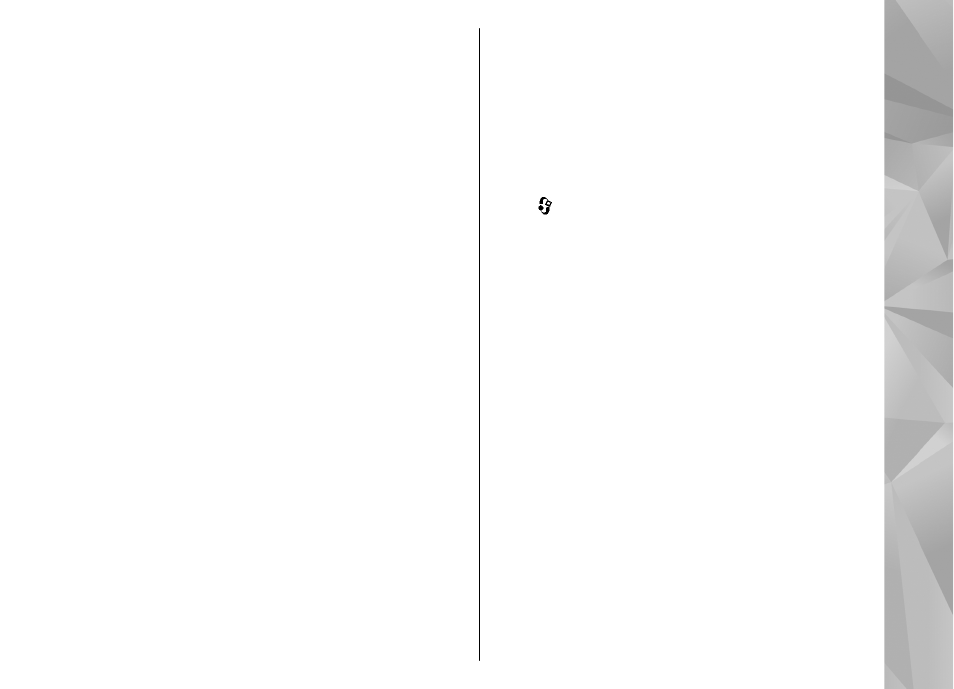
Follow the instructions from your service provider.
●
Access point name
— You obtain the access
point name from your service provider.
●
User name
— The user name may be needed to
make a data connection, and is usually provided
by the service provider.
●
Prompt password
— If you must enter the
password every time you log in to a server, or if
you do not want to save your password in the
device, select
Yes
.
●
Password
— A password may be needed to
make a data connection and is usually provided
by the service provider.
●
Authentication
— Select
Secure
to always send
your password encrypted or
Normal
to send
your password encrypted when possible.
●
Homepage
— Depending on the access point
you are setting up, enter the web address or the
address of the multimedia messaging centre.
Select
Options
>
Advanced settings
to change
the following settings:
●
Network type
— Select the internet protocol
type to transfer data to and from your device. The
other settings depend on the selected network
type.
●
Phone IP address
(for IPV4 only) — Enter the IP
address of your device.
●
DNS address
— Enter the IP addresses of the
primary and secondary DNS servers, if required
by your service provider. Contact your internet
service provider to obtain these addresses.
●
Proxy server address
— Enter the address of
the proxy server.
●
Proxy port number
— Enter the port number
of the proxy server.
WLAN internet access points
Press , and select
Tools
>
Settings
>
Connection
>
Access points
>
Options
>
Edit
or
New access point
.
Follow the instructions from the WLAN service
provider.
●
WLAN network name
— Select
Enter
manually
or
Search for networks
. If you select
an existing network,
WLAN network mode
and
WLAN security mode
are determined by the
settings of its access point device.
●
Network status
— Define whether the network
name is displayed.
●
WLAN network mode
— Select
Ad-hoc
to
create an ad hoc network and to allow devices to
send and receive data directly; a WLAN access
point device is not needed. In an ad hoc network,
all devices must use the same
WLAN network
name
.
●
WLAN security mode
— Select the encryption
used:
WEP
,
802.1x
(not for ad hoc networks), or
WPA/WPA2
. If you select
Open network
, no
149
Se
ttings
