Co nte nts – Nokia N82 User Manual
Page 6
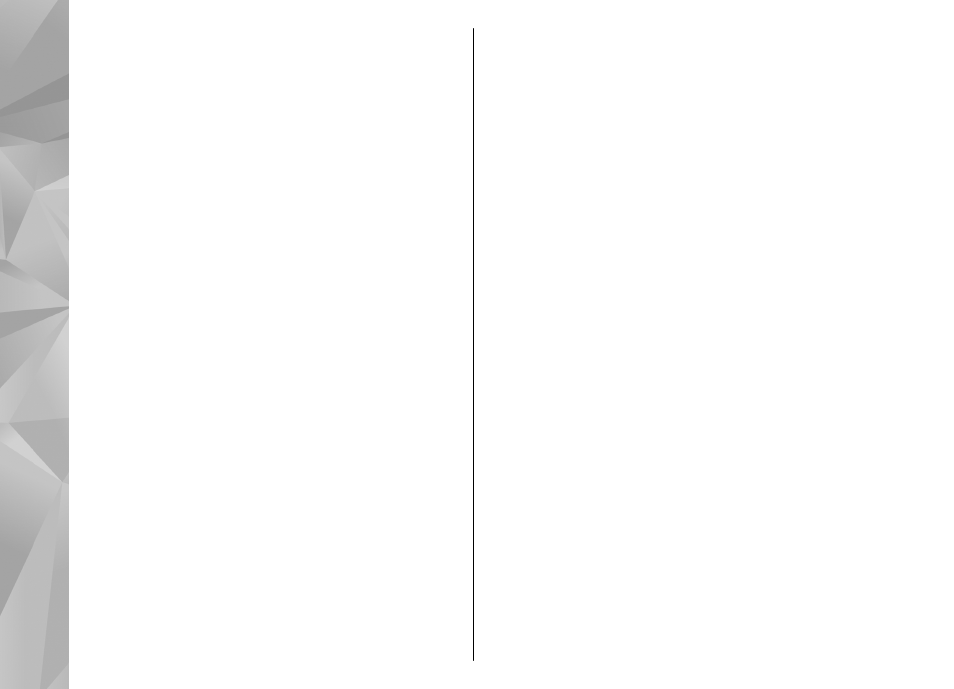
Active data connections.............................................71
Available WLAN networks..........................................71
Bluetooth connectivity.................................................72
About Bluetooth connectivity...................................72
Settings.......................................................................72
Security tips................................................................73
Send data using Bluetooth connectivity..................73
Pair devices.................................................................74
Receive data using Bluetooth connectivity.............74
Remote SIM mode......................................................74
USB..................................................................................75
PC connections..............................................................75
Nokia Video Centre.....................................76
Find and view videos....................................................76
Internet videos..............................................................77
Play downloaded videos..............................................77
Transfer videos from your PC.......................................77
Settings..........................................................................78
Music folder................................................79
Music player...................................................................79
Play a song or a podcast episode.............................79
Music menu.................................................................80
Playlists.......................................................................80
Podcasts......................................................................81
Home network with music player............................81
Transfer music to your device...................................82
Transfer music from PC...........................................82
Transfer with Windows Media Player....................82
Nokia Music Store..........................................................83
Radio..............................................................................84
Listen to the radio......................................................84
View visual content....................................................85
Saved stations.............................................................85
Settings.......................................................................85
Nokia Podcasting..........................................................85
Settings.......................................................................86
Search..........................................................................87
Directories...................................................................87
Downloads..................................................................88
Play and manage podcasts........................................88
Media folder...............................................90
RealPlayer .....................................................................90
Play video clips...........................................................90
Stream content over the air......................................90
RealPlayer settings.....................................................90
Adobe Flash Player........................................................91
Nokia Lifeblog...............................................................91
Activation keys..............................................................91
Recorder.........................................................................92
Personalise your device.............................94
Themes...........................................................................94
Profiles—set tones........................................................94
3-D tones........................................................................95
Modify the standby mode............................................96
Modify the main menu.................................................96
Time management.....................................97
Clock ..............................................................................97
Alarm clock..................................................................97
World clock.................................................................97
Calendar.........................................................................98
Create a calendar entry..............................................98
Calendar views............................................................98
Manage calendar entries...........................................99
Co
nte
nts
