Features, Features -3 – Toshiba Tecra A4 (PTA42) User Manual
Page 20
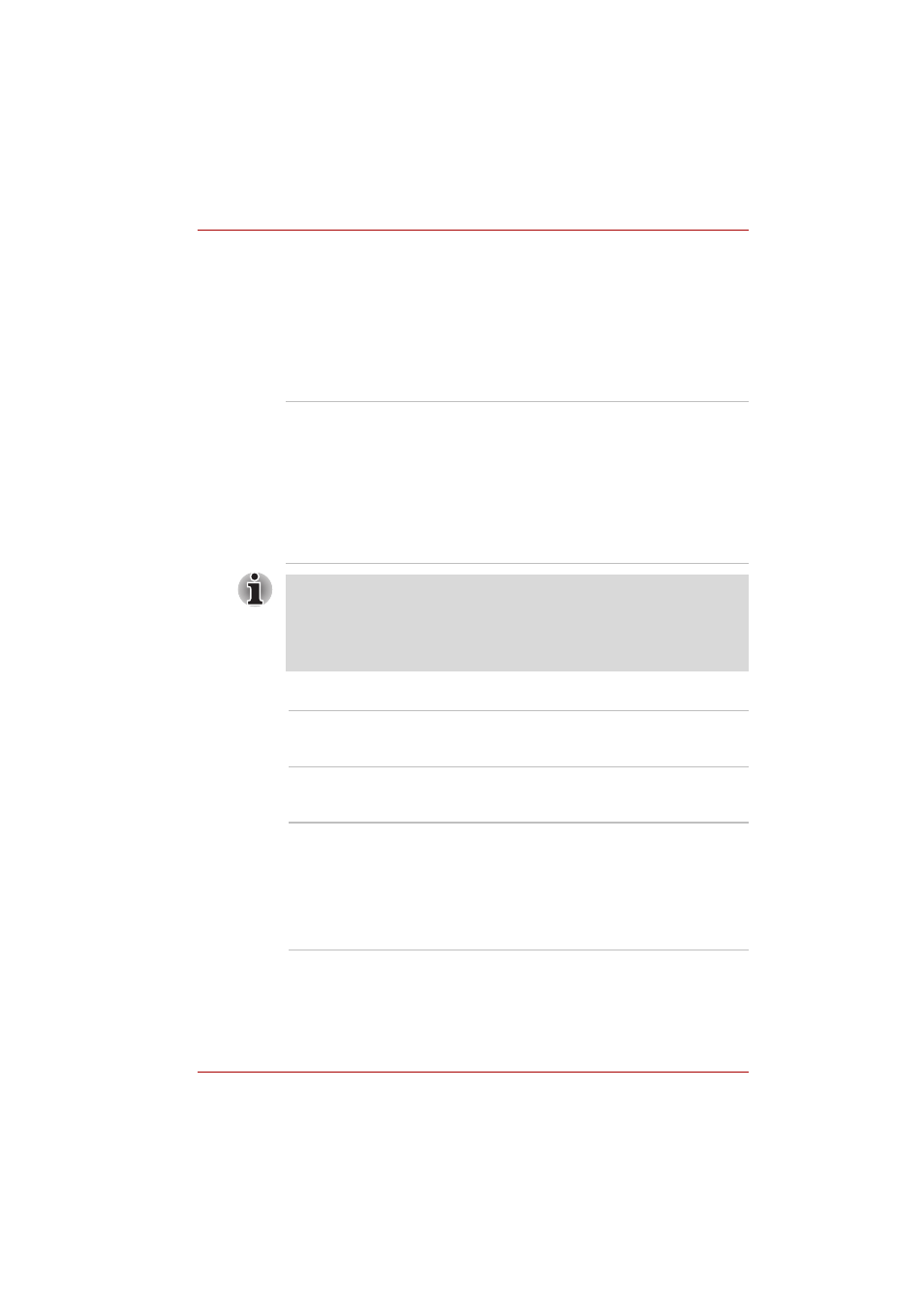
User’s Manual
1-3
Introduction
Features
The computer uses TOSHIBA’s advanced Large Scale Integration (LSI),
Comple-mentary Metal-Oxide Semiconductor (CMOS) technology
extensively to provide compact size, minimum weight, low power usage,
and high reliability. This computer incorporates the following features and
benefits:
Processor
Memory
Built-in
Depending on the model you purchased:
■
Intel
®
Pentium
®
M processor 730/740/750/
760/770/780, on-die 32KB instruction L1
cache and 2MB L2 cache memory
■
Intel
®
Celeron
®
M processor 350/360/370/
380, on-die 32KB instruction L1 cache and
1MB L2 cache memory.
Other Processors may be introduced in the
future.
Intel
®
Pentium
®
M Processor and Intel
®
Celeron
®
M Processor can
support Execute-Disable Bit.
This function is available when it is setting to Available on BIOS setup
menu (Default setting is Not-Available). You can enter BIOS setup menu
when you turn on the power with pressing ESC key.
Slots
PC4200 256 MB or 512 MB or 1024 MB memory
modules can be installed in the two memory slots
for a maximum of 2048 MB system memory.
Level 2 cache
A 1 MB (Intel
®
Celeron
®
M)/2 MB (Intel
®
Pentium
®
M) level 2 cache is provided to
maximize performance.
Video RAM
Depending on the model you purchased:
■
Up to 128 MB integrated solution shares with
main memory for Intel 915GM/910GML.
■
External 32/64/128 MB VGA DDR RAM for
ATI MOBILITY
®
RADEON
®
X300/X600/
X600SE/X700 or nVIDIA Geforce Go 6600/
6200/6250.
