Toshiba RD100 User Manual
Page 8
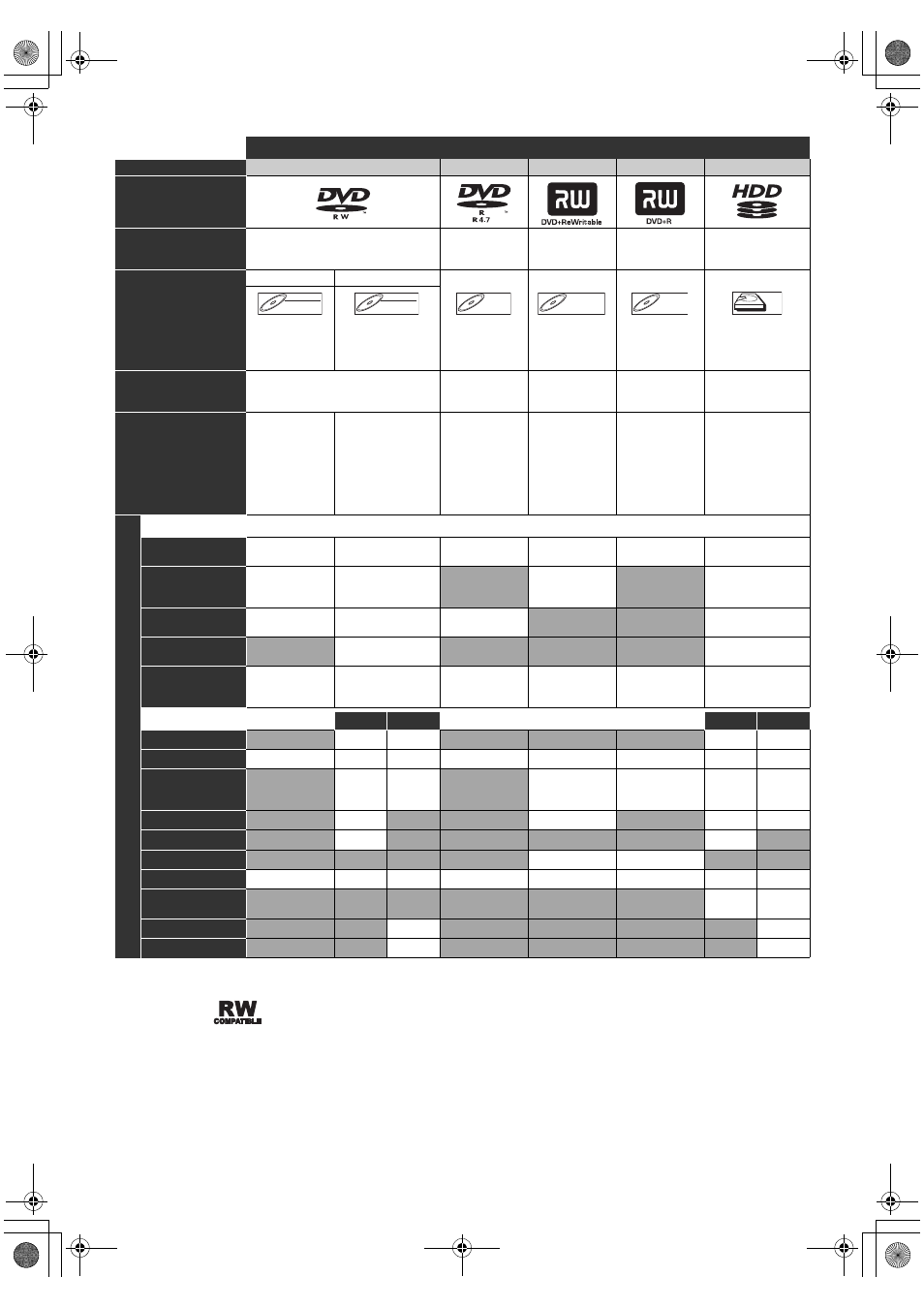
8
EN
DVD players with
are capable of playing DVD-RW recorded in VR mode.
Media for Recording / Playing
Media Type
DVD-RW
DVD-R
DVD+RW
DVD+R
HDD
Logo
Format
Can be formatted in VR or video mode
Automatically
formatted in
video mode
Automatically
formatted in
+VR mode
Automatically
formatted in
+VR mode
–
Video Mode
VR Mode
Icon
Maximum Record Time
480 min
(12 cm)
144 min
(8 cm)
480 min
(12 cm)
144 min
(8 cm)
480 min
(12 cm)
144 min
(8 cm)
480 min
(12 cm)
144 min
(8 cm)
480 min
(12 cm)
144 min
(8 cm)
545 hrs
(with SLP mode)
Recordable/Playable
Versions
1Ч-6Ч
Ver. 1.1/1.2
Ver. 1.1/1.2 CPRM compatible
1Ч-16Ч
Ver. 2.0/2.1
1Ч-4Ч
1Ч-16Ч
–
Compatibility
Playable on
most DVD
players.
Finalisation
necessary.
(Title menu will
be created)
Playable only on VR
mode compatible
unit.
Finalisation
recommended.
Playable on
most DVD
players.
Finalisation
necessary.
(Title menu will
be created)
Playable on
DVD+RW
compatible
players.
Finalisation
recommended.
(Title menu will
be created)
Playable on
most DVD
players.
Finalisation
recommended.
(Title menu will
be created)
–
A
v
ai
lab
le Featur
es
Recording Features
Record TV
Programmes
✔
✔
✔
✔
✔
✔
Reuse by Deleting
the Current
Contents
✔
✔
✔
✔
Record 16:9 Size
Pictures
✔
✔
✔
✔
Record Copy-once
Programmes
✔*
✔
Create Chapters at
Fixed Intervals
(auto chapter)
✔
✔
✔
✔
✔
✔
Editing Features
Playlist
Original
Playlist
Original
Scene Delete
✔
✔
✔
✔
Edit Title Name
✔
✔
✔
✔
✔
✔
✔
✔
Create Chapters
Wherever You Like
(chapter mark)
✔
✔
✔
✔
✔
✔
Divide a Title
✔
✔
✔
✔
Combine Titles
✔
✔
Hide Chapters
✔
✔
Delete a Title
✔
✔
✔
✔
✔
✔
✔
✔
Deleting Selected
Titles
✔
✔
Create a Playlist
✔
✔
Protect a Title
✔
✔
✔
: Available
Grey: Not available
* CPRM compatible disc only.
DVD-RW
DVD-RW
DVD-RW
Video
DVD-RW
DVD-RW
DVD-RW
VR
DVD-R
DVD-R
DVD-R
DVD+RW
DVD+RW
DVD+RW
DVD+R
DVD+R
DVD+R
HDD
HDD
HDD
E2TE0BD_EN.book Page 8 Friday, March 5, 2010 4:49 PM
