Toshiba RD100 User Manual
Page 77
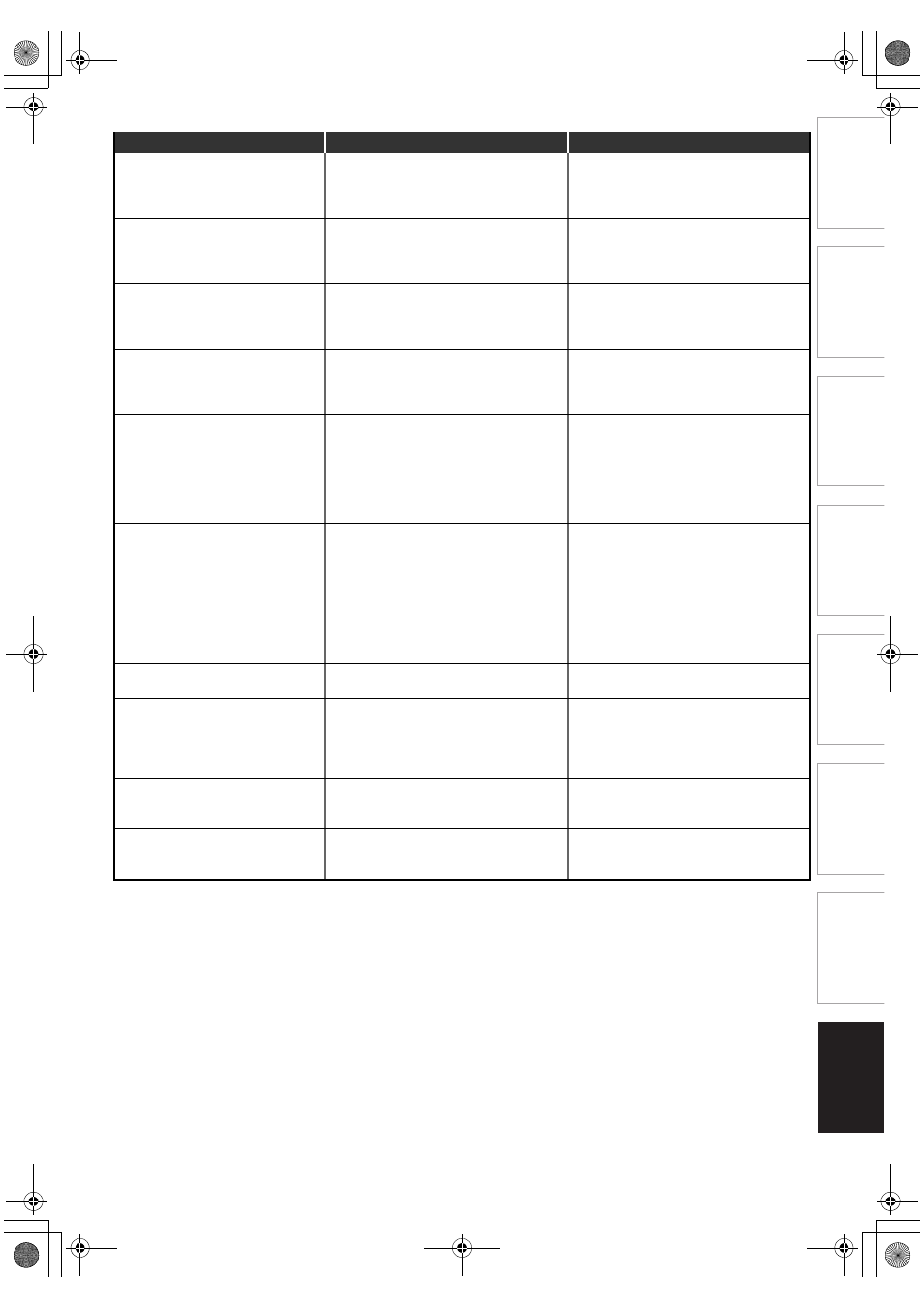
77
EN
Int
rod
uct
ion
Con
nec
ti
on
s
Basi
c Se
tu
p /
TV
Vi
ew
Op
eration
P
lay
b
a
ck
E
d
it
in
g
Other
s
Fu
nct
ion
S
e
tup
Rec
or
di
ng
Fu
nc
ti
o
ns
In
tr
o
duc
ti
o
n
Conn
ect
io
n
s
Basi
c Se
tu
p /
TV
Vie
w
Op
eration
Pl
ayb
ack
Ed
iti
n
g
Other
s
Fu
nct
ion
S
e
tup
Recording
* If you are still having trouble with the unit after checking all the Troubleshooting points, write down the error code and the error
description and consult your dealer.
Recording Error
You cannot record more than 99
titles on one disc.
(The maximum is 99)
• You are trying to record onto the
DVD-RW/-R disc on which the number of
recorded titles has reached the
maximum (99).
• Delete unnecessary original titles.
(See page 58.)
Recording Error
You cannot record more than 999
chapters on one disc.
(The maximum is 999)
• You are trying to record onto the VR
mode DVD-RW disc on which the
number of recorded chapters has
reached the maximum (999).
• Delete unnecessary chapter mark from
an Original list. (See page 60.)
Recording Error
You cannot record more than 49
titles on one disc.
(The maximum is 49)
• You are trying to record onto the
DVD+RW/+R disc on which the number
of recording titles comes up to the
maximum (49).
• Delete unnecessary titles.
(See page 58.)
Recording Error
You cannot record more than 254
chapters on one disc.
(The maximum is 254)
• You are trying to record onto the
DVD+RW disc on which the number of
recording chapters comes up to the
maximum (254).
• Delete unnecessary chapter marks.
(See page 60.)
Recording Error
You cannot record on this disc as
Control Information is full.
• This disc has no space to write Control
Information when recording or deleting
contents.
• When editing has been repeatedly
performed, the control information area
may become full even though the
recording area has enough space.
• Delete unnecessary original titles.
(See page 58.)
Recording Error
You cannot record on this disc as
Power Calibration Area is full.
• When recordings are performed
repeatedly onto an unstable disc, this
area may become full.
• Every time you insert a disc for
recording, part of the disc’s working area
will be used. If you repeat this frequently,
it will be used up quicker and you may
not be able to record maximum number
of titles for the disc.
• Insert a new disc.
Recording Error
This disc is already finalised.
• You are trying to record onto a disc that
is already finalised.
• Release the finalising for the disc.
(See page 43.)
Recording Error
The disc has no recording
compatibility.
Set “Make Recording Compatible” to
“ON” to convert the disc.
• You are trying to record onto the
unfinalised +VR mode discs recorded on
other unit.
• Set “Make Recording Compatible” to
“ON” to rewrite the menu, after that you
will record to disc. (See page 30.)
Recording Error
You cannot record more than 600
titles on HDD. (The maximum is 600)
• You are trying to record onto the HDD
when total title number is already at its
limit.
• Delete unnecessary titles.
(See page 58.)
Recording Error
HDD is full.
(No area for new recording)
• There is not enough space on the
internal HDD.
• Delete unnecessary titles.
(See page 58.)
Error message
Cause
Solution
E2TE0BD_EN.book Page 77 Friday, March 5, 2010 4:49 PM
