Front panel display guide, Display messages – Toshiba RD100 User Manual
Page 16
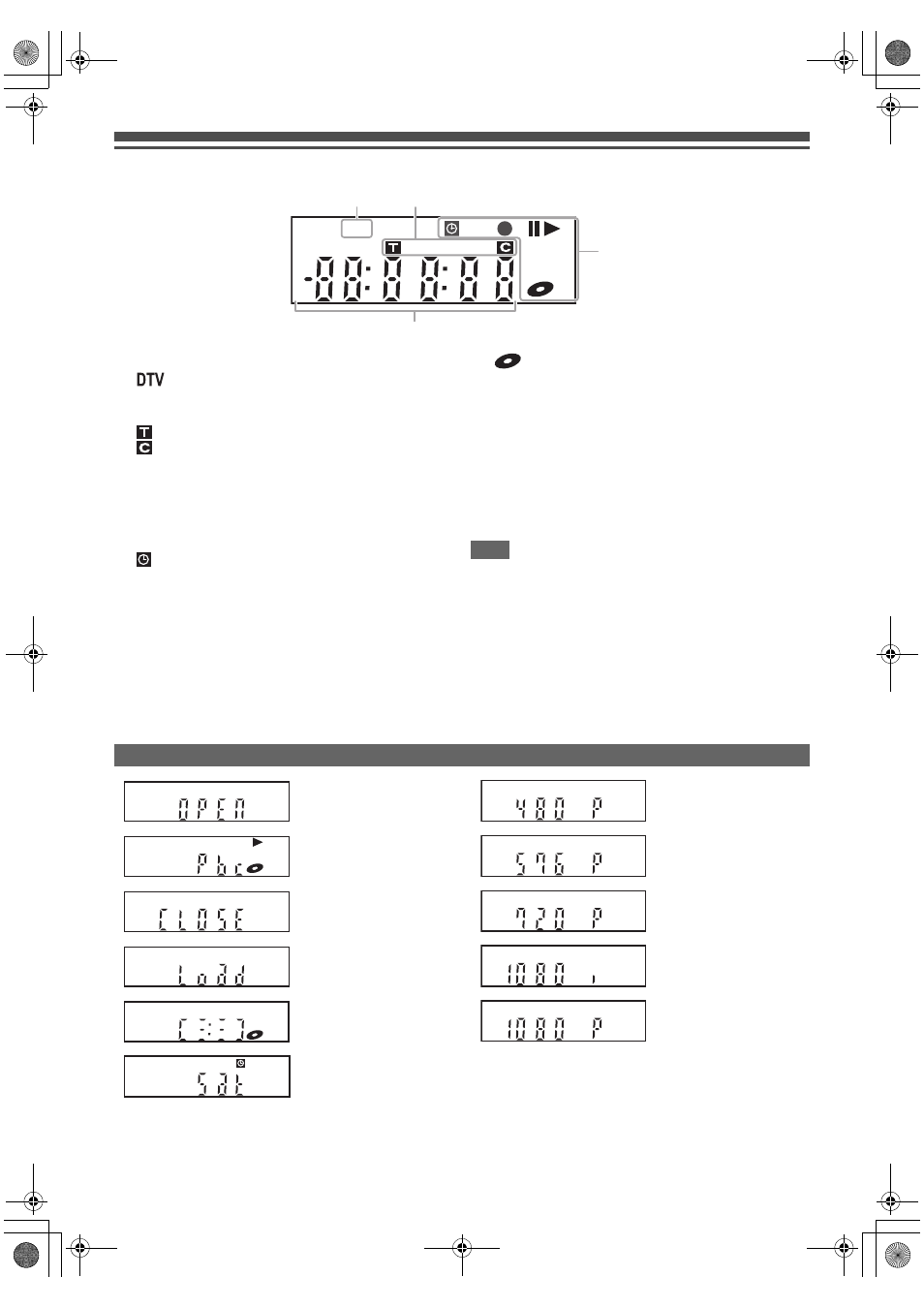
16
EN
Front Panel Display Guide
1
DTV indicator
2
Title / Track and Chapter number
3
Current status of the unit
4
Displays the following
• Playing back time
• Current title / chapter / track / file number
• Recording time / remaining time
• Clock
• Channel number
• One-touch Timer Recording (OTR) remaining time
• Selected HDMI video resolution
Note
• Except when satellite recording is in standby, front panel
display stays off while the power is off.
This is a new Power Save (ECO) feature.
The disc tray is opening.
The PBC function of the
video CD is activated.
The disc tray is closing.
A disc is loading.
Data is being recorded on a
disc.
Appears when the satellite
link recording is in standby.
Appears when HDMI video
resolution (480p) is
selected.
Appears when HDMI video
resolution (576p) is
selected.
Appears when HDMI video
resolution (720p) is
selected.
Appears when HDMI video
resolution (1080i) is
selected.
Appears when HDMI video
resolution (1080p) is
selected.
DB
DTV
4
3
2
1
: Appears when the channel is in digital mode.
:
Title / track number
:
Chapter number
F
:
Appears when playback is paused.
Appears during step by step playback.
B
:
Appears when playing back an HDD or disc.
F
B
: Appears during slow forward / reverse playback.
:
Appears when the timer programming or One-
touch Timer Recording (OTR) is set and operating.
Appears when the unit goes into the satellite link
standby or recording mode.
Flashes when timer programming and satellite
recording was not executed because of some
error.
I
:
Appears during recording.
Flashes when recording being paused.
: Appears when a disc is in this unit.
:
Appears during dubbing.
DB
Display Messages
E2TE0BD_EN.book Page 16 Friday, March 5, 2010 4:49 PM
