Pc card, Pc card -12, Inserting a pc card – Toshiba Tecra M7 User Manual
Page 62
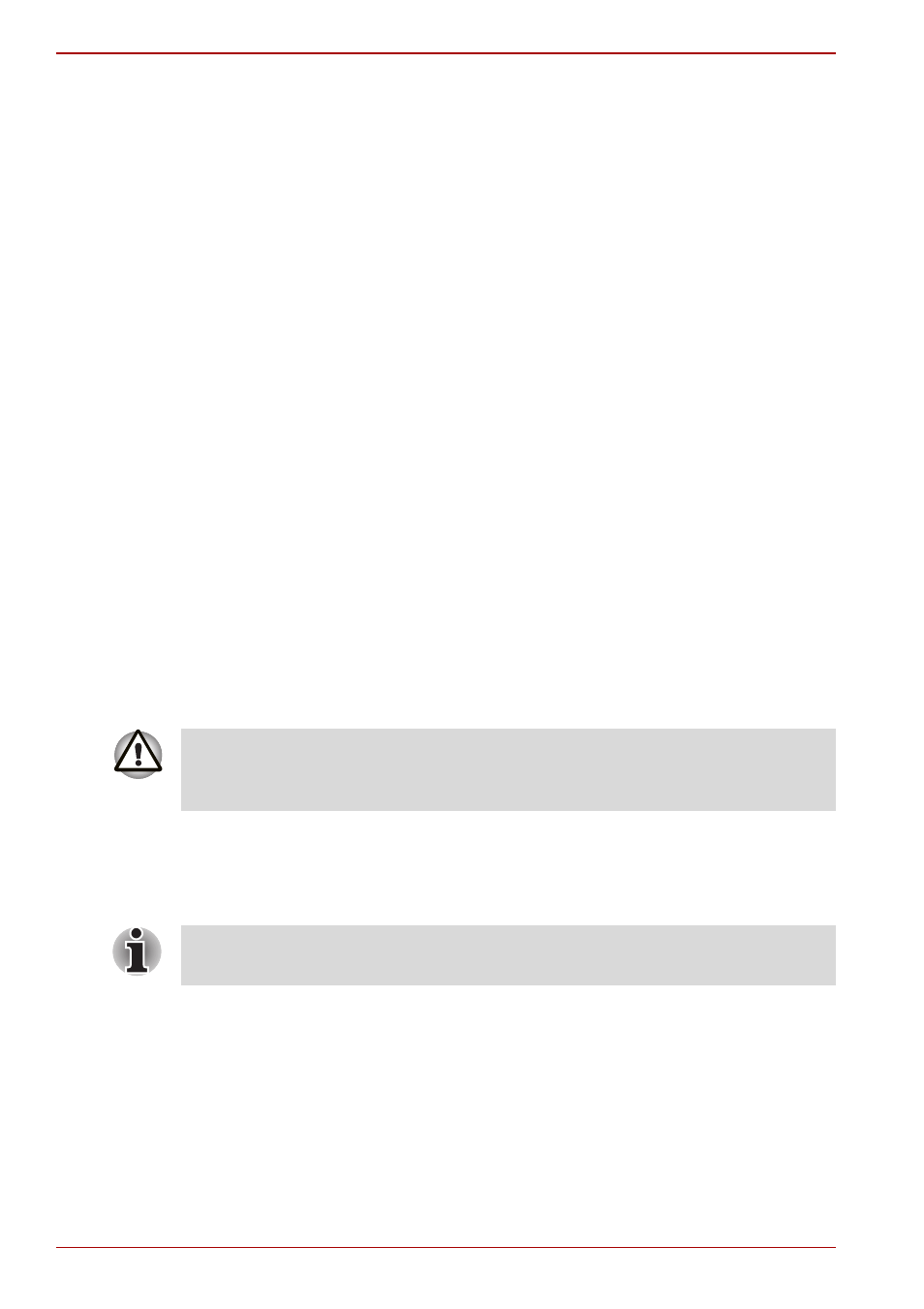
3-12
User’s Manual
Features, Utilities and Options
Peripheral devices
■
USB FDD Kit
■
Tablet PC Pen
■
Reserve pen
■
External monitor
■
TV
■
i.LINK (IEEE1394)
■
TOSHIBA Express Port Replicator
■
Bluetooth USB Adaptor
■
Wireless Optical Mouse with Bluetooth Technology
■
Wireless Stereo Headset with Bluetooth Technology
Other
■
Security lock
PC card
The computer is equipped with a PC card slot that can accommodate a
Type II card. Any PC card that meets industry standards (manufactured by
TOSHIBA or other vendor) can be installed. The slot supports 16-bit PC
cards, including PC card 16’s multifunction card and CardBus PC cards.
CardBus supports the new standard of 32-bit PC cards. The bus provides
superior performance for the greater demands of multimedia data
transmission.
Inserting a PC card
Windows hot-install feature lets you insert PC cards while the computer’s
power is on.
To insert a PC card, follow the steps below:
1. Insert a PC card in the PC card slot.
PC cards can sometimes become hot during PC operation. Before you
remove a PC card always wait for it to cool. You could get burned
removing a hot PC card.
Do not insert a PC card while the computer is in Standby or Hibernation
Mode. Some cards might not work properly.
