Tablet mode, Power-up modes, Tablet mode -17 power-up modes -17 – Toshiba Tecra M7 User Manual
Page 161: Tablet, Mode, Section in, Windows utilities, Hot keys
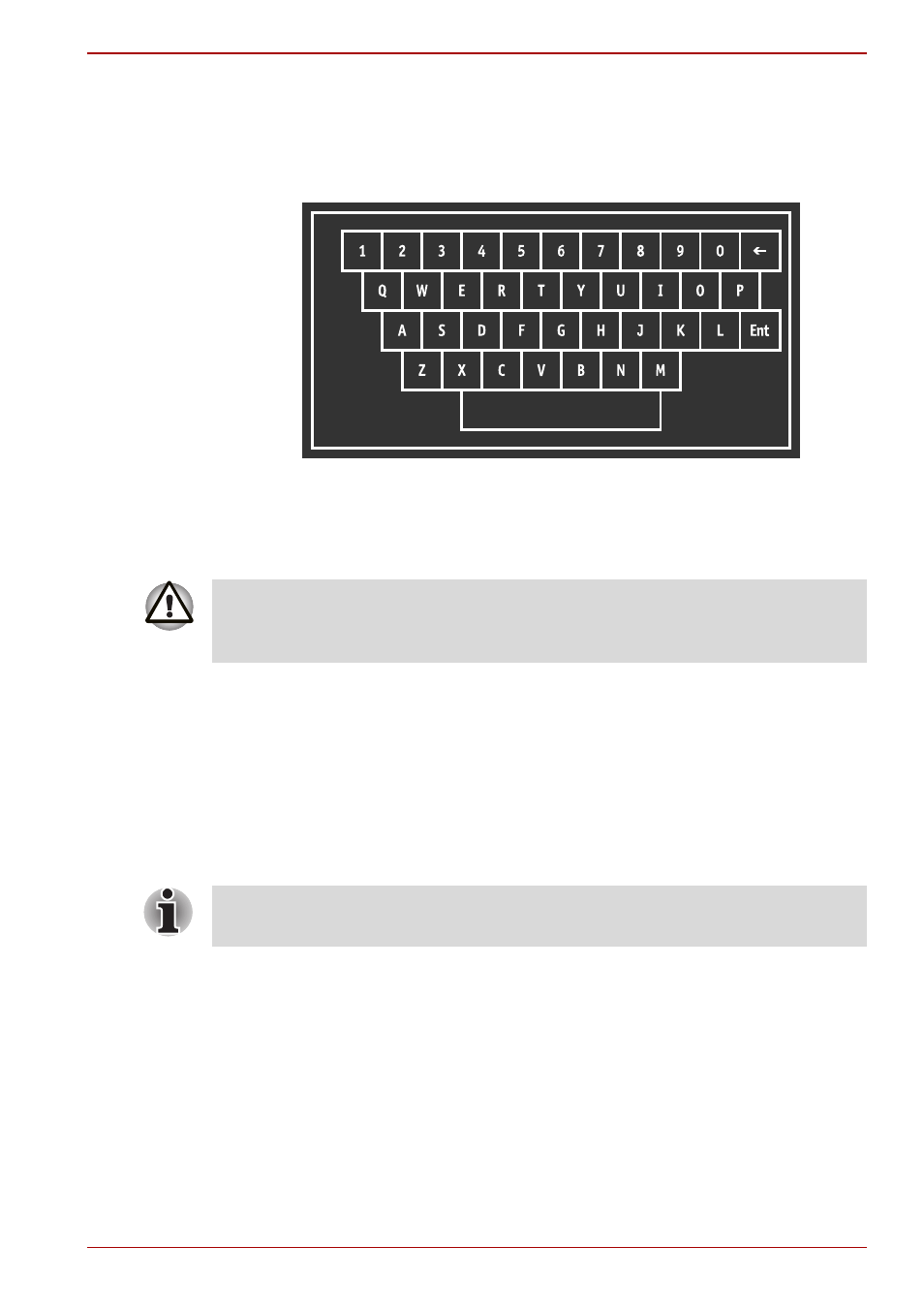
User’s Manual
6-17
Power and Power-Up Modes
Tablet mode
Enter your password by tapping the on-screen keyboard using the Tablet
PC Pen.
On-screen keyboard
■
The beep sounds when tapping the on-screen keyboard with the Tablet
PC Pen. An * (asterisk) is displayed after “Password =” and one
character is input for every tapping.
Power-up modes
The computer has the following power-up modes:
■
Boot: Computer shuts down without saving data. Always save your
work before you turn the computer off in boot mode.
■
Hibernation: Data in memory is saved to the hard disk drive.
■
Standby: Data is maintained in the computer’s memory.
Windows utilities
You can configure various settings associated with both Standby Mode and
Hibernation Mode within TOSHIBA Power Saver.
Hot keys
You can use hot keys Fn + F3 to enter Standby Mode and Fn + F4 to enter
Hibernation. Refer to Chapter 5,
for details.
Register your password to the computer in the laptop mode using the
standard keyboard. Refer to
, in this chapter for
the detail.
Refer also to the sections
and
in Chapter 1,
