Panel power on/off, System auto off, Panel power on/off -18 system auto off -18 – Toshiba Tecra M7 User Manual
Page 162
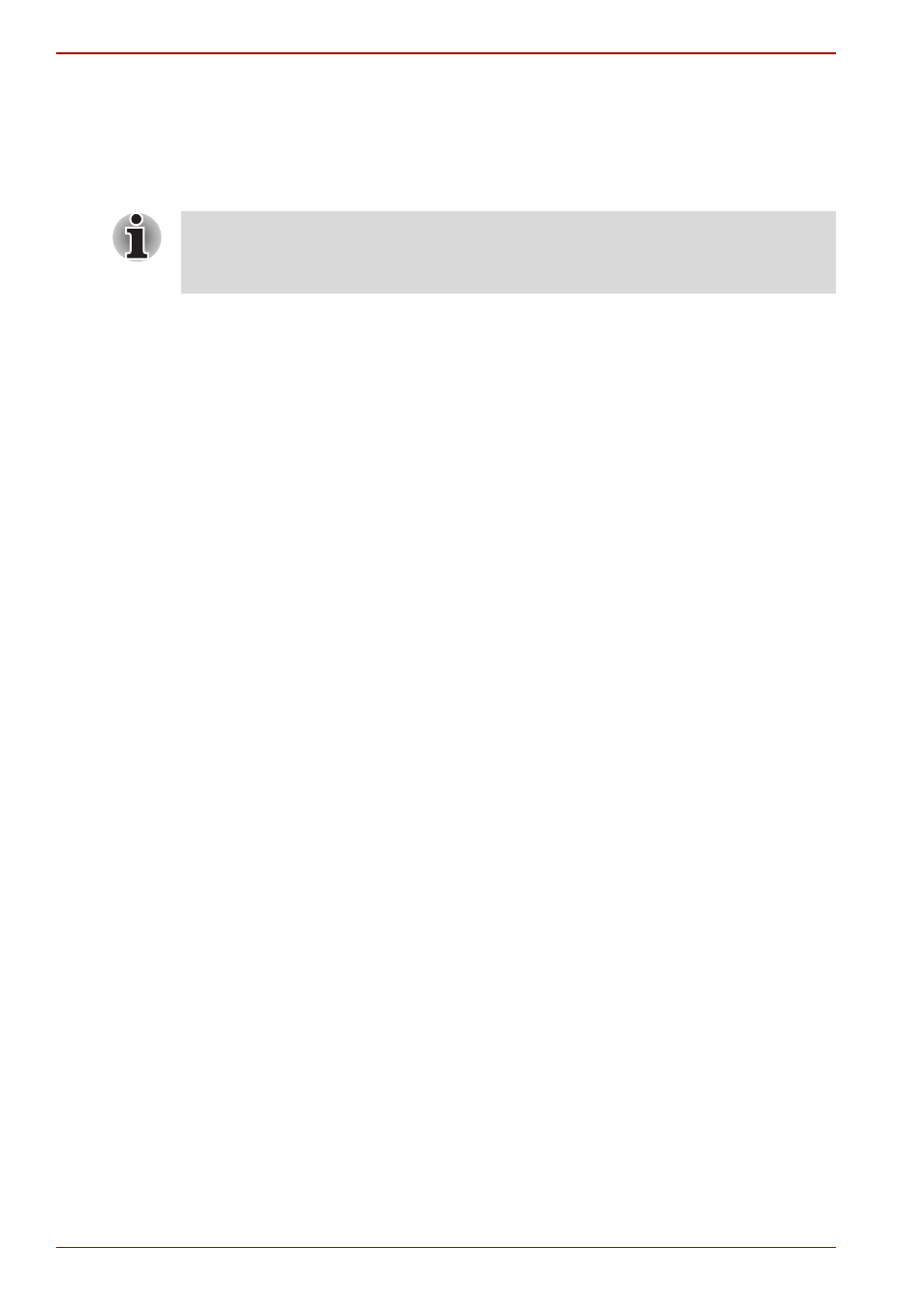
6-18
User’s Manual
Power and Power-Up Modes
Panel power on/off
You can set up your computer so that power turns off automatically when
you close the display panel. When you open the panel, power will be turned
on in Standby Mode or Hibernation Mode but not in boot mode.
System Auto Off
This feature turns the system off automatically if it is not used for a set
duration. The system shuts down in Standby Mode or Hibernation Mode in
Windows.
If the panel power off function is enabled and you manually shut down
Windows, do not close the computer’s LCD display panel until the shut
down process has been completed.
See also other documents in the category Toshiba Notebooks:
- e310 (1 page)
- e750 (12 pages)
- e750 (1 page)
- NB100 (127 pages)
- NB305 (143 pages)
- NB305 (149 pages)
- NB305 (153 pages)
- Libretto U100 (250 pages)
- Satellite Pro L20 (178 pages)
- Tecra A7 (186 pages)
- Satellite Pro S200 (224 pages)
- Tecra A3 (182 pages)
- M5 (240 pages)
- Satellite Pro L40 (126 pages)
- Satellite Pro L40 (127 pages)
- NB200 (191 pages)
- Tecra M9 (212 pages)
- Tecra M4 (237 pages)
- Tecra A8 (220 pages)
- Satellite Pro M40X (170 pages)
- Satellite Pro P200 (175 pages)
- Equium U300 (147 pages)
- Tecra S3 (250 pages)
- Tecra A2 (198 pages)
- Satellite Pro M40 (190 pages)
- A215-S4767 (2 pages)
- A215-S7422 (2 pages)
- U200 (2 pages)
- 2550CDT (2 pages)
- A210-EZ2202X (2 pages)
- A120 (4 pages)
- A210 (276 pages)
- Satellite Pro A300 (204 pages)
- A205 (237 pages)
- A20-S259 (12 pages)
- 4600 (2 pages)
- A215-S6804 (2 pages)
- A2 (2 pages)
- A210-EZ2203X (2 pages)
- Satellite Pro L310 (224 pages)
- A45 (277 pages)
- X500-S1801 (4 pages)
- A200 (244 pages)
- A200 (154 pages)
