Notice for the progressive scan outputs, Eu conformity statement, Maintenance – Toshiba DR20 User Manual
Page 4
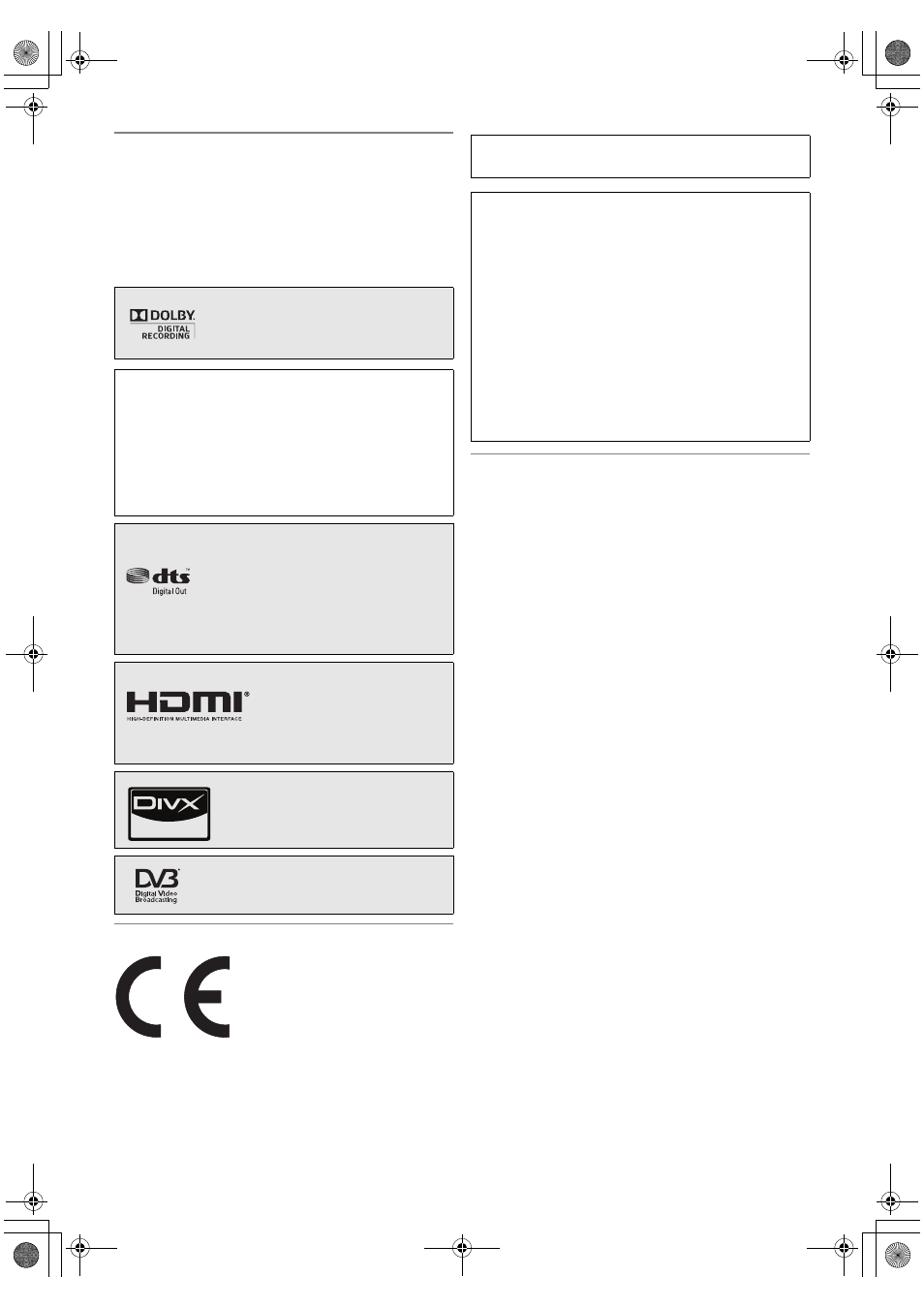
4
EN
Notice for the Progressive Scan Outputs
Consumers should note that not all high definition television
sets are fully compatible with this product and may cause
artifacts to be displayed in the picture. In case of picture
problems with 480 or 576 progressive scan output, it is
recommended that the user switch the connection to the
‘standard definition’ output. If there are questions regarding
your TV set compatibility with this 480p or 576p DVD recorder,
please contact our customer service centre.
EU Conformity Statement
“This product is marked with “CE” and complies therefore with
the applicable harmonized European standards listed under
the Low Voltage Directive 2006/95/EC, the EMC Directive
2004/108/EC and ErP Directive 2009/125/EC(2005/32/EC).”
Responsible for CE-marking is
TOSHIBA INFORMATION SYSTEMS (U.K.) LTD, Toshiba
Court, Weybridge Business Park, Addlestone Road,
Weybridge, Surrey, KT15 2UL, United Kingdom
Maintenance
CLEANING THE UNIT
Use a soft cloth slightly moistened with a mild detergent
solution. Do not use solutions containing alcohol, spirits,
ammonia or abrasives.
CLEANING DISCS
If a disc becomes dirty, clean it with a cleaning cloth. Wipe the
disc from the centre out. Do not wipe in a circular motion.
Do not use solvents such as benzine, thinners, commercially
available cleaners, detergent, abrasive cleaning agents or
antistatic spray intended for analogue records.
DISC HANDLING
Handle the discs so that fingerprints and dust do not adhere
to the disc surfaces.
Always store the disc in its protective case when it is not in
use.
SERVICING
If the unit becomes inoperative, do not try to correct the
problem by yourself. There are no user serviceable parts
inside. Turn the unit off, unplug the mains cable, and consult
your dealer or an authorised service centre.
CLEANING THE DISC LENS
If the unit does not perform correctly even though you have
referred to “Troubleshooting” and the relevant sections in the
Owner’s Manual, the laser optical pickup unit may be dirty.
Consult your dealer or an authorised service centre for
inspection and cleaning of the laser optical pickup unit.
Manufactured under license from Dolby
Laboratories. Dolby and the double-D
symbol are trademarks of Dolby
Laboratories.
“Dolby
®
Digital Recording enables consumers to record
high-quality video with stereo sound on recordable DVD
discs. The technology, when utilised instead of PCM
recording, also saves recordable disc space, allowing for
higher video resolution or extended recording time on
each DVD. DVDs created using Dolby Digital Recording
will play back on all DVD-Video players.”
Note: This is true when the players are compatible with
actual recordable DVD discs.
Manufactured under license under U.S.
Patent #: 5,451,942 & other U.S. and
worldwide patents issued & pending. DTS
and the Symbol are registered trademarks
and DTS Digital Out and the DTS logos
are trademarks of DTS, Inc. Product
includes software.
© DTS, Inc. All Rights Reserved.
HDMI, the HDMI Logo, and
High-Definition Multimedia
Interface are trademarks or
registered trademarks of HDMI
Licensing LLC in the United
States and other countries.
DivX
®
, DivX Certified
®
, and associated
logos are registered trademarks of
DivX, Inc. and are used under license.
DVB is a registered trademark of the DVB
Project
MPEG Layer-3 audio coding technology licensed from
Fraunhofer IIS and Thomson.
THIS PRODUCT IS LICENSED UNDER THE MPEG-4
VISUAL PATENT PORTFOLIO LICENSE FOR THE
PERSONAL AND NON-COMMERCIAL USE OF A
CONSUMER FOR (i) ENCODING VIDEO IN
COMPLIANCE WITH THE MPEG-4 VISUAL STANDARD
(“MPEG-4 VIDEO”) AND/OR (ii) DECODING MPEG-4
VIDEO THAT WAS ENCODED BY A CONSUMER
ENGAGED IN A PERSONAL AND NON-COMMERCIAL
ACTIVITY AND/OR WAS OBTAINED FROM A VIDEO
PROVIDER LICENSED BY MPEG LA TO PROVIDE
MPEG-4 VIDEO. NO LICENSE IS GRANTED OR SHALL
BE IMPLIED FOR ANY OTHER USE. ADDITIONAL
INFORMATION INCLUDING THAT RELATING TO
PROMOTIONAL, INTERNAL AND COMMERCIAL USES
AND LICENSING MAY BE OBTAINED FROM MPEG LA,
L. L. C. SEE HTTP://WWW.MPEGLA.COM
E7TE0BD_EN.book Page 4 Friday, March 5, 2010 5:08 PM
