Front with the display open, Front with the display open -7 – Toshiba NB200 User Manual
Page 30
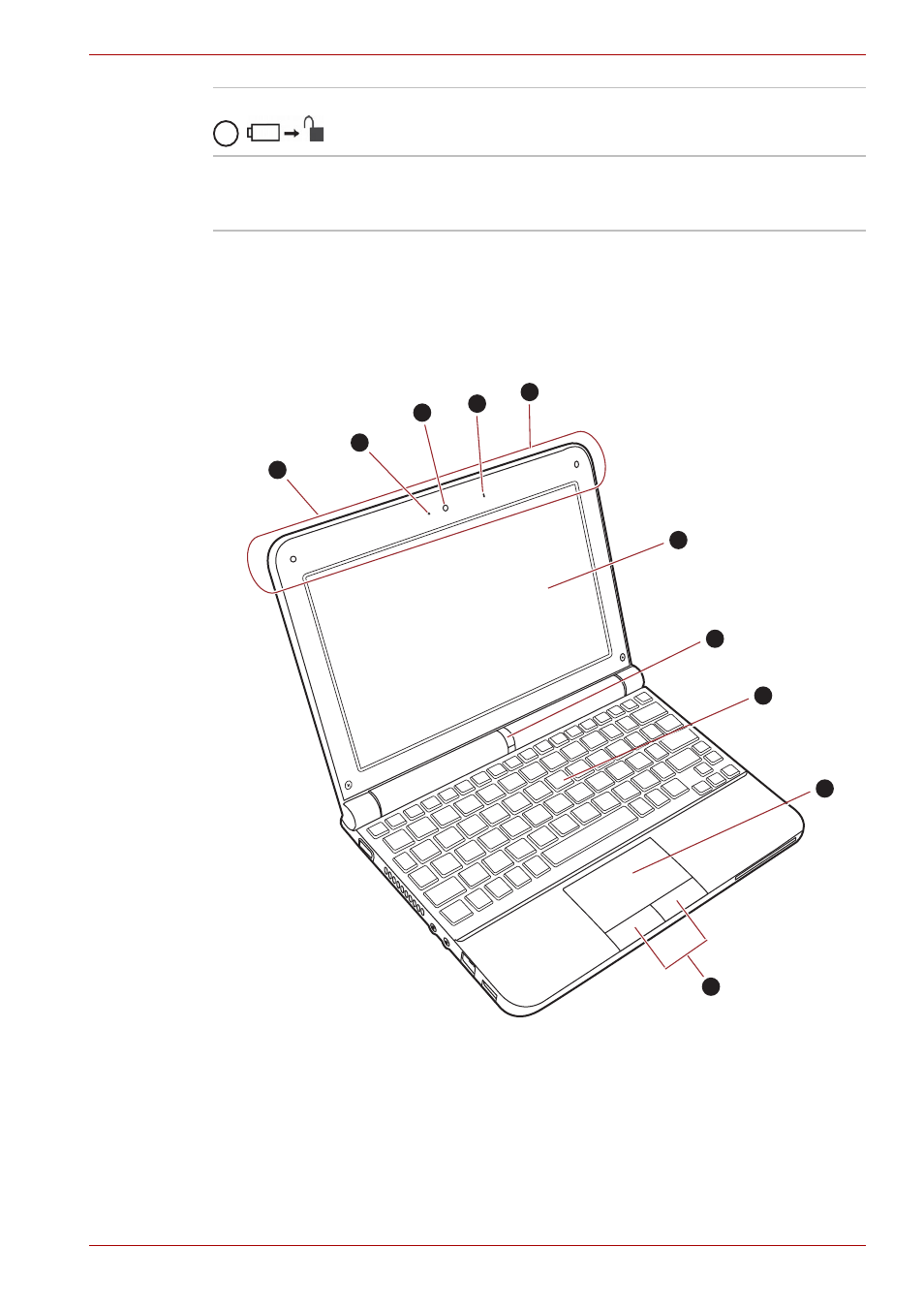
User’s Manual
2-7
The Grand Tour
Front with the display open
This section shows the computer with the display panel open. In order to
open the display, lift the display panel up and position it at a comfortable
viewing angle for you.
* Appearance of the Keyboard may be different among models.
The front of the Touch Pad model with the display open
Battery safety lock
Slide this latch into its "Unlock" position in order
to release the battery pack ready for removal.
Speaker
The speaker emits sound generated by your
software as well as audio alarms, such as low
battery condition, generated by the system.
1
1. Web Camera LED
*6. Keyboard
2. Web Camera
7. Touch Pad
3. Microphone
8. Touch Pad control buttons
4. Display Screen
9. Wireless LAN antenna (Not shown)
5. Power Button
4
5
6
7
9
8
1
2
3
9
- e310 (1 page)
- e750 (1 page)
- e750 (12 pages)
- NB100 (127 pages)
- NB305 (149 pages)
- NB305 (153 pages)
- NB305 (143 pages)
- Libretto U100 (250 pages)
- Satellite Pro L20 (178 pages)
- Tecra A7 (186 pages)
- Satellite Pro S200 (224 pages)
- Tecra A3 (182 pages)
- M5 (240 pages)
- Satellite Pro L40 (127 pages)
- Satellite Pro L40 (126 pages)
- NB200 (191 pages)
- Tecra M9 (212 pages)
- Tecra M4 (237 pages)
- Tecra A8 (220 pages)
- Satellite Pro M40X (170 pages)
- Satellite Pro P200 (175 pages)
- Equium U300 (147 pages)
- Tecra S3 (250 pages)
- Tecra A2 (198 pages)
- Satellite Pro M40 (190 pages)
- Tecra M7 (244 pages)
- A215-S4767 (2 pages)
- A215-S7422 (2 pages)
- U200 (2 pages)
- 2550CDT (2 pages)
- A210-EZ2202X (2 pages)
- A120 (4 pages)
- A210 (276 pages)
- Satellite Pro A300 (204 pages)
- A205 (237 pages)
- A20-S259 (12 pages)
- 4600 (2 pages)
- A215-S6804 (2 pages)
- A2 (2 pages)
- A210-EZ2203X (2 pages)
- Satellite Pro L310 (224 pages)
- A45 (277 pages)
- X500-S1801 (4 pages)
- A200 (154 pages)
- A200 (244 pages)
