Display test, Floppy disk test – Toshiba Magnia 3310 User Manual
Page 99
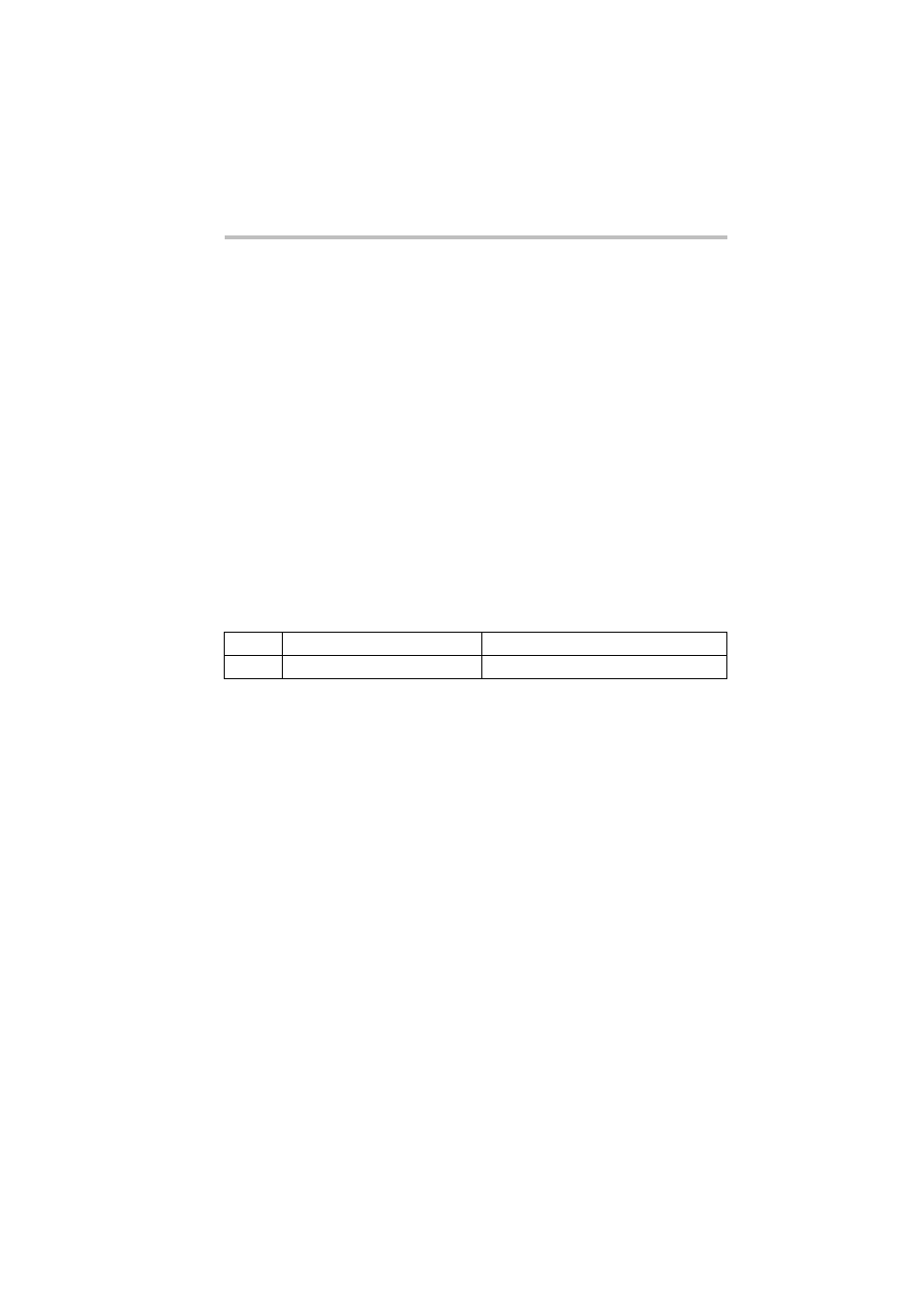
Hardware Diagnostics
Items of Hardware Diagnostics
95
[03. DISPLAY TEST]
To test the function of the display.
[01. VRAM W/R/C]
This subtest writes constant data to video RAM. This data is
then read from the video RAM, and it is compared with the
original data.
[02. 640*480 Mode display]
This subtest displays data in 256 color display mode in 640 *
480 resolution.
[03. 1024*768 Mode display]
The test data is displayed in 256 color display mode in 1,024 *
768 resolution.
DISPLAY TEST (CRT) Error Log
[04.FLOPPY DISK TEST]
To test the floppy disk drive, prepare a formatted floppy disk.
Before starting the test, select the following parameters:
Test Drive number
Designates the floppy disk drive to drive A or B.
This server does not support the drive B. Select drive A.
Media type
Designates the format type (1.44 MB or 720 KB) of the diskette
for the test.
This system does not support the 1.2 MB format type.
Test start track number
Designates the first track number for the test.
Status
Error name
Meaning
FF
DATA COMPARE ERROR
Data comparing error
- Bluetooth USB Adapter (PA3710) (20 pages)
- Dynadock U10 (44 pages)
- Slim Port Replicator III (31 pages)
- JournE Air800-801 (829 pages)
- JournE Air800-801 (706 pages)
- JournE F800-F801 (178 pages)
- JournE F800-F801 (244 pages)
- Camileo X450 (47 pages)
- External SuperMulti Drive (533 pages)
- Satellite Pro P100 (PSPA4) (172 pages)
- Satellite P100 (PSPAA) (170 pages)
- Qosmio G20 (PQG20) (264 pages)
- Portege R200 (PPR21) (184 pages)
- Camileo P100 (51 pages)
- Satellite Pro 4310 (238 pages)
- Satellite Pro 4310 (248 pages)
- Satellite Pro 4310 (238 pages)
- Satellite Pro 4310 (230 pages)
- Camileo X400 (55 pages)
- Satellite 2650 (208 pages)
- Satellite 2650 (222 pages)
- Satellite M60 (168 pages)
- Equium A210 (170 pages)
- Camileo P25 (47 pages)
- Equium 8000 S-D (80 pages)
- Equium M40 (190 pages)
- Satellite Pro L100 (PSLA4) (186 pages)
- Equium L30 (162 pages)
- Satellite Pro A100 (PSAA3) (162 pages)
- Portege R400 (198 pages)
- Satellite A100 (PSAA8) (187 pages)
- Equium A80 (176 pages)
- Satellite M40X (170 pages)
- Qosmio G30 HD-DVD (PQG31) (272 pages)
- Qosmio F30 (PQF30) (276 pages)
- Equium L20 (178 pages)
- Dynadock W20 (62 pages)
- Satellite Pro U200 (236 pages)
- Satellite M40 (PSM40) (201 pages)
- Gigaframe L80-81 (870 pages)
- Satellite L30 (PSL30) (150 pages)
- Satellite L10 (170 pages)
- V1100 (76 pages)
- Satellite P30 (165 pages)
- Equium A100 (PSAAQ) (171 pages)
