Toshiba Magnia 3310 User Manual
Page 108
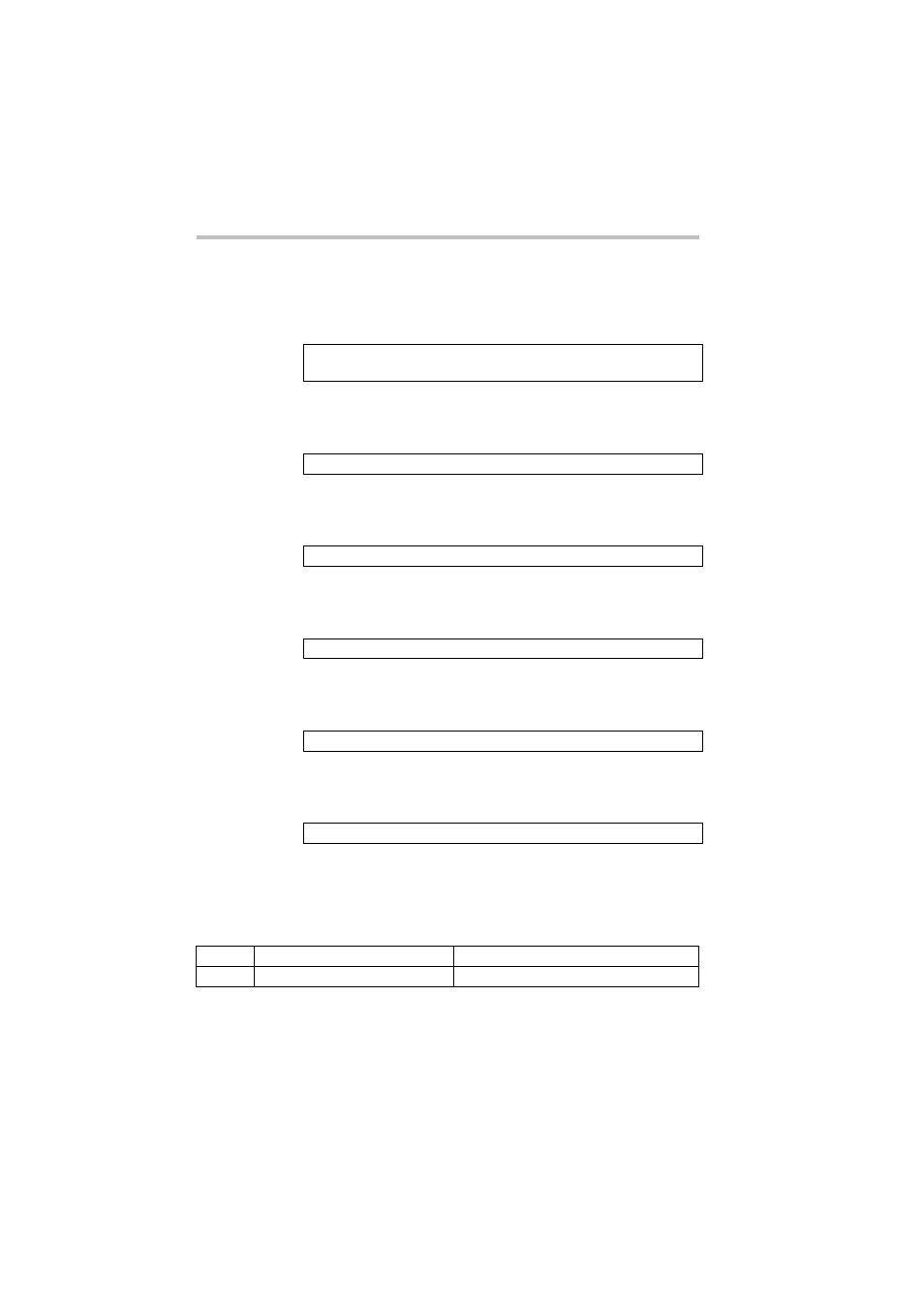
Hardware Diagnostics
Items of Hardware Diagnostics
104
The test detects the SAF-TE controller first and shows the
connecting destination of the detected SAF-TE controller (host
number, SCSI ID, and channel number) with model name.
After detecting the SAF-TE controller, the following message
appears:
When the message above appears, check that all LEDs of the
hard disk drives light in orange. Then press
When the message above appears, check that all LEDs of the
hard disk drives are flashing orange. Then press
When the message above appears, check that all LEDs of the
hard disk drives light in orange. Then press
When the message above appears, check that all LEDs of the
hard disk drives are flashing orange. Then press
When the message above appears, check that all LEDs of the
hard disk drives turn off. Then press
SAF-TE TEST (SAF) Error log
--HT-ID----CH--VENDOR-PRODUCT-------FAN-PS--SLOT XX XX
XX XXXXX XXXX XX XX XX
SAF-TE LED Steady ON (Faulty Flag) Hit any key
SAF-TE LED Blinking (Rebuilding Flag) Hit any key
SAF-TE LED Steady ON (Rebuild Interrupted) Hit any key
SAF-TE LED Blinking (Rebuilding Flag)
Hit any key
SAF-TE LED Reset (No Error Flag)
Hit any key
Status
Error name
Meaning
01
SAF-TE TEST ERROR
SAF-TE controller has not been detected.
