Toshiba Magnia 3310 User Manual
Page 94
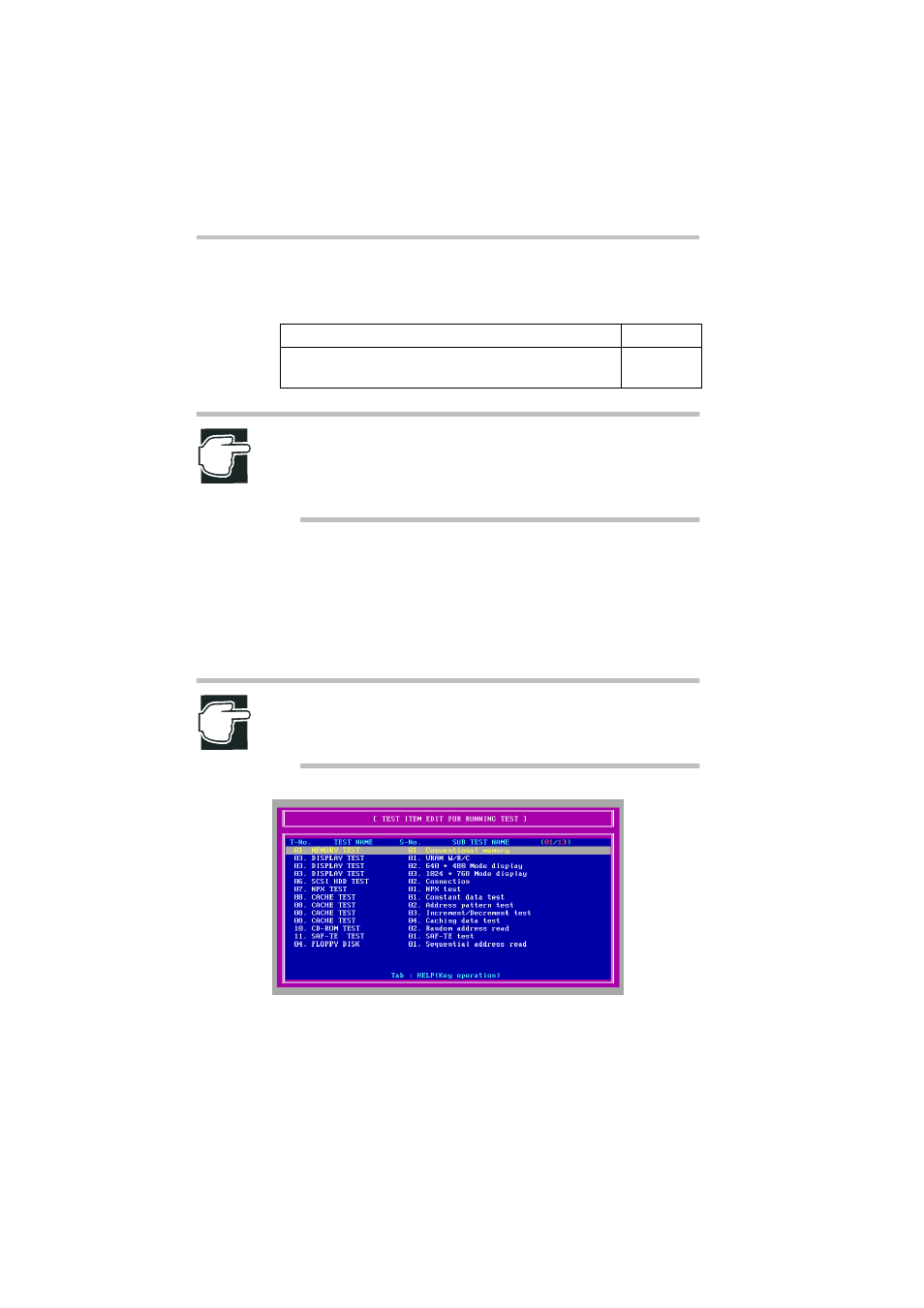
Hardware Diagnostics
Items of Hardware Diagnostics
90
When the test is completed, the test result appears on the screen in
large text.
NOTE: To check the error log, select [03.LOG UTILITIES] in
the main menu. For the key operation on the error log display,
refer to "Checking error log" in this chapter. If the test in
progress has been stopped, the test result is not displayed.
Selecting Items of Running Test
A screen appears when you select [02. TEST ITEM EDIT]. This
menu shows the current items in the running test, and will allow
you to add or delete individual tests.
NOTE: Even if the testing device does not exist on your
computer, [06.SCSI HDD TEST], [09.SCSI TEST] and
[11.SAF-TE TEST] can be added, however nothing is tested.
TEST ITEM EDIT FOR RUNNING TEST
No error has been detected
OK
The test has been compulsorily ended, or any error has been
detected.
FAILED
- Bluetooth USB Adapter (PA3710) (20 pages)
- Dynadock U10 (44 pages)
- Slim Port Replicator III (31 pages)
- JournE Air800-801 (706 pages)
- JournE Air800-801 (829 pages)
- JournE F800-F801 (244 pages)
- JournE F800-F801 (178 pages)
- Camileo X450 (47 pages)
- External SuperMulti Drive (533 pages)
- Satellite Pro P100 (PSPA4) (172 pages)
- Satellite P100 (PSPAA) (170 pages)
- Qosmio G20 (PQG20) (264 pages)
- Portege R200 (PPR21) (184 pages)
- Camileo P100 (51 pages)
- Satellite Pro 4310 (238 pages)
- Satellite Pro 4310 (230 pages)
- Satellite Pro 4310 (238 pages)
- Satellite Pro 4310 (248 pages)
- Camileo X400 (55 pages)
- Satellite 2650 (208 pages)
- Satellite 2650 (222 pages)
- Satellite M60 (168 pages)
- Equium A210 (170 pages)
- Camileo P25 (47 pages)
- Equium 8000 S-D (80 pages)
- Equium M40 (190 pages)
- Satellite Pro L100 (PSLA4) (186 pages)
- Equium L30 (162 pages)
- Satellite Pro A100 (PSAA3) (162 pages)
- Portege R400 (198 pages)
- Satellite A100 (PSAA8) (187 pages)
- Equium A80 (176 pages)
- Satellite M40X (170 pages)
- Qosmio G30 HD-DVD (PQG31) (272 pages)
- Qosmio F30 (PQF30) (276 pages)
- Equium L20 (178 pages)
- Dynadock W20 (62 pages)
- Satellite Pro U200 (236 pages)
- Satellite M40 (PSM40) (201 pages)
- Gigaframe L80-81 (870 pages)
- Satellite L30 (PSL30) (150 pages)
- Satellite L10 (170 pages)
- V1100 (76 pages)
- Satellite P30 (165 pages)
- Equium A100 (PSAAQ) (171 pages)
