Toshiba Satellite P755 User Manual
Page 75
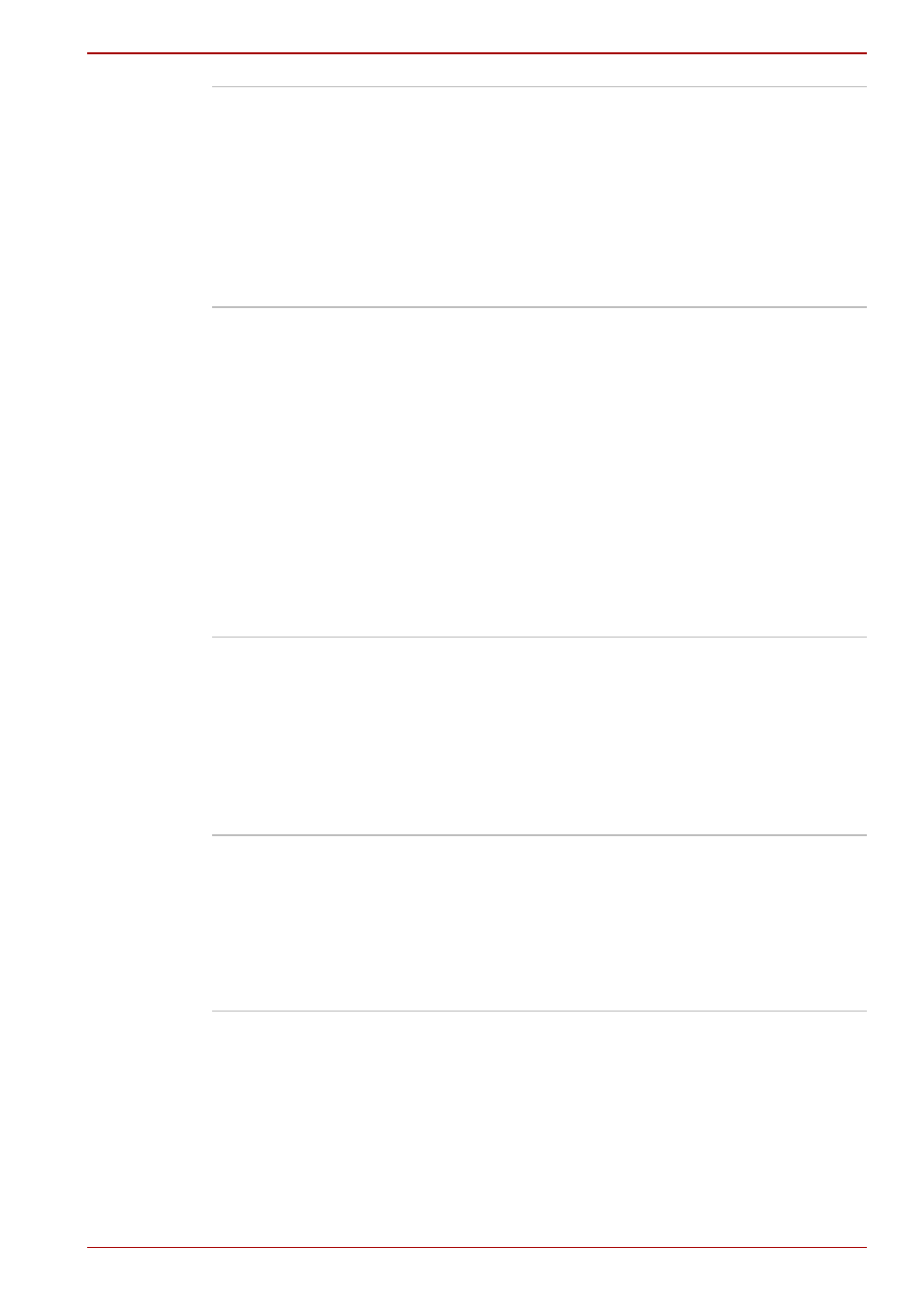
User’s Manual
3-13
Satellite P750/P755 Series
TOSHIBA ConfigFree TOSHIBA ConfigFree is a suite of utilities that
improve the ease and control of communication
devices and network connections, help in the
identification of communication problems and
allow the creation of profiles if you need to switch
between different locations and communication
networks.
To access this utility, click Start -> All Programs
-> TOSHIBA -> ConfigFree.
TOSHIBA eco Utility
This PC is equipped with “eco mode”. This mode
slightly lowers performance of some devices to
reduce electric power consumption. You can
realize measurable power savings by using it
continuously. TOSHIBA eco Utility helps you
monitor your power savings by showing
approximate real time power consumption.
Furthermore, it shows approximate accumulated
power consumption and approximate
accumulated power savings when using eco
mode daily, weekly, and monthly. You can track
power savings by using eco mode continuously.
To access this utility, click Start -> All Programs
-> TOSHIBA -> Utilities -> eco Utility.
TOSHIBA Disc
Creator
You can create CD’s and DVD’s in a number of
formats including audio CD’s that can be played
on a standard CD player, and data CD’s/DVD’s
which can store copies of the files and folders on
your computer’s hard disk drive.
To start this utility, click Start -> All Programs ->
TOSHIBA -> CD&DVD Applications -> Disc
Creator.
TOSHIBA DVD-RAM
Utility
This utility has the function of Physical Format
and Write-Protect to DVD-RAM. This utility is
contained the setup module of TOSHIBA Disc
Creator.
To start this utility, click Start -> All Programs ->
TOSHIBA -> CD&DVD Applications -> DVD-
RAM Utility.
