Setup 3d vision – Toshiba Satellite P755 User Manual
Page 61
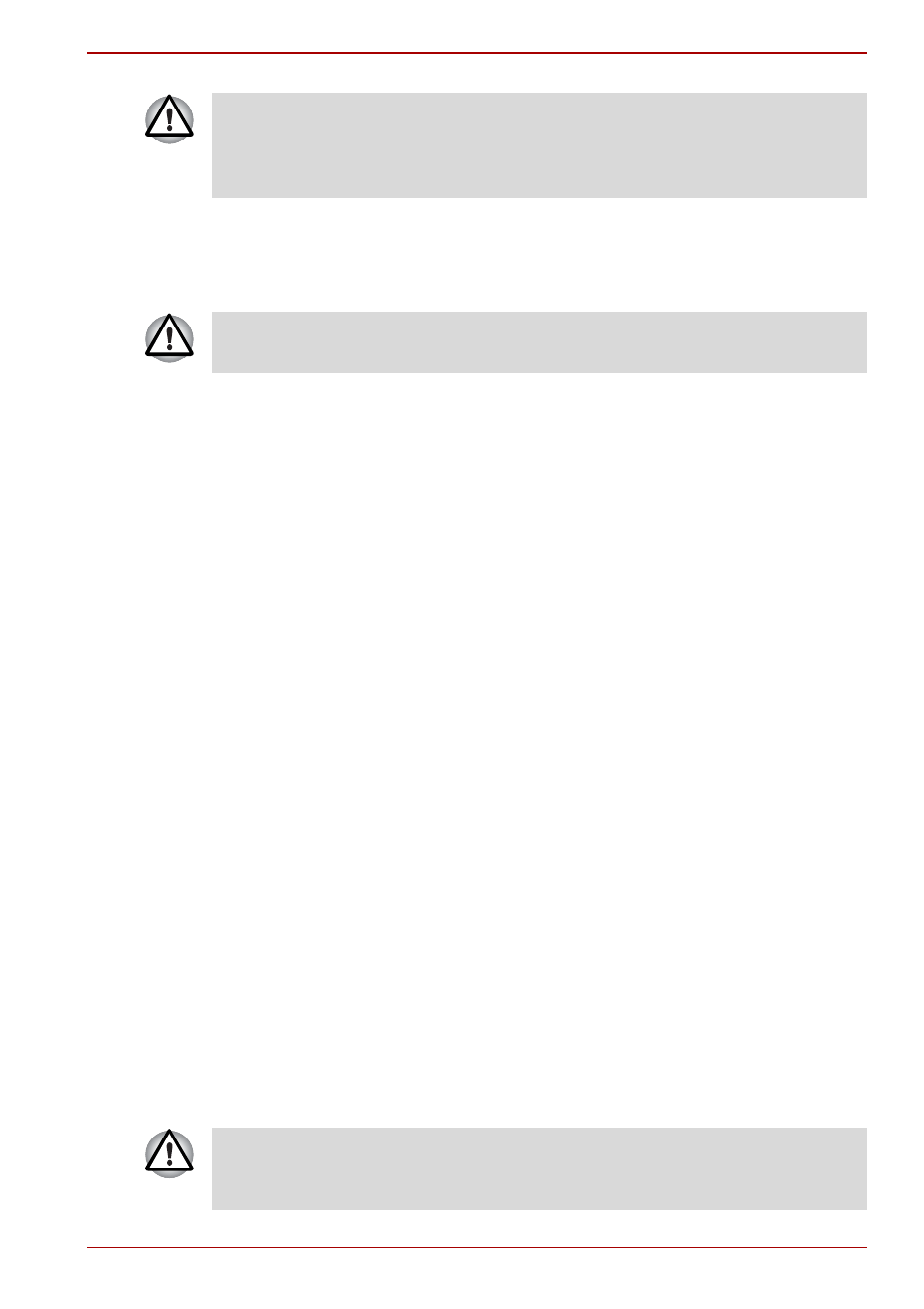
User’s Manual
2-25
Satellite P750/P755 Series
Setup 3D Vision
Before starting 3D Vision Setup, Network settings should be done to see
some information at Web site.
1. Launch the 3D Vision Setup by clicking on Start -> All Programs ->
NVIDIA Corporation -> 3D Vision -> Enable 3D Vision. The Setup
Wizard takes you through setting up your display, and configuring the
glasses.
2. Select Next to begin the Setup Wizard. The Wizard is very intuitive and
easy to follow.
3. Turn on your glasses.
4. Test your hardware setup.
This screen is used to verify that your hardware is properly configured
to view stereoscopic 3D effects and that your glasses and emitter are
functioning properly. Follow the directions on the screen.
5. Do you notice flicker in your peripheral vision when looking
through the glasses lens?
If you are seeing excessive flicker in your peripheral vision, this screen
allows you to change the refresh rate of your display. When you select
Yes, the refresh rate option is displayed. So please select suitable
refresh rate on your environment. When you select No, 120Hz is
selected.
6. Verify your ability to view stereoscopic 3D content.
Now that we know your hardware can interpret stereoscopic 3D
content, we need to make sure you can. Inability to see the Medical
Test image in stereoscopic 3D may be due to:
- Adjustments needed for improved stereoscopic 3D viewing. Select
Back and verify that you can see stereoscopic 3D on the test your
hardware setup screen.
- Visual problems. Refer to the “Health and Safety Information”.
Consult a physician if you suspect a physical problem seeing
stereoscopic 3D.
After reading “Health and Safety Information”, check I have read and
understand the “Health and Safety Information”. (You can return to 3D
Vision setup screen by selecting “GeForce 3D Vision Setup Wizard” on
Taskbar).
The 3D Vision glasses are not prescription eyewear, sunglasses, nor a
protective goggle. Do not use the glasses for any general eyewear
purposes (e.g., driving, reading, protection from sunlight or ultraviolet light,
etc.) as such use may result in injury.
Follow the steps as detailed below to setup 3D Vision and don’t execute
other operation while running 3D Vision Setup.
If you fail the medical test and can not see the test image, NVIDIA
recommends that you do not use 3D Vision. Please consult your eye
doctor for any possible vision anomaly. 3D Vision should not be enabled.
