Brother FAX-2840 User Manual
Page 8
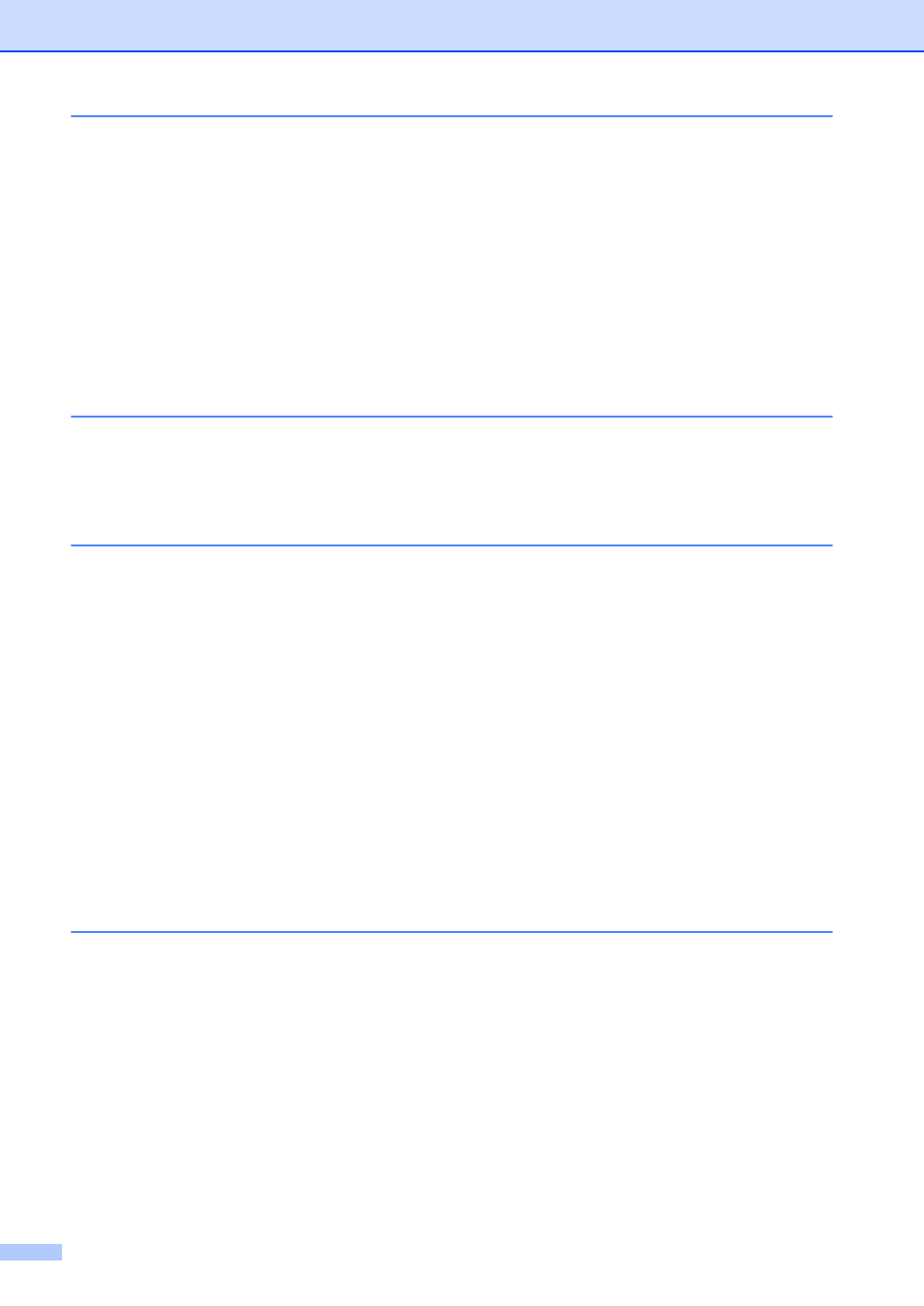
vi
Choose the correct Receive Mode ................................................................26
Ring Delay .....................................................................................................29
F/T Ring Time (Fax/Tel mode only)...............................................................29
Easy Receive.................................................................................................30
only) ................................................................31
Telephone services and external devices
Voice Mail ......................................................................................................33
Distinctive Ring..............................................................................................34
Connecting an external TAD (telephone answering device)................................37
Connections...................................................................................................37
Recording an outgoing message (OGM).......................................................38
Multi-line connections (PBX) .........................................................................38
Connecting an external or extension telephone ............................................38
Using external and extension telephones .....................................................39
Using a non-Brother cordless external handset ............................................39
Using Remote Codes ....................................................................................39
Manual dialing ...............................................................................................41
One Touch dialing .........................................................................................41
Speed Dialing ................................................................................................41
Search ...........................................................................................................42
Fax redial.......................................................................................................42
Storing a pause .............................................................................................42
Storing One Touch Dial numbers ..................................................................43
Storing Speed Dial numbers..........................................................................43
Changing One Touch and Speed Dial numbers............................................44
Deleting One Touch and Speed Dial numbers ..............................................44
