Index – Brother FAX-2840 User Manual
Page 135
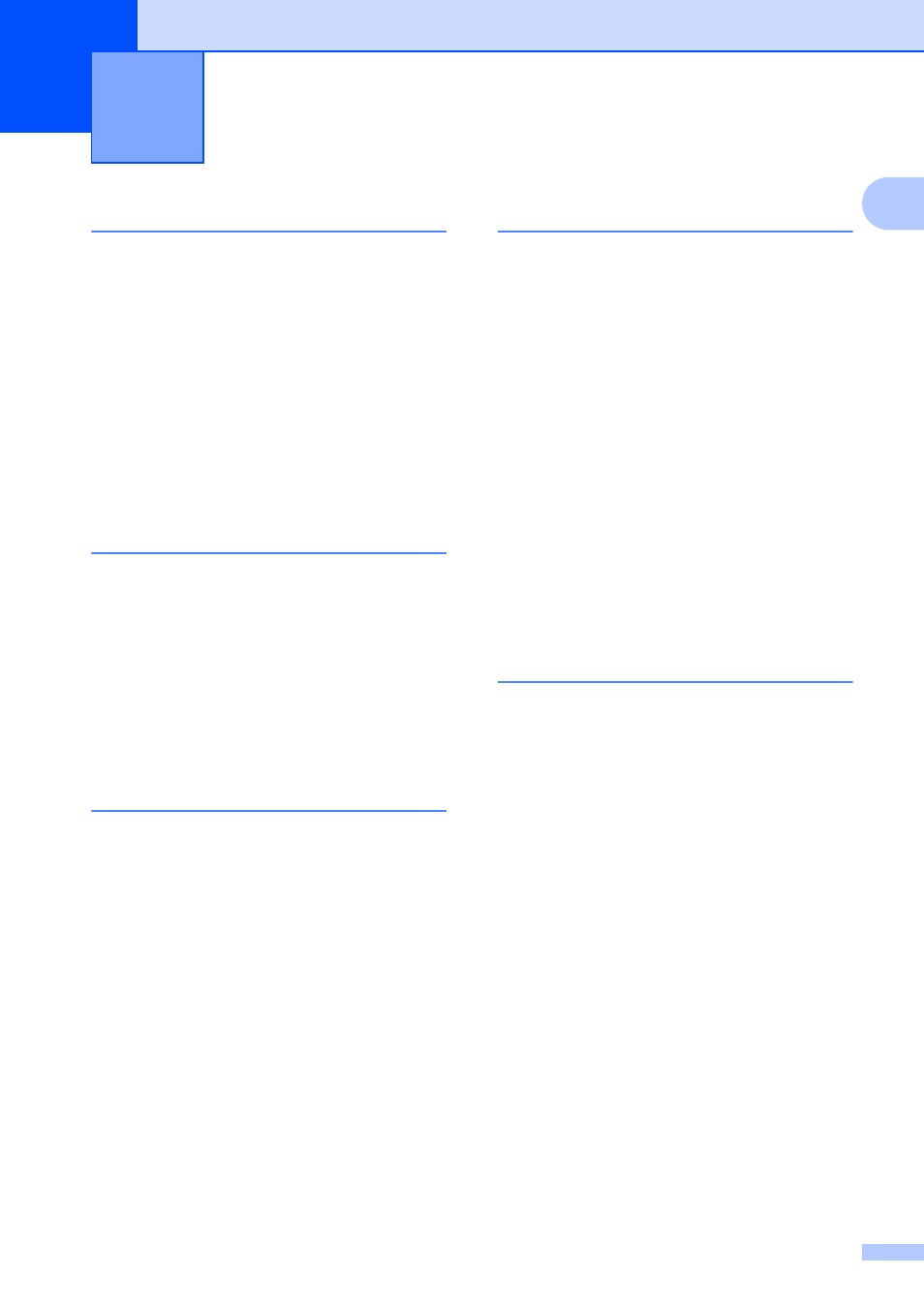
Index
123
E
E
A
Accessories and supplies
Address Book
.............................................8
ADF (automatic document feeder)
using
.....................................................22
Answering machine (TAD)
connecting
............................................37
Apple Macintosh
See Software User's Guide.
Automatic
fax receive
............................................28
Easy Receive
.....................................30
fax redial
...............................................42
B
Brother
accessories and supplies
Brother numbers
...................................... i
Customer Service
.................................... i
FAQs (frequently asked questions)
Notice - Disclaimer of Warranties
product support
........................................ i
service centers
......................................... i
Solutions Center
...................................... i
C
Cleaning
corona wire
...........................................60
scanner glass
........................................66
Connecting
external TAD (answering machine)
external telephone
................................38
Consumable items
...................................54
Control panel overview
..............................6
ControlCenter2 (for Macintosh)
See Software User’s Guide.
ControlCenter4 (for Windows
®
)
See Software User’s Guide.
Copy
.........................................................45
keys
........................................................8
Cordless telephone (non-Brother)
Custom Ringing
.......................................34
D
Data Ident-A-Call
..................................... 34
Dialing
a pause
................................................ 42
automatic fax redial
.............................. 42
manual
................................................. 41
One Touch
........................................... 41
Speed Dial
............................................ 41
using the Address Book key
Dimensions
............................................ 114
Distinctive ring
......................................... 34
choosing ring pattern
............................ 35
setting ring pattern
............................... 36
turning off
............................................. 36
Document
how to load
........................................... 22
Drum unit
cleaning
................................................ 60
replacing
............................................... 62
E
Envelopes
............................. 12
,
,
Equalization
............................................. 91
Error messages on LCD
Comm. Error
......................................... 69
Drum Error
........................................... 62
Drum Stop
............................................ 62
Init Unable XX
...................................... 71
No Paper
.............................................. 71
Out of Memory
..................................... 72
Print Unable XX
.................................... 72
Replace Drum
...................................... 62
Replace Toner
...................................... 55
Scan Unable XX
................................... 73
Toner Ended
........................................ 55
Toner Low
............................................ 55
Extension telephone, using
External telephone, connecting
