Basic playback, Playing a source, Listening in surround sound – Pioneer VSX-521 User Manual
Page 18: Standard surround sound, Using the advanced surround effects, Bluetooth, Adapter for wireless enjoyment of, Music, Adapter for wireless enjoyment of music
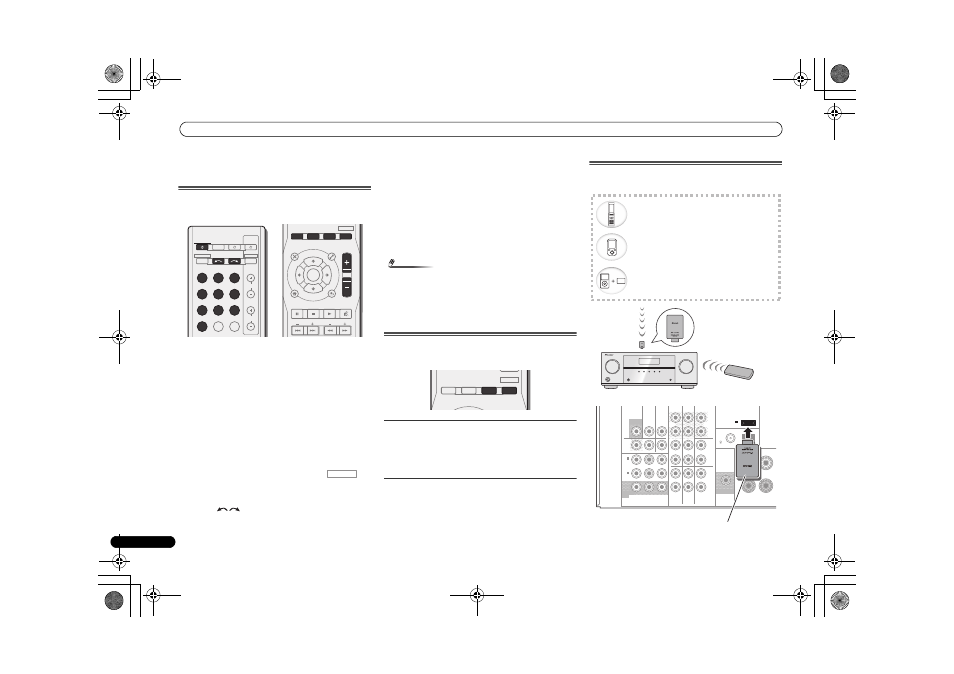
Basic playback
18
En
Basic playback
Playing a source
Here are the basic instructions for playing a source (such as
a DVD disc) with your home theater system.
1
Switch on your system components and receiver.
Start by switching on the playback component (for example a
DVD player), your TV and subwoofer (if you have one), then
the receiver (press
RECEIVER).
• Make sure the setup microphone is disconnected.
2
Switch the TV input to the input that connects this
receiver.
For example, if you connected this receiver to the
VIDEO
jacks on your TV, make sure that the
VIDEO input is now
selected.
3
Press input function buttons to select the input function
you want to play.
• The input of the receiver will switch over, and you will be
able to operate other components using the remote
control. To operate the receiver, first press
on
the remote control, then press the appropriate button to
operate.
• The input source can also be selected by using
INPUT
SELECT
buttons on the remote control, or by
using the front panel
INPUT SELECTOR dial. In this case,
the remote control won’t switch operational modes.
If you selected the proper input source and there is still no
sound, press
SIGNAL SEL to select the audio input signal for
playback.
4
Press AUTO/DIRECT to select ‘AUTO SURROUND’ and
start playback of the source.
If you’re playing a Dolby Digital or DTS surround sound DVD
disc, with a digital audio connection, you should hear
surround sound. If you’re playing a stereo source or if the
connection is an analog audio connection, you will only hear
sound from the front left/right speakers in the default
listening mode.
Note
• You may need to check the digital audio output settings
on your DVD player or digital satellite receiver. It should
be set to output Dolby Digital, DTS and 88.2 kHz/96 kHz
PCM (2 channel) audio, and if there is an MPEG audio
option, set this to convert the MPEG audio to PCM.
5
Use MASTER VOLUME to adjust the volume level.
Listening in surround sound
Using this receiver, you can listen to any source in surround
sound.
Standard surround sound
This receiver provide basic surround sound for stereo and
multichannel sources.
While listening to a source, press ALC/STANDARD
repeatedly to select a listening mode.
Using the Advanced surround effects
The Advanced surround effects can be used for a variety of
additional surround sound effects.
While listening to a source, press ADV SURR repeatedly
to select a listening mode.
Bluetooth
®
ADAPTER for Wireless Enjoyment
of Music
INPUT SELECT
SOURCE
SLEEP
TV
CONTROL
INPUT
RECEIVER
CH
VOL
RECEIVER
BD
DVD
TV
DVR/BDR
CD
CD-R
ADAPTER
TUNER PORTABLE
VIDEO
SIGNAL SEL
S.RETRIEVER
DTV/TV
ENTER
ADV SURR
AUTO/
DIRECT
MUTE
RETURN
AUDIO
PARAMETER
TUNER EDIT
TOOLS
MASTER
VOLUME
BAND
MENU
TRE
BASS
TOP
MENU
TUNE
TUNE
P
R
E
S
E
T
P
R
E
S
E
T
BD MENU
HOME
MENU
SETUP
PTY SEARCH
ALC/
STANDARD
STEREO
RECEIVER
ADV SURR
AUTO/
DIRECT
AUDIO
PARAMETER
TUNER EDIT
TOOLS
MASTER
VOLUME
MENU
BD MENU
ALC/
STANDARD
STEREO
Bluetooth wireless technology enabled device:
cell phone
Bluetooth wireless technology enabled device:
Digital music player
Device not equipped with Bluetooth wireless
technology: Digital music player + Bluetooth
audio transmitter (sold commercially)
Music data
Remote control
operation
This receiver
Bluetooth
®
ADAPTER
AS-BT100 or AS-BT200
(sold separately)
VIDEO
COMPONENT VIDEO
DVR/
BDR
L
R
R
L
Y
P
B
P
R
PRE OUT
SPEAKE
ANTENNA
ASSIGNABLE
DVR/BDR
OUT
CD-R/TAPE
SURR BACK/
FRONT HEIGHT
L
R
PRE OUT
(Single)
SUBWOOFER
IN
IN
CD
MONITOR
OUT
TV/SAT
IN
BD
IN
OUT
IN
DVD IN
IN
TV/SAT
BD
IN
DVD
(
DVD
)
IN
1
MONITOR
OUT
(
DVR/
BDR
)
IN
2
FM
UNBAL
75
(
OUTPUT 5 V
0.1 A MAX
)
ADAPTER PORT
AM LOOP
FRONT
R
L
Bluetooth
®
ADAPTER
VSX-521_SYXCN_QSG_En.book 18 ページ 2011年3月1日 火曜日 午前9時44分
