Controls and displays, Front panel, 03 controls and displays – Pioneer HTP-710 User Manual
Page 44: Controls and displays 03, Chapter 3
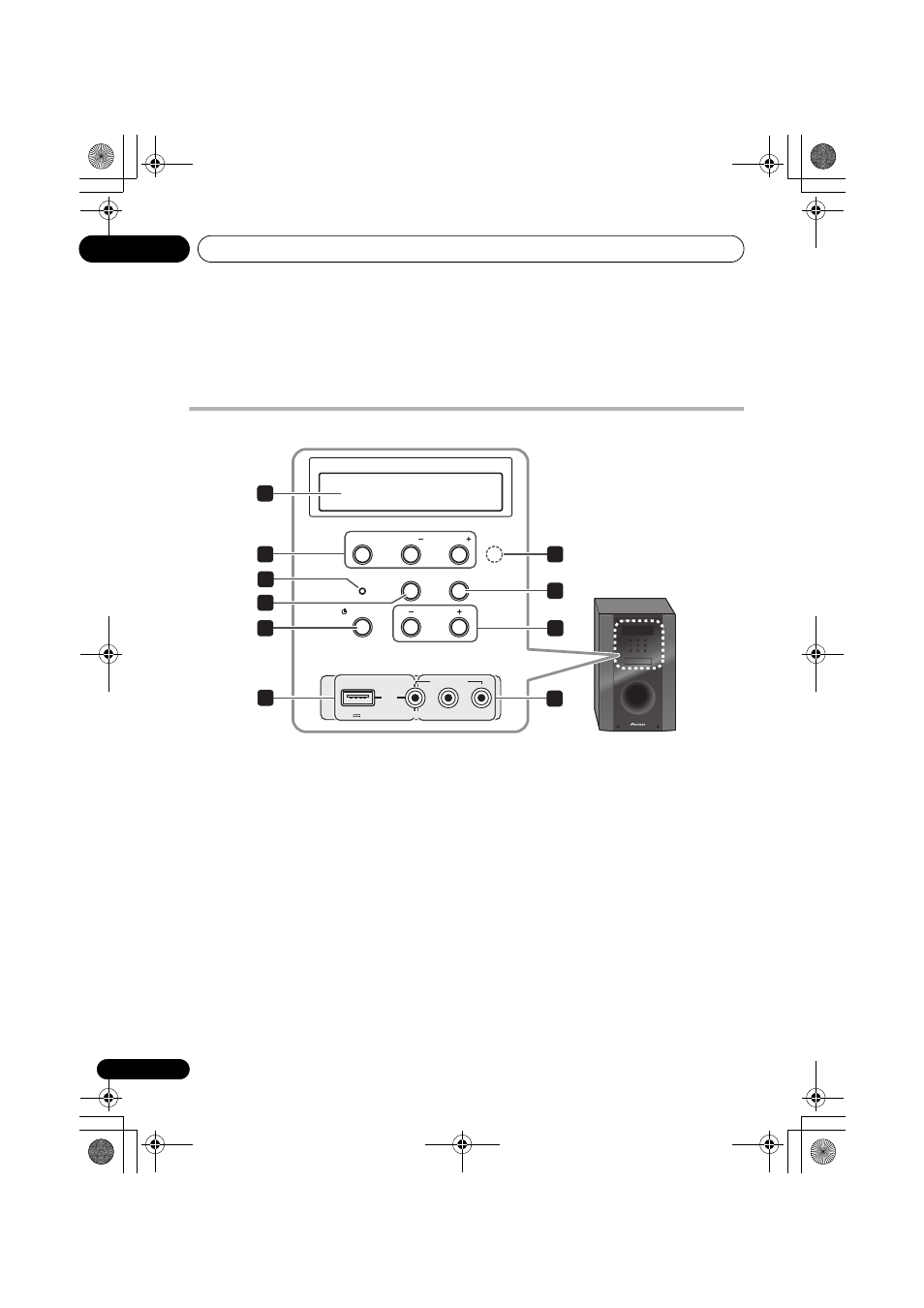
Controls and displays
03
44
En
Chapter 3
Controls and displays
Front panel
1
Front panel display
See Display on page 45 for details.
2
Tuner control buttons
ST/MONO
Switches between auto stereo mode and
mono reception mode
(page 60).
TUNE +/–
Used to find radio frequencies (page 60).
3
IR remote sensor
4
Power indicator
5
FUNCTION button
Selects an input source.
6
AUTO/DIRECT
Switches between Auto surround mode (Auto
playback on page 63) and Stream Direct
playback.
7
STANDBY/ON
Switches the system on or into standby.
8
VOLUME +/–
Adjusts the volume.
9
iPod/USB terminal
Use to connect your Apple iPod or USB mass
storage device as an audio source (page 55
and 58).
10 AUDIO/VIDEO input
See Connecting to the front panel video terminal
on page 41.
ST/MONO
STANDBY/ON
FUNCTION
VOLUME
VIDEO INPUT
VIDEO
iPod
iPhone
AUDIO
L
R
AUTO/DIRECT
TUNE
TUNE
5 V 0.5 A
USB
1
2
3
4
5
6
9
8
10
7
HTP-710_VYXCN_En.book 44 ページ 2010年8月23日 月曜日 午後6時47分
