Pioneer HTP-710 User Manual
Htp-710, Htp-610, Htp-fs510
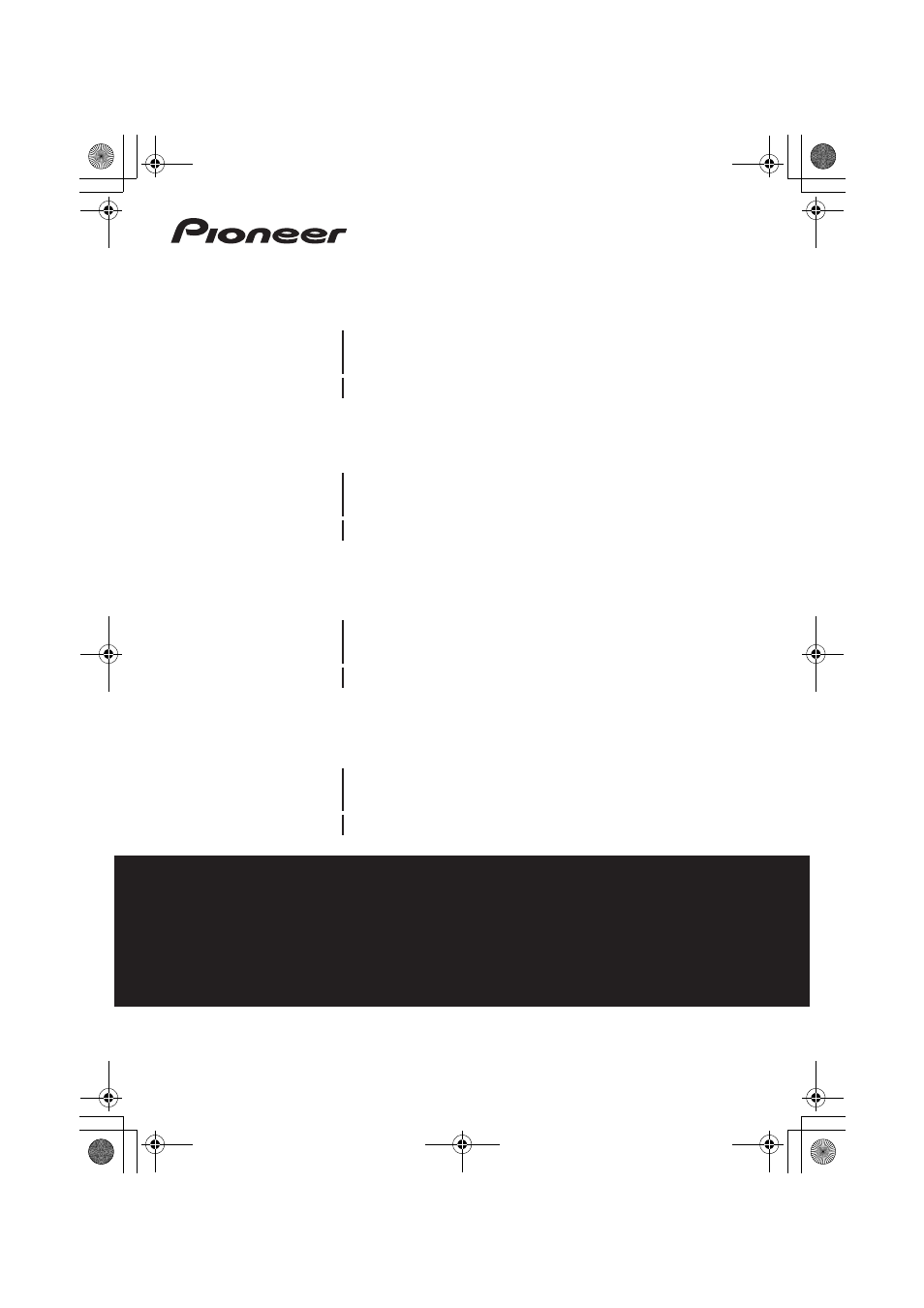
HTP-710
SX-SWR2
S-DV595T
Speaker System Enceintes acoustiques Luidsprekersysteem
Speaker System Enceintes acoustiques Luidsprekersysteem
5.1 ch Surround System
Système Surround 5.1 canaux
5.1-kanaals surroundsysteem
HTP-610
SX-SWR2
S-SWR600
Speaker System Enceintes acoustiques Luidsprekersysteem
Audio/Video Multi-Channel Receiver Subwoofer
Subwoofer avec récepteur audio-vidéo multicanaux intégré
Audio/video multikanaals receiver subwoofer
Audio/Video Multi-Channel Receiver Subwoofer
Subwoofer avec récepteur audio-vidéo multicanaux intégré
Audio/video multikanaals receiver subwoofer
5.1 ch Surround System
Système Surround 5.1 canaux
5.1-kanaals surroundsysteem
HTP-FS510
SX-SWR2
S-SWR500FS
Audio/Video Multi-Channel Receiver Subwoofer
Subwoofer avec récepteur audio-vidéo multicanaux intégré
Audio/video multikanaals receiver subwoofer
Front Surroud System
Système Surround frontal
Surround Voor systeem
Speaker System Enceintes acoustiques Luidsprekersysteem
HTP-SB510
SX-SWR2
S-SB510
Audio/Video Multi-Channel Receiver Subwoofer
Subwoofer avec récepteur audio-vidéo multicanaux intégré
Audio/video multikanaals receiver subwoofer
Front Surroud System
Système Surround frontal
Surround Voor systeem
Operating Instructions
Mode d’emploi
Handleiding
Discover the benefits of registering your product online at
http://www.pioneer.co.uk
(or http://www.pioneer.eu).
Découvrez les nombreux avantages offerts en enregistrant votre produit en ligne
maintenant sur
http://www.pioneer.fr
(ou http://www.pioneer.eu).
Ontdek nu de voordelen van online registratie! Registreer uw Pioneer product via
http://www.pioneer.nl - http://www.pioneer.be
(of http://www.pioneer.eu).
HTP-710_VYXCN_En.book 1 ページ 2010年8月23日 月曜日 午後6時47分
Document Outline
- Large non-skid pads (for receiver subwoofer) x4
- White
- Red
- Green
- Blue
- Grey
- Large non-skid pads (for receiver subwoofer) x4
- White
- Red
- Green
- Blue
- Grey
- Large non-skid pads (for receiver subwoofer) x4
- White
- Red
- Large non-skid pads (for receiver subwoofer) x4
- White
- Red
- Green
- Speaker Setup (HTP-710)
- Speaker Setup (HTP-610)
- Speaker Setup (HTP-FS510)
- Speaker Setup (HTP-SB510)
- Connecting up
- Rear panel
- Making cable connections
- Connect your TV (For TV audio)
- Connecting your TV and playback components
- Connecting an HDD/DVD recorder, VCR and other video sources
- Connecting a satellite receiver or other digital set-top box
- Connecting other audio components
- Connecting to the front panel video terminal
- Connecting an iPod/iPhone
- Connecting a USB device
- Connecting the FM antenna
- Use the PRE OUT outputs to connect the surround back speakers
- Plugging in the system
- Controls and displays
- Getting started
- iPod/USB playback
- Using the tuner
- Listening to your system
- Selecting Listening mode
- Auto playback
- Listening in surround sound
- Listening in stereo
- Using Front Stage Surround Advance
- Using Stream Direct
- Using the Sound Retriever
- Listening with Acoustic Calibration EQ
- Better sound using Phase Control
- Functions when surround back speakers are connected
- Setting the Audio options
- The System Setup menu
- Controlling the rest of your system
- Additional information
- 100823_HTP-710_VYXCN_Fr.book.pdf
- Grands coussinets antidérapants (pour caisson de basses à récepteur) x4
- Blanc
- Rouge
- Vert
- Bleu
- Gris
- Grands coussinets antidérapants (pour caisson de basses à récepteur) x4
- Blanc
- Rouge
- Vert
- Bleu
- Gris
- Grands coussinets antidérapants (pour caisson de basses à récepteur) x4
- Blanc
- Rouge
- Grands coussinets antidérapants (pour caisson de basses à récepteur) x4
- Blanc
- Rouge
- Vert
- Installation des enceintes (HTP-710)
- Installation des enceintes (HTP-610)
- Installation des enceintes (HTP-FS510)
- Installation des enceintes (HTP-SB510)
- Connexions
- Panneau arrière
- Lors du branchement des câbles
- Connexion à votre téléviseur (pour sons télévisés)
- Branchement du téléviseur et des composants de lecture
- Branchement d’un enregistreur HDD/DVD, magnétoscope ou autres sources vidéo
- Raccordement d’un récepteur satellite ou d’un boîtier décodeur numérique
- Connexion d’autres appareils audio
- Branchement sur la borne vidéo du panneau avant
- Branchement d’un iPod/iPhone
- Branchement d’une clé USB
- Branchement de l’antenne FM
- Emploi des sorties PRE OUT pour raccorder les enceintes surround arrière
- Branchement du système
- Commandes et affichages
- Pour commencer
- Lecture iPod/USB
- Utilisation du tuner
- Écoute de votre système
- Sélection du mode d’écoute
- Lecture en mode Auto
- Écoute de sonorités d’ambiance
- Écoute en stéréo
- Utilisation de “Front Stage Surround Advance”
- Utilisation des modes Stream Direct
- Utilisation de la fonction Sound Retriever
- Écoute avec Égalisateur d’étalonnage acoustique
- Amélioration du son par Phase Control
- Fonctions avec enceintes surround arrière raccordées
- Réglage des options audio
- Menu de configuration du système
- Commande des autres fonctions du système
- Informations complémentaires
- 100823_HTP-710_VYXCN_Nl.book.pdf
- Grote antislipkussentjes (voor receiver-subwoofer) x4
- Wit
- Rood
- Groen
- Blauw
- Grijs
- Grote antislipkussentjes (voor receiver-subwoofer) x4
- Wit
- Rood
- Groen
- Blauw
- Grijs
- Grote antislipkussentjes (voor receiver-subwoofer) x4
- Wit
- Rood
- Grote antislipkussentjes (voor receiver-subwoofer) x4
- Wit
- Rood
- Groen
- Luidsprekeropstelling (HTP-710)
- Luidsprekeropstelling (HTP-610)
- Luidsprekeropstelling (HTP-FS510)
- Luidsprekeropstelling (HTP-SB510)
- Aansluitingen
- Achterpaneel
- De kabels aansluiten
- Uw TV aansluiten (voor TV-geluid)
- Uw TV en weergave-apparatuur aansluiten
- Een HDD/DVD-recorder, videocassetterecorder en andere videobronnen aansluiten
- Een satellietontvanger of andere digitale settopbox aansluiten
- Andere geluidsapparatuur aansluiten
- Aansluiten op de video- aansluiting op het voorpaneel
- Een iPod/iPhone aansluiten
- Een USB-apparaat aansluiten
- Een FM-antenne aansluiten
- Gebruik van de PRE OUT uitgangen voor het aansluiten van surround- achterluidsprekers
- Het systeem op het stopcontact aansluiten
- Toetsen en indicators
- Aan de slag
- iPod/USB-weergave
- Gebruik van de tuner
- Luisteren naar uw systeem
- De luistermodus selecteren
- Automatische weergave
- Luisteren met surroundgeluid
- Luisteren in stereo
- Gebruik van Front Stage Surround Advance
- Gebruik van Stream Direct
- Gebruik van de Sound Retriever
- Luisteren met akoestische frequentiekalibratie
- Beter geluid met Phase Control
- Functies die beschikbaar zijn wanneer surround- achterluidsprekers zijn aangesloten
- De audio-opties instellen
- Het systeeminstelmenu (System Setup)
- De rest van uw systeem bedienen
- Overige informatie
