Steering remote control, What ’s what – Pioneer AXM-P90RS User Manual
Page 7
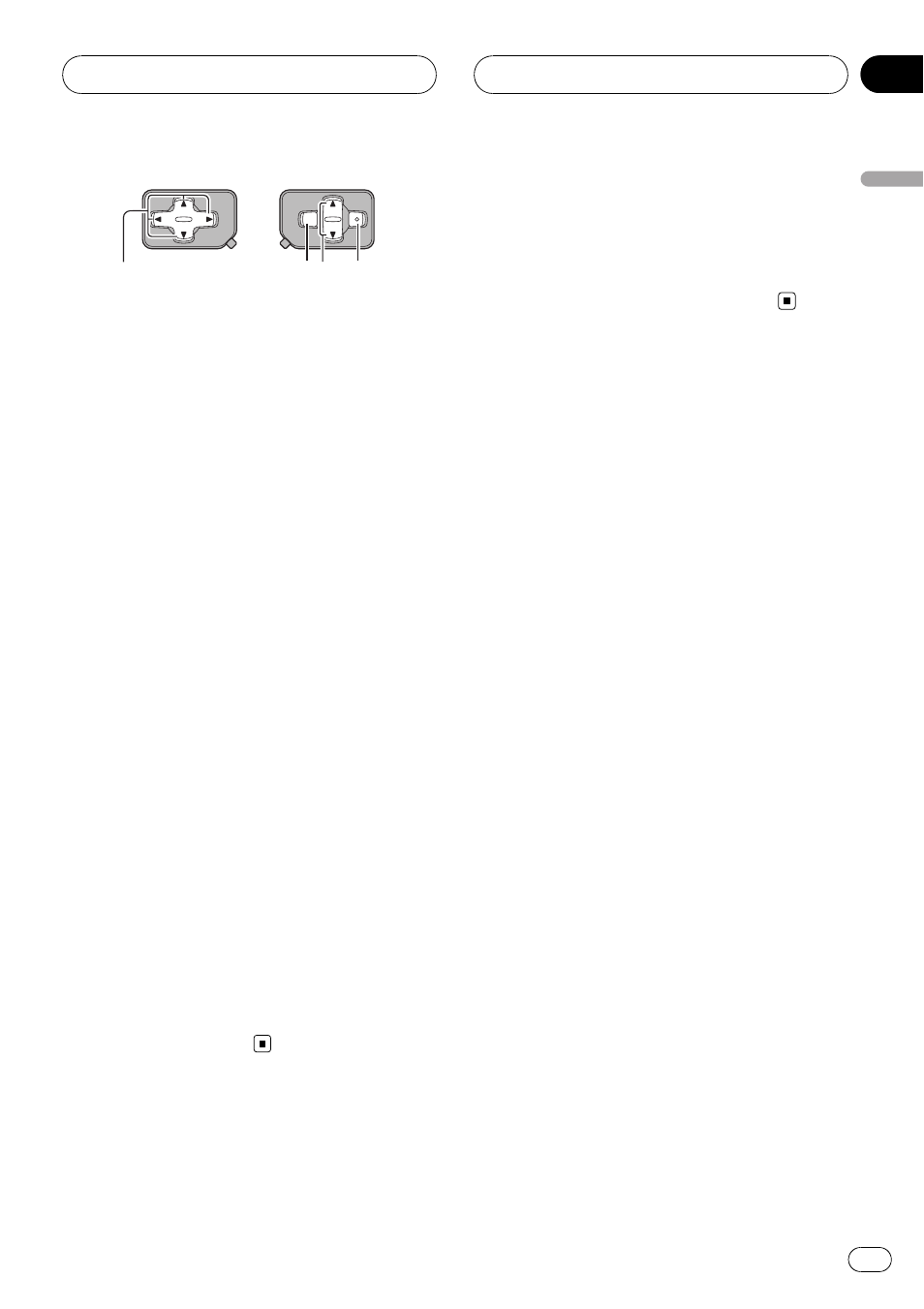
8 DISPLAY button
Press to display different information on the
selected channel. Press and hold to switch
the scroll setting.
9 DISPLAY OFF button
Press and hold to turn the display indication
off or on to reduce noise.
a FUNC 1 to FUNC 6 buttons
Press to select and control functions.
b RETURN button
Press to change to the menu setting display
from the detail setting display.
c SHIFT button
Press to change to the detail setting display
from the menu setting display.
d VOLUME buttons
Press to increase or decrease the volume.
e MENU button
Press to cycle through audio menus;
Main
(main menu),
Equalizer (equalizer menu) or
Network (network menu).
f ATT button
Press to quickly lower the volume level by
about 90%. Press once more to return to the
original volume level.
Steering remote control
g a/b/c/d buttons
Press to perform manual seek tuning, fast
forward, reverse and track search controls.
Also used for controlling functions.
g
d
f
4
What
’s What
En
7
Section
02
What
’s
What
- PRS-X340 (88 pages)
- ND-G500 (44 pages)
- RS-A7 (142 pages)
- GM-X554 (76 pages)
- GM-X574 (88 pages)
- PRS-D1100M (113 pages)
- PRS-D1100M (8 pages)
- GM-X952 (32 pages)
- PRS-D210 (86 pages)
- GM-X642 (64 pages)
- GM-X562 (76 pages)
- PRS-A700 (74 pages)
- RS-A9 (73 pages)
- GM-X564 (76 pages)
- PRS-A500 (62 pages)
- AVIC-S2 RU (45 pages)
- AVIC-S2 RU (153 pages)
- AVIC-S2 RU (84 pages)
- AVH-2300DVD (8 pages)
- AVH-2300DVD (64 pages)
- DEH-P6600R (103 pages)
- AVIC-F50BT (132 pages)
- AVIC-F50BT (104 pages)
- AVIC-F50BT (180 pages)
- AVIC-F50BT (208 pages)
- AVIC-F850BT (200 pages)
- AVIC-F50BT (2 pages)
- AVIC-F50BT (168 pages)
- AVIC-900DVD (30 pages)
- AVIC-900DVD (74 pages)
- AVIC-900DVD (172 pages)
- AVIC-900DVD (190 pages)
- AVH-1400DVD (76 pages)
- AVH-1400DVD (76 pages)
- AVH-P3400DVD (112 pages)
- AVH-1400DVD (8 pages)
- CNSD-110FM-Russian (32 pages)
- AVIC-F860BT (132 pages)
- AVIC-F860BT (216 pages)
- AVIC-F30BT (208 pages)
- AVIC-F30BT (128 pages)
- AVIC-F30BT (124 pages)
- AVIC-F930BT (192 pages)
- AVIC-F940BT (28 pages)
- AVIC-F30BT (172 pages)
