Installation – Pioneer AXM-P90RS User Manual
Page 38
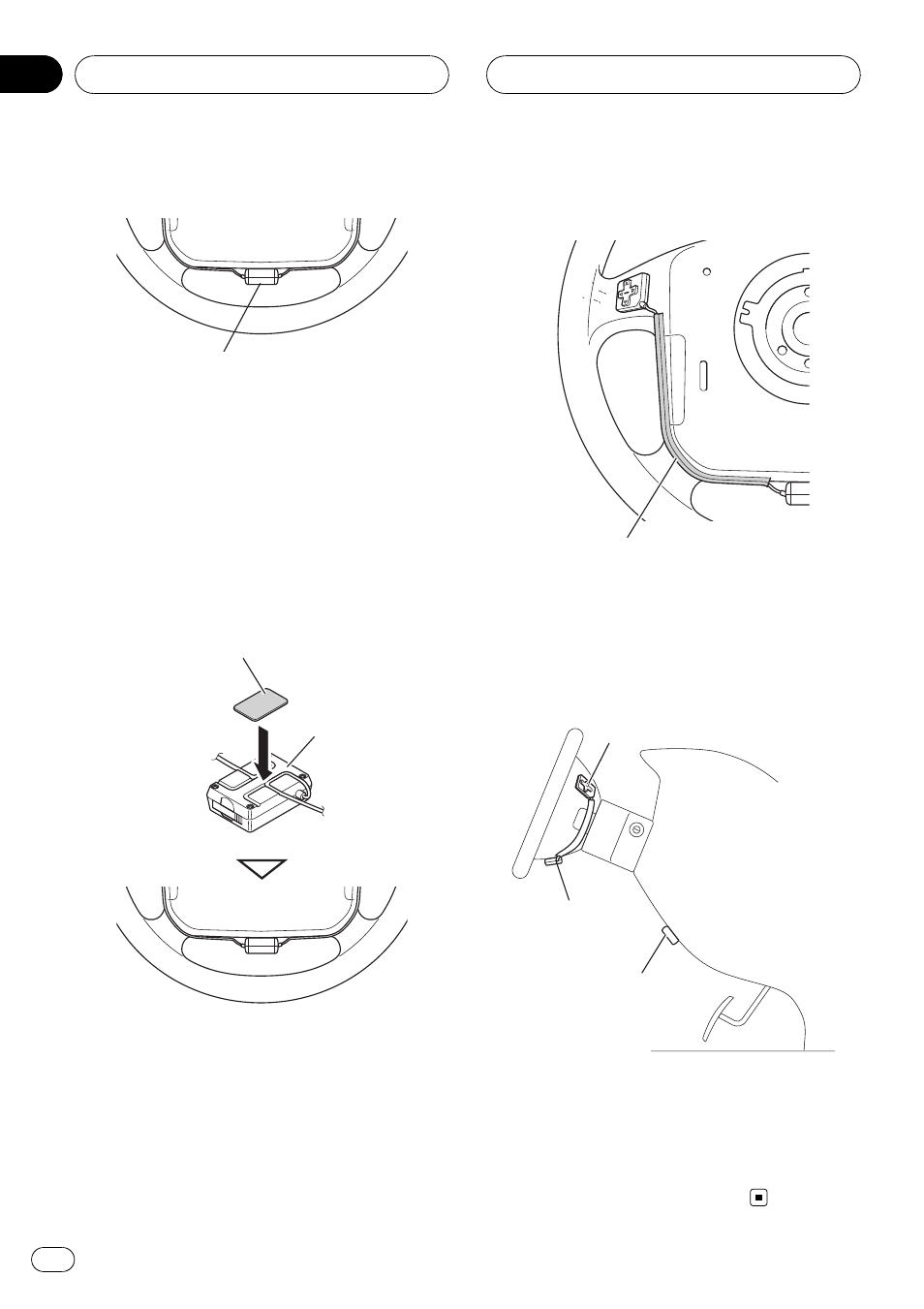
3
Decide where to place the battery box.
1
1 Battery box
4
Route the steering remote control
cable.
! If cables are too long, put the cables in the
groove on the surface of the battery box.
5
Attach the battery box to the underside
of the steering wheel.
! For your convenience, attach the battery
box so that the battery tray is pointed to-
wards the driver
’s side.
1
2
1 Double-sided tape
2 Battery box
6
Secure the steering remote cables with
protection sheets.
1
1 Protection sheet
7
Attach the remote control sensor to the
underside of the steering column cover.
! Check that there are no objects between
the battery box and the remote control sen-
sor.
2
1
3
1 Steering remote control
2 Battery box
3 Remote control sensor
8
Route the remote control sensor cable.
! Secure the cable so that it will not interfere
with operation of the vehicle.
Installation
En
38
Section
09
- PRS-X340 (88 pages)
- ND-G500 (44 pages)
- RS-A7 (142 pages)
- GM-X554 (76 pages)
- GM-X574 (88 pages)
- PRS-D1100M (113 pages)
- PRS-D1100M (8 pages)
- GM-X952 (32 pages)
- PRS-D210 (86 pages)
- GM-X642 (64 pages)
- GM-X562 (76 pages)
- PRS-A700 (74 pages)
- RS-A9 (73 pages)
- GM-X564 (76 pages)
- PRS-A500 (62 pages)
- AVIC-S2 RU (84 pages)
- AVIC-S2 RU (45 pages)
- AVIC-S2 RU (153 pages)
- AVH-2300DVD (8 pages)
- AVH-2300DVD (64 pages)
- DEH-P6600R (103 pages)
- AVIC-F50BT (208 pages)
- AVIC-F850BT (200 pages)
- AVIC-F50BT (2 pages)
- AVIC-F50BT (168 pages)
- AVIC-F50BT (132 pages)
- AVIC-F50BT (104 pages)
- AVIC-F50BT (180 pages)
- AVIC-900DVD (172 pages)
- AVIC-900DVD (190 pages)
- AVIC-900DVD (30 pages)
- AVIC-900DVD (74 pages)
- AVH-P3400DVD (112 pages)
- AVH-1400DVD (8 pages)
- AVH-1400DVD (76 pages)
- AVH-1400DVD (76 pages)
- CNSD-110FM-Russian (32 pages)
- AVIC-F860BT (132 pages)
- AVIC-F860BT (216 pages)
- AVIC-F930BT (192 pages)
- AVIC-F940BT (28 pages)
- AVIC-F30BT (172 pages)
- AVIC-F30BT (100 pages)
- AVIC-F930BT (2 pages)
- AVIC-F30BT (208 pages)
