Display, Controls and displays 03 – Pioneer DVR-540HX-S User Manual
Page 25
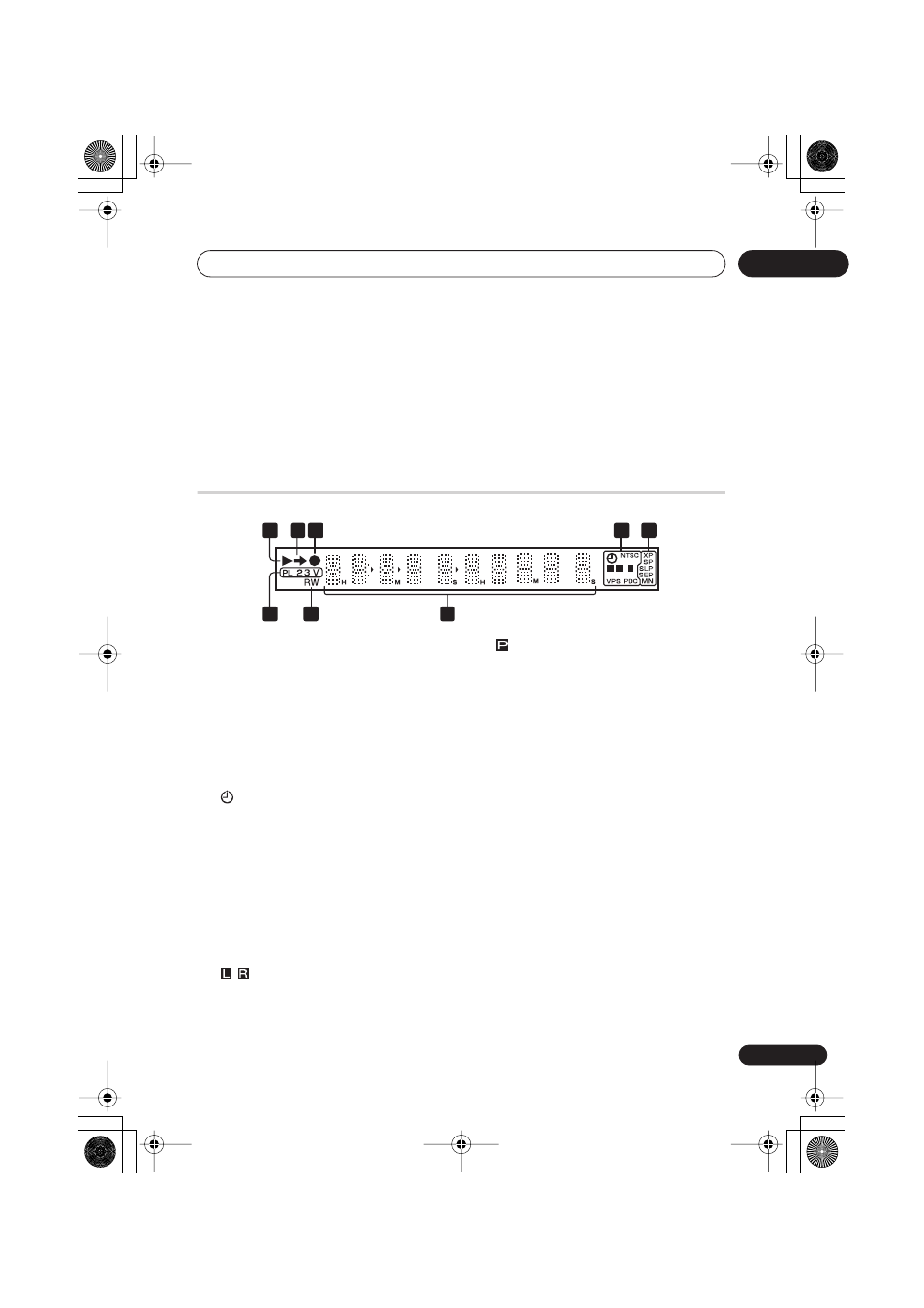
Controls and displays
03
25
En
15 A.TV / D.TV
Switches between analog TV antenna input
and digital TV antenna input. The
A.TV
and
D.TV
indicators show which is selected.
16 INPUT SELECT
Press to change the input to use for
recording.
17 ONE TOUCH COPY
(page 100)
Press to start One Touch Copy of the
currently playing title to DVD or the HDD.
18 PAUSE LIVE TV
(page 65)
Press to start recording the current TV
channel, but with playback paused,
effectively pausing the broadcast.
Display
1
Lights during playback; blinks when
playback is paused.
2
Lights when copying.
3
ì
Lights during recording; blinks when
recording is paused.
4
(page 66)
Lights when a timer recording has been
set. (Indicator blinks if the timer has
been set to DVD but there isn’t a
recordable disc loaded, or the timer has
been set to HDD but the HDD is not
recordable.)
NTSC
Lights when the video output signal
format is NTSC.
(page 127)
Indicates which channels of a bilingual
broadcast are recorded.
(page 125)
Lights when the component video output
is set to progressive scan.
VPS / PDC
(page 66)
Lights when receiving a VPS/PDC
broadcast during a VPS/PDC-enabled
timer recording.
5
Recording quality indicators
(page 63)
XP
Lights when the recording mode is set to
XP
(best quality).
SP
Lights when the recording mode is set to
SP
(standard play).
LP / SLP
Lights when the recording mode is set to
LP
(long play) or
SLP
(super-long play).
EP / SEP
Lights when the recording mode is set to
EP
(extended play) or
SEP
(super-
extended play).
P
R
L
8
7
2
4
3
5
6
1
DVR540HXS_WV_EN.book 25 ページ 2006年3月30日 木曜日 午後12時38分
