Searching for a nearby poi 28, Searching for pois along the current, Route – Pioneer AVIC F900BT User Manual
Page 28: Searching for pois around the, Destination, Using “saved criteria” 28, Searching for and selecting a location, Searching for a nearby poi, Searching for pois along the current route, Searching for pois around the destination
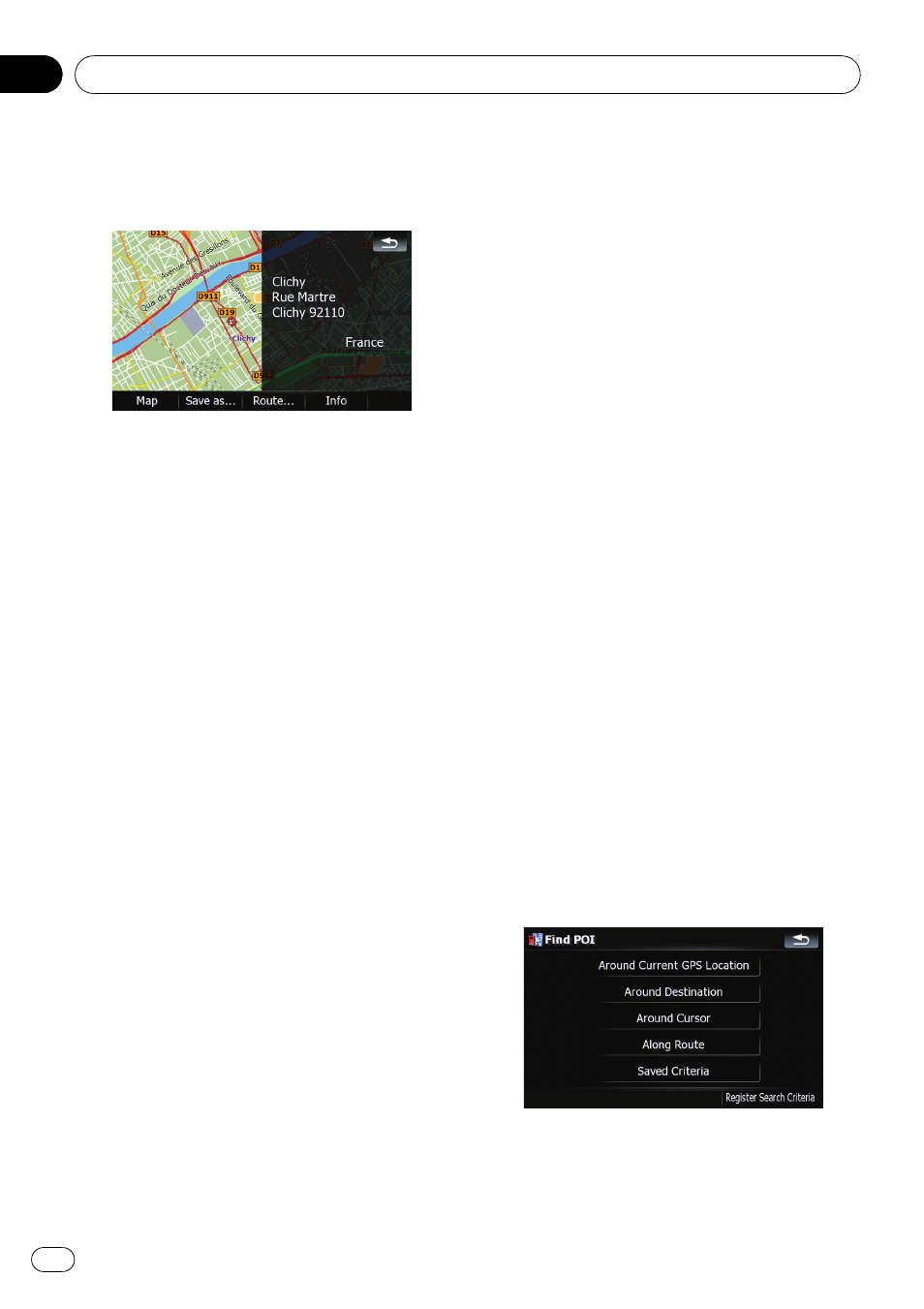
6
Touch on of the options at the bottom
of the
“Map Confirmation Screen” to select
the next operation.
Touching [
Route...] and [Go Here Now] se-
quentially enables you to set your selected po-
sition as your destination and calculate the
route up that point.
= For details concerning other operations on
the
“Map Confirmation Screen”, refer to
p Searching for a spot and touching [Info] on
the
“Map Confirmation Screen” also allows
you to search for the nearby POIs around
the cursor.
= For details, refer to Viewing the information
of a specified location on page 38.
Searching for a nearby POI
1
Touch [Destination] on the
“Top Menu”,
and then touch [POI].
2
Touch [Around Current GPS Location].
The list of POI categories appears.
= For the subsequent operations, refer to
Searching for POIs around the cursor on the
previous page.
Searching for POIs along the
current route
p This function is available when the route is
set.
1
Touch [Destination] on the
“Top Menu”,
and then touch [POI].
2
Touch [Along Route].
The list of POI categories appears.
= For the subsequent operations, refer to
Searching for POIs around the cursor on the
previous page.
Searching for POIs around the
destination
p This function is available when the route is
set.
1
Touch [Destination] on the
“Top Menu”,
and then touch [POI].
2
Touch [Around Destination].
The list of POI categories appears.
= For the subsequent operations, refer to
Searching for POIs around the cursor on the
previous page.
Using
“Saved Criteria”
Memorising your selection sequence
You can store the selected search method and
one of the categories as the shortcut to recall
it later. It allows you to search for a POI in the
same way as you did before. You can also de-
lete the shortcuts.
1
Touch [Destination] on the
“Top Menu”,
and then touch [POI].
2
Touch [Register Search Criteria].
Searching for and selecting a location
Engb
28
Chapter
03
