Appendix – Pioneer AVIC F900BT User Manual
Page 155
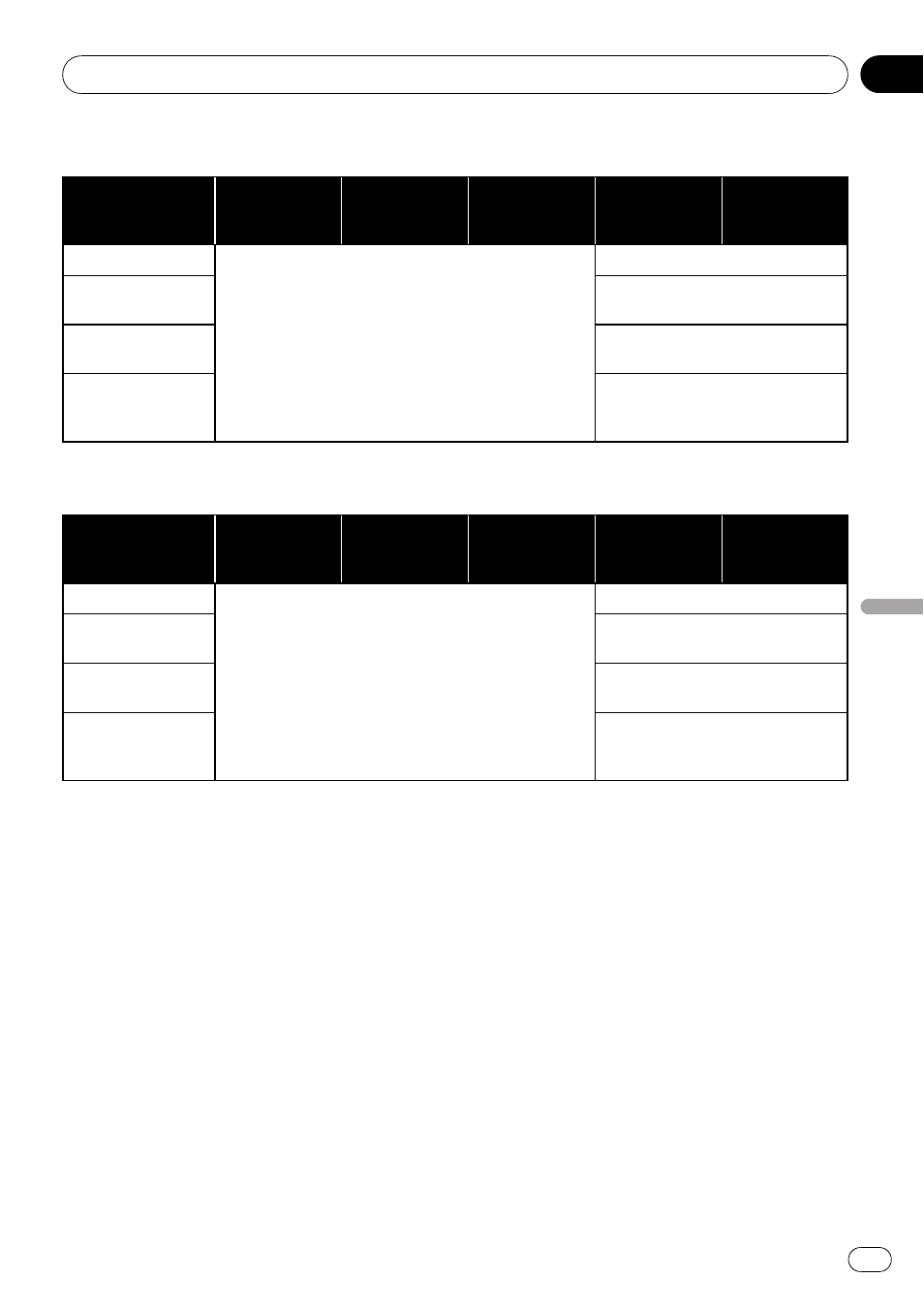
AVI compatibility
Media
CD-R/-RW
AVIC-F700BT
CD-R/-RW
AVIC-F900BT
DVD-R/-RW/-
R DL
AVIC-F900BT
USB storage
device
(All models)
SD memory
card
(All models)
File extension
AVI files cannot be played on the built-in drive.
.avi
Compatible video
codec
MPEG-4
Compatible audio
codec
ADPCM
Recommended
video specifications
Image size: VGA (640 x 480)
Bit rate: 480 kbps
Frame rate: 24 fps
MPEG-4 compatibility
Media
CD-R/-RW
AVIC-F700BT
CD-R/-RW
AVIC-F900BT
DVD-R/-RW/-
R DL
AVIC-F900BT
USB storage
device
(All models)
SD memory
card
(All models)
File extension
MPEG-4 files cannot be played on the built-in drive.
.mp4
Compatible video
codec
MPEG-4
Compatible audio
codec
AAC
Recommended
video specifications
Image size: VGA (640 x 480)
Bit rate: 480 kbps
Frame rate: 24 fps
Common notes
! The navigation system may not operate cor-
rectly depending on the application used to
encode WMA files.
! Depending on the version of Windows
Media Player used to encode WMA files,
album names and other text information
may not be correctly displayed.
! There may be a slight delay when starting
playback of audio files encoded with image
data.
! There is no compatibility with packet write
data transfer.
! This navigation system can recognise 32
characters beginning with the first charac-
ter, including extension for the file and
folder name. Depending on the display
area, the navigation system try to display
them with changing the font size to smal-
ler. However, the maximum number of the
characters that you can display varies ac-
cording to the width of each character or
display area.
! Folder selection sequence or other opera-
tion may be altered depending on the en-
coding or writing software.
! Regardless of the length of blank section
between the songs of original recording,
compressed audio discs play with a short
pause between songs.
Appendix
Engb
155
Appendix
Appendix
