Exporting the address book, Exporting the whole current address book – Brother DCP 8060 User Manual
Page 104
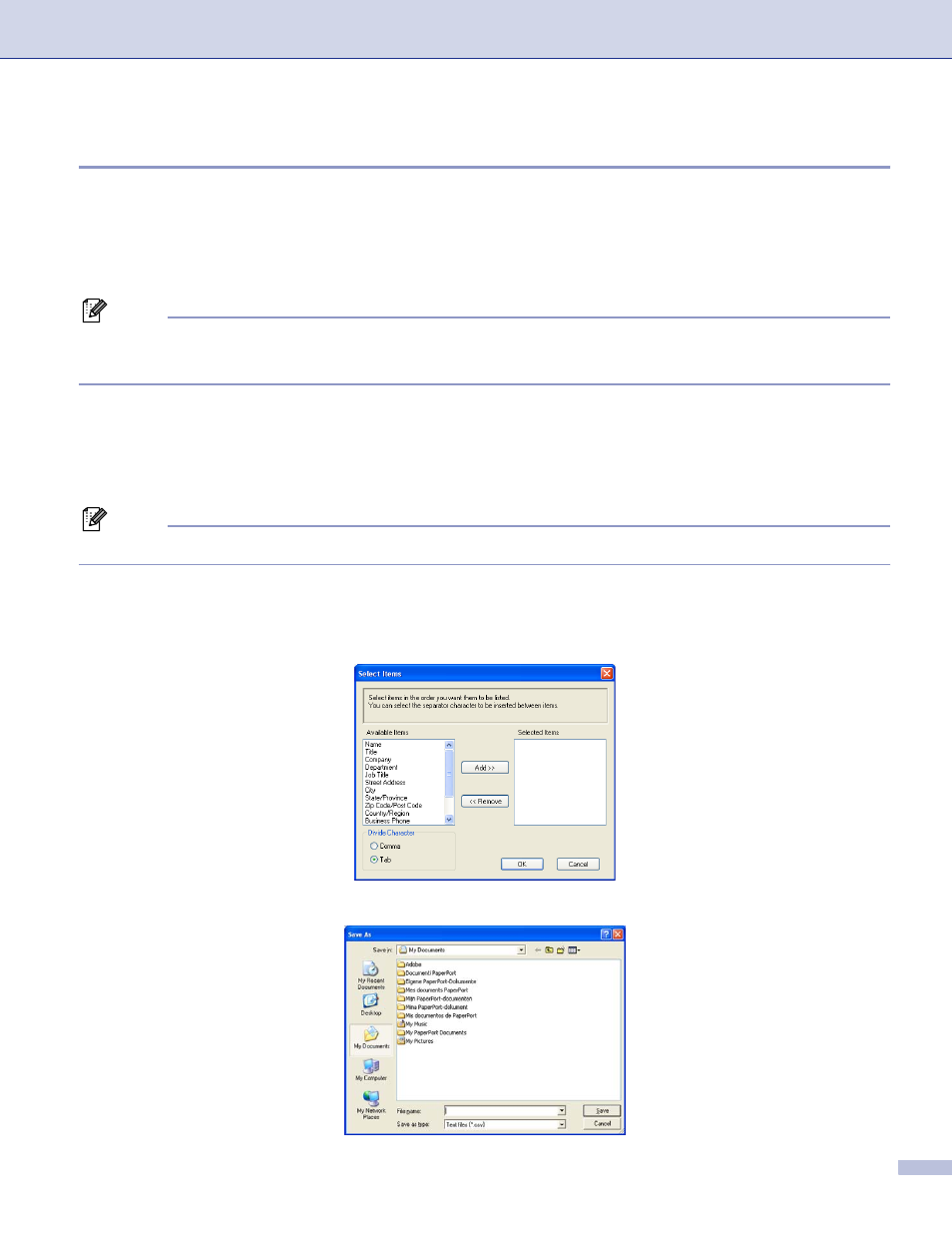
6. Brother PC-FAX Software (Not available for DCP models)
98
Exporting the Address Book
6
You can export the whole Address Book to an ASCII text file (*.csv). You can also choose and create a Vcard
that can be attached to a member’s outgoing E-mail. (A Vcard is an electronic business card that contains
the sender’s contact information.)
Exporting the whole current Address Book
6
Note
• If you are creating a Vcard, you must first choose the member.
• If you choose Vcard in a, Save as type: will be Vcard (*.vcf).
a
Do one of the following:
From the Address Book, click File, Export, then Text.
Click Vcard and go to e.
b
From the Available Items column, choose the data fields you want to export and then click Add >>.
Note
Choose the items in the order you want them listed.
c
If you are exporting to an ASCII file, choose Tab or Comma from the Divide Character. This chooses
a Tab or Comma to separate the data fields.
d
Click OK to save the data.
e
Enter the name of the file, and then click Save.
