Pioneer SC-LX77-K User Manual
Page 126
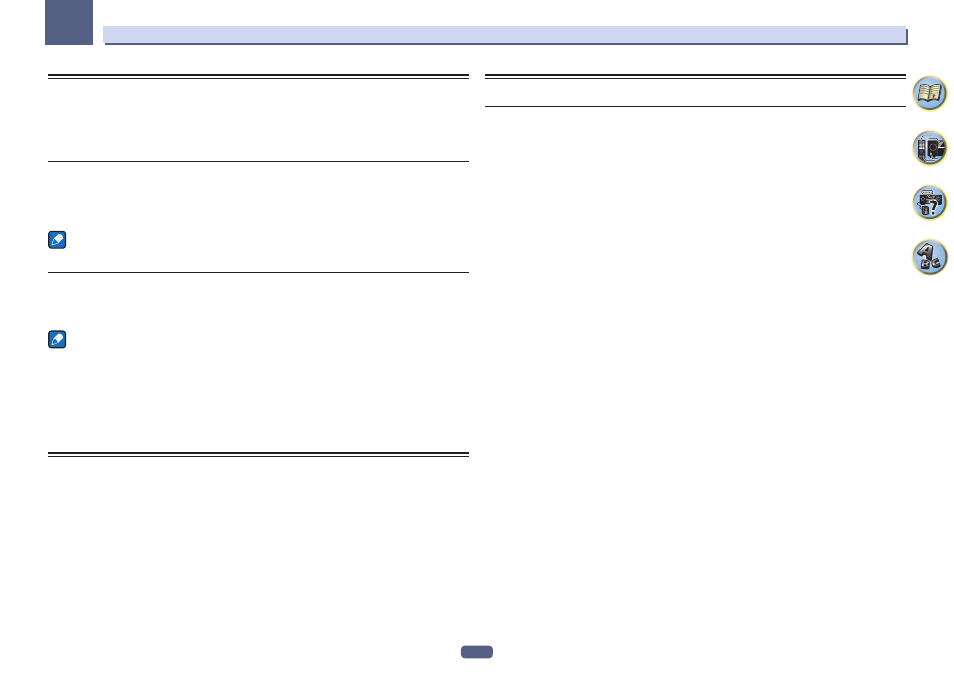
126
14
Additional information
Important information regarding the HDMI connection
There are cases where you may not be able to route HDMI signals through this receiver (this depends on
the HDMI-equipped component you are connecting-check with the manufacturer for HDMI compatibility
information).
If you aren’t receiving HDMI signals properly through this receiver (from your component), please try one of the
following configurations when connecting up.
Configuration A
Use component video cables to connect the video output of your HDMI-equipped component to the receiver’s
component video input. The receiver can then convert the analog component video signal to a digital HDMI sig-
nal for transmission to the display. For this configuration, use the most convenient connection (digital is recom-
mended) for sending audio to the receiver. See the operating instructions for more on audio connections.
Note
The picture quality will change slightly during conversion.
Configuration B
Connect your HDMI-equipped component directly to the display using an HDMI cable. Then use the most conve-
nient connection (digital is recommended) for sending audio to the receiver. See the operating instructions for
more on audio connections. Set the display volume to minimum when using this configuration.
Notes
! If your display only has one HDMI terminal, you can only receive HDMI video from the connected component.
! Depending on the component, audio output may be limited to the number of channels available from the
connected display unit (for example audio output is reduced to 2 channels for a monitor with stereo audio
limitations).
! If you want to switch the input function, you’ll have to switch functions on both the receiver and your display
unit.
! Since the sound is muted on the display when using the HDMI connection, you must adjust the volume on the
display every time you switch input functions.
Cleaning the unit
! Use a polishing cloth or dry cloth to wipe off dust and dirt.
! When the surface is dirty, wipe with a soft cloth dipped in some neutral cleanser diluted five or six times with
water, and wrung out well, and then wipe again with a dry cloth. Do not use furniture wax or cleansers.
! Never use thinners, benzene, insecticide sprays or other chemicals on or near this unit, since these will cor-
rode the surface.
Precautions when using the Wireless LAN converter (AS-WL300)
Precautions regarding wavelength
! This wireless LAN converter is designed to prevent other persons from eavesdropping on the transmitted sig-
nals, but precautions should nonetheless be taken against the chance that other persons’ could intercept and
listen to the signals transmitted. Given that this wireless LAN converter produces radio wave transmissions,
another person could deliberately use a receiver to attempt to intercept such transmissions. As a result, this
device should not be used to play important transmissions demanding privacy.
This wireless LAN converter utilizes the 2.4 GHz frequency band. This band is also used by a variety of other
devices as noted below. In particular, devices not often cognizant to the user are listed in item 2.
1 Examples of common devices utilizing the 2.4 GHz band:
! Cordless phone
! Cordless facsimile
! Microwave oven
! Wireless LAN devices (IEEE802.11b/g)
! Wireless AV device
! Wireless controllers for games
! Microwave therapeutic devices
! Bluetooth wireless technology devices
2 Other devices using 2.4 GHz:
! Shoplifting-prevention systems
! Amateur wireless radio
! Distribution control systems at factories and warehouses
! Railway and emergency vehicle wireless identification systems
When such devices are used simultaneously with this wireless LAN converter, signal interference may occur,
resulting in signal dropouts.
To improve reception quality, try the following:
! Turn off the other device emitting radio waves.
! Place the interfering device farther away (Move both the wireless LAN converter and RF adapter away from
the interfering device).
Do not use this wireless LAN converter in the following locations, since transmission interruption may result:
! Locations where another device using the same 2.4 GHz frequency is being used, such as a Bluetooth wire-
less technology device or wireless LAN, or in the vicinity where the magnetic field, static electricity, or radio
wave interference from another device may occur (depending on the environment, radio waves may not trans-
mit effectively).
! Move the radio farther away.
! If visual noise appears on the television screen, it is possible that this wireless LAN converter is producing
adverse influence on the antenna input of the television, video device, BS tuner, or CS tuner. Move this wire-
less LAN converter farther away from the antenna input of the affected device.
