Olympus E-410 User Manual
Page 87
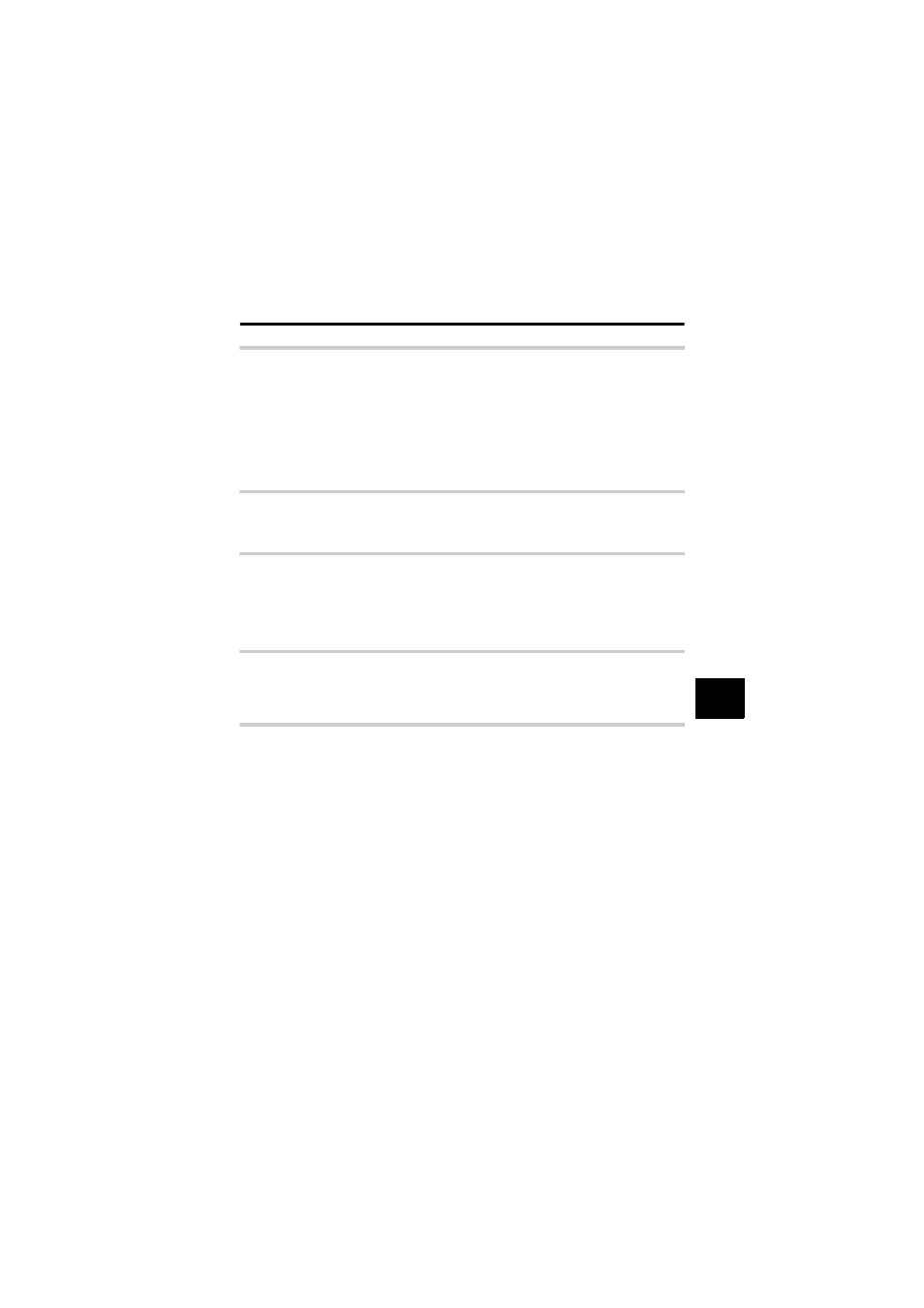
EN
87
Getting to know
your camera better
8
Additional shooting tips and information
Increasing the number of pictures that can be taken
The captured image will be recorded on the card. The following ways describe how to record
more images.
• Change the record mode.
The size of an image varies with the record mode. When you are not sure of the available card
capacity, change the image mode and shoot the picture. The smaller the [PIXEL COUNT] and
the bigger the [COMPRESSION], the smaller the size of the image becomes. You can select
both in [SQ] of the record mode.
g “Selecting the record mode” (P. 45)
• Use a card with large capacity.
The number of recordable images varies with the capacity of the card. Use a card with large
capacity.
Using a new card
If you use a non-Olympus card or a card used for another application, such as for a computer,
the message [CARD ERROR] is displayed. To use this card with this camera, use the
[FORMAT] function to format the card.
g “Formatting the card” (P. 94)
Extending the useful life of the battery
Performing any of the following operations when not actually taking pictures can deplete the
battery power.
• Repeatedly pressing the shutter button halfway
• Repeatedly playing back the captured images over a long period of time
• Using the live view function over a long period
To save battery power, turn off the camera whenever it is not in use.
Functions that cannot be selected from menus
Some items may not be selectable from the menus when using the arrow pad.
• Items that cannot be set with the current shooting mode
• Items that cannot be set because of an item that has already been set:
Combination of [j] and [NOISE REDUCT.], etc.
Selecting the optimal record mode
Record modes are divided into 2 main types: RAW and JPEG. RAW records without reflecting
the settings for exposure compensation, white balance, etc. on the images themselves. JPEG
records as images that reflect these settings. JPEG also compresses images to reduce the file
size when recording them. JPEG is divided into [SHQ], [HQ] and [SQ] types based on the
image size (pixel count) or compression rate. The higher the compression rate, the grainier the
image will appear when enlarged during display. A rough guide for selection is shown below.
Make fine-adjustments of the shooting settings on the computer
• [RAW]
To print large images on A3 / A4 paper / To edit and process images on a computer
• [SHQ][HQ] with a large pixel count
To print postcard-size images
• [SQ] with a large pixel count
To send as an e-mail attachment or post on a web site
• [SQ] with a small pixel count
g “List of record modes” (P. 100)
