Olympus E-410 User Manual
Page 23
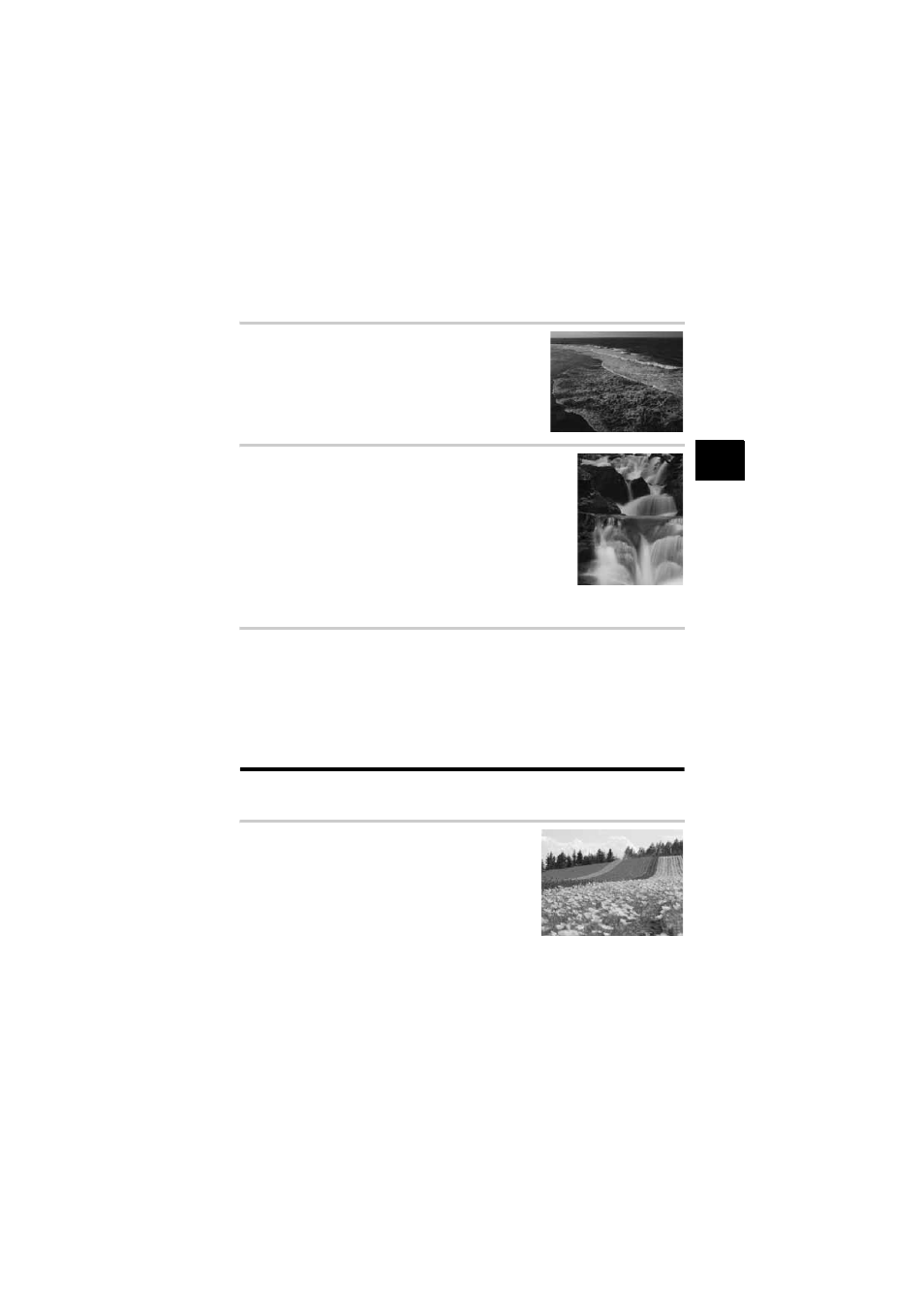
EN
23
Im
provi
ng your
shooting skil
ls – Shooting guides
2
Using white balance
The color of water is different depending on whether it is a lake
surrounded by forests or a tropical sea. To capture the subtle
difference in color, try changing the white balance setting.
It may be difficult to use auto settings to capture the subtle
colors of a lake reflecting the leafy green of the trees or a sea
surrounded by corals. Try changing the settings for different
situations such as 5300K for sunny days and 7500K for an
outdoor shaded area during sunny days.
Changing metering mode
Depending on the depth and the direction of the sun, the brightness of
the sea differs significantly even in the same composition. There is
also a difference in the brightness of forests depending on the way the
trees overlap each other. If you know which are the areas to
emphasize the compensation in the image composition, you can
change the metering mode.
The metering mode is set in ESP as long as the camera settings
remain unchanged. The camera automatically assesses the
brightness in the composition and the ESP determines the exposure.
To emphasize on specific partial exposure in the composition, change
to center weighted metering or spot metering, adjust the AF frame to
the locations that you wish to adjust the exposure and measure the
exposure.
Changing saturation
There may be times when you could not reproduce the same color as what you have seen even
when you have used white balance or exposure compensation. You can set the saturation to
achieve the color that you want. You can select high or low setting for saturation. When the
setting is high, a vivid color will be used. However, as the image will be recorded with this
setting during shooting, it is recommended to avoid over-setting.
g “A: Aperture priority shooting” (P. 27), “S: Shutter priority shooting” (P. 28), “Metering
mode – Changing the metering system” (P. 46), “Exposure compensation – Varying the image
brightness” (P. 47), “White balance – Adjusting the color tone” (P. 49), “[SATURATION] :
Vividness of the color” (P. 52)
Taking flower pictures
Flower scenery ranges from a bunch of flowers in the wild to a field of flowers. The way of
shooting differs depending on how you wish to capture the image.
Using white balance
There are many colors of flowers ranging from light to vivid
ones. Depending on the colors, subtle color shades may not
be captured as seen.
When beautiful color shades are not reproduced, check the
light condition and change the white balance setting. The
default setting of white balance is auto as long as the camera
settings are not changed. Auto setting is fine but changing the
settings for different situations such as 5300 K for sunny days
and 7500 K for an outdoor shaded area during sunny days will
bring out subtle color shades more effectively.
