Olympus E-410 User Manual
Page 75
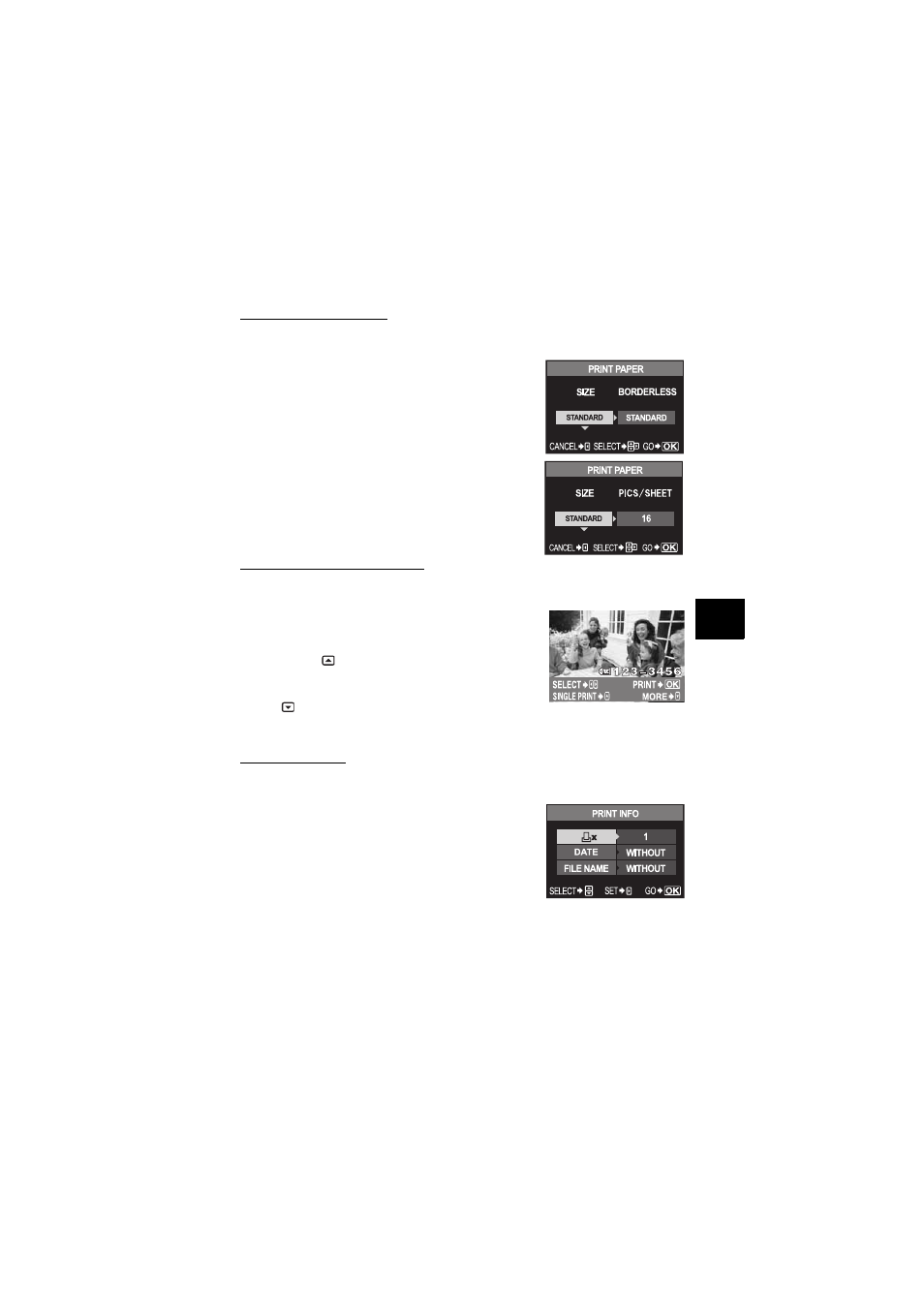
EN
75
Printing
6
Setting the print paper items
This setting varies with the type of printer. If only the printer’s STANDARD setting is available,
you cannot change the setting.
[SIZE]
Sets the paper size that the printer supports.
[BORDERLESS]
Selects whether the picture is printed on the
entire page or inside a blank frame.
[PICS / SHEET]
Selects the number of pictures per sheet.
Displayed when you have selected [MULTI
PRINT].
Selecting pictures you want to print
Select pictures you want to print. The selected pictures can be printed later (single-frame
reservation) or the picture you are displaying can be printed right away.
[PRINT](
f)
Prints the currently displayed picture. If
there is a picture that [SINGLE PRINT]
reservation has already been applied to,
only that reserved picture will be printed.
[SINGLE PRINT](
) Applies print reservation to the currently
displayed picture. If you want to apply
reservation to other pictures after applying
[SINGLE PRINT], use
bd to select them.
[MORE](
)
Sets the number of prints and other items
for the currently displayed picture, and
whether or not to print it.
g “Setting printing data” (P. 75)
Setting printing data
Select whether to print printing data such as the date and time or file name on the picture when
printing.
[
<x]
Sets the number of prints.
[DATE]
Prints the date and time recorded on the picture.
[FILE NAME]
Prints the file name recorded on the picture.
