Using the built-in flash – Olympus E-500 User Manual
Page 55
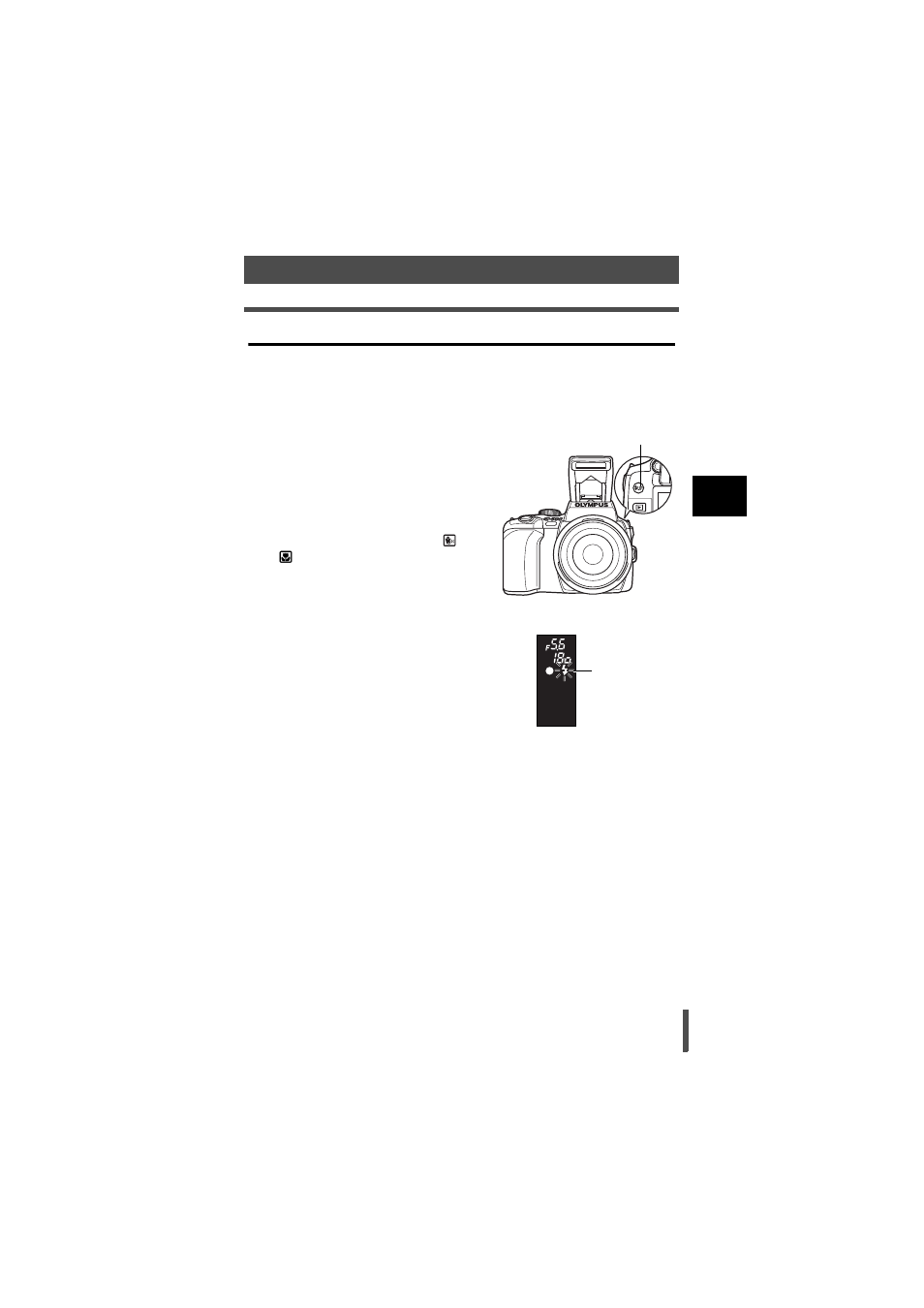
55
Flash shooting
4
V
a
rio
u
s sh
oot
ing
fu
nct
ions
Using the built-in flash
If you shoot a subject using a lens that is wider than 14 mm (equivalent to 28
mm on a 35 mm film camera), the light emitted by the flash may produce a
vignette effect. Whether or not this occurs depends on lens type and shooting
conditions (such as distance to the subject).
1
Set the power switch to ON. Press
the
# (flash) switch to raise the
flash.
• When you use any of the shooting
modes listed below, the built-in flash will
pop up and fire automatically in low light
or backlight conditions.
AUTO / i / & / / / B / U / /
/ g
2
Press the shutter button halfway.
• The
#(flash stand-by) mark lights when the
flash is ready to fire. If the mark is blinking,
the flash is charging. Wait until charging is
complete.
3
Press the shutter button all the way.
#
(flash) switch
Viewfinder
Flash stand-by
mark
- OM 10 (51 pages)
- C-120 (172 pages)
- D-380 (133 pages)
- Stylus 500 Digital (170 pages)
- Stylus 500 Digital (2 pages)
- Stylus 500 Digital (100 pages)
- C-480 (100 pages)
- C-480 Zoom (2 pages)
- D-545 Zoom (138 pages)
- C-40Zoom (203 pages)
- C-1 Zoom (40 pages)
- TOUGH-3000 EN (83 pages)
- C-50 Zoom (156 pages)
- C-50 (2 pages)
- D-230 (116 pages)
- Stylus Verve (192 pages)
- Stylus Verve (2 pages)
- Stylus Verve (163 pages)
- D-550 Zoom (178 pages)
- C-730 Ultra Zoom (266 pages)
- C-1 (158 pages)
- Stylus Verve S (2 pages)
- Stylus Verve S (124 pages)
- MJU-II Zoom-170 (5 pages)
- Stylus 410 Digital (72 pages)
- Stylus 410 Digital (228 pages)
- Stylus 410 Digital (2 pages)
- E-500 (12 pages)
- C-2500L (31 pages)
- C-2500L (95 pages)
- E-300 (211 pages)
- C-860L (32 pages)
- D-390 (2 pages)
- E-20p (32 pages)
- 3000 (2 pages)
- D-520 Zoom (180 pages)
- C-750 Ultra Zoom (238 pages)
- C-3040 Zoom (40 pages)
- C-5050 Zoom (268 pages)
- C-5050 Zoom (2 pages)
- E-1 (2 pages)
- EVOLT E-300 (1 page)
- E-1 (5 pages)
- E-1 (180 pages)
