Ael/afl memo, Ael metering, Ev step – Olympus E-500 User Manual
Page 123: Ael/afl memo ael metering ev step, G "ev step, P. 123), G "ev step" (p
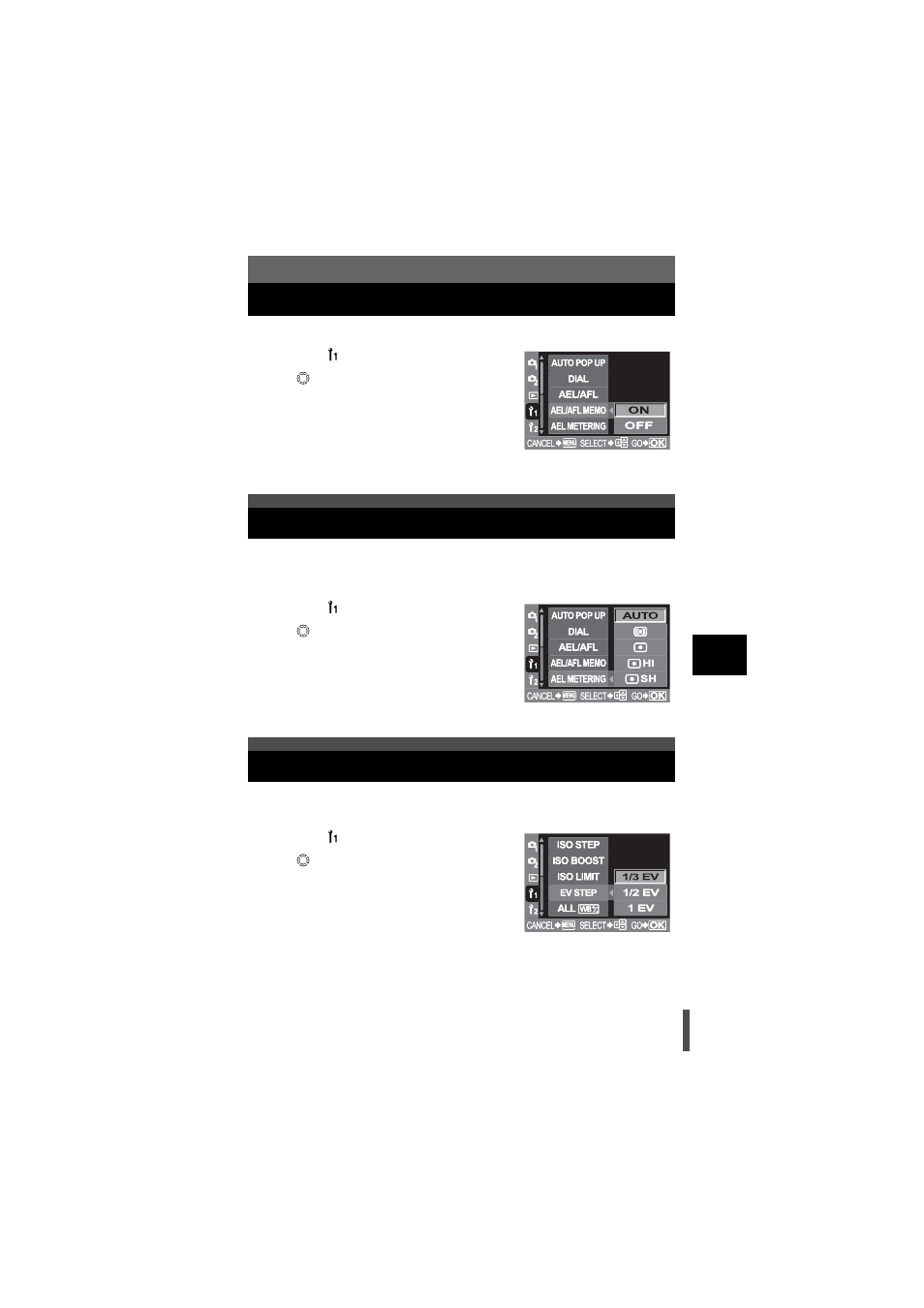
123
8
C
u
st
omi
z
in
g th
e set
ting
s/fu
nct
ion
s of
you
r c
a
mera
AEL/AFL memo
Pressing the [ button toggles the AE lock between on and off.
1
Menu
[
]
[AEL/AFL MEMO]
2
Use
to select [ON] or [OFF].
3
Press the
i button.
Set the metering mode before using the [ button to lock the exposure.
This allows the camera to automatically apply the selected metering mode
when the AE lock function is used (
1
Menu
[
]
[AEL METERING]
2
Use
to set.
[AUTO] / [4] / [5] / [5
HI] / [5 SH]
3
Press the
i button.
This allows you to change the EV step for exposure parameter setting, such
as shutter speed, aperture value or exposure compensation value, etc.
1
Menu
[
]
[EV STEP]
2
Use
to set.
[1/3EV] / [1/2EV] / [1EV]
3
Press the
i button.
AEL metering
EV step
See also other documents in the category Olympus Cameras:
- OM 10 (51 pages)
- C-120 (172 pages)
- D-380 (133 pages)
- Stylus 500 Digital (100 pages)
- Stylus 500 Digital (170 pages)
- Stylus 500 Digital (2 pages)
- D-545 Zoom (138 pages)
- C-480 (100 pages)
- C-480 Zoom (2 pages)
- C-40Zoom (203 pages)
- C-1 Zoom (40 pages)
- TOUGH-3000 EN (83 pages)
- C-50 Zoom (156 pages)
- C-50 (2 pages)
- D-230 (116 pages)
- Stylus Verve (163 pages)
- Stylus Verve (192 pages)
- Stylus Verve (2 pages)
- D-550 Zoom (178 pages)
- C-730 Ultra Zoom (266 pages)
- C-1 (158 pages)
- Stylus Verve S (2 pages)
- Stylus Verve S (124 pages)
- MJU-II Zoom-170 (5 pages)
- Stylus 410 Digital (2 pages)
- Stylus 410 Digital (72 pages)
- Stylus 410 Digital (228 pages)
- E-500 (12 pages)
- C-2500L (95 pages)
- C-2500L (31 pages)
- E-300 (211 pages)
- C-860L (32 pages)
- D-390 (2 pages)
- E-20p (32 pages)
- 3000 (2 pages)
- D-520 Zoom (180 pages)
- C-750 Ultra Zoom (238 pages)
- C-3040 Zoom (40 pages)
- C-5050 Zoom (268 pages)
- C-5050 Zoom (2 pages)
- E-1 (180 pages)
- E-1 (182 pages)
- E-1 (2 pages)
- EVOLT E-300 (1 page)
