Olympus E-500 User Manual
Page 170
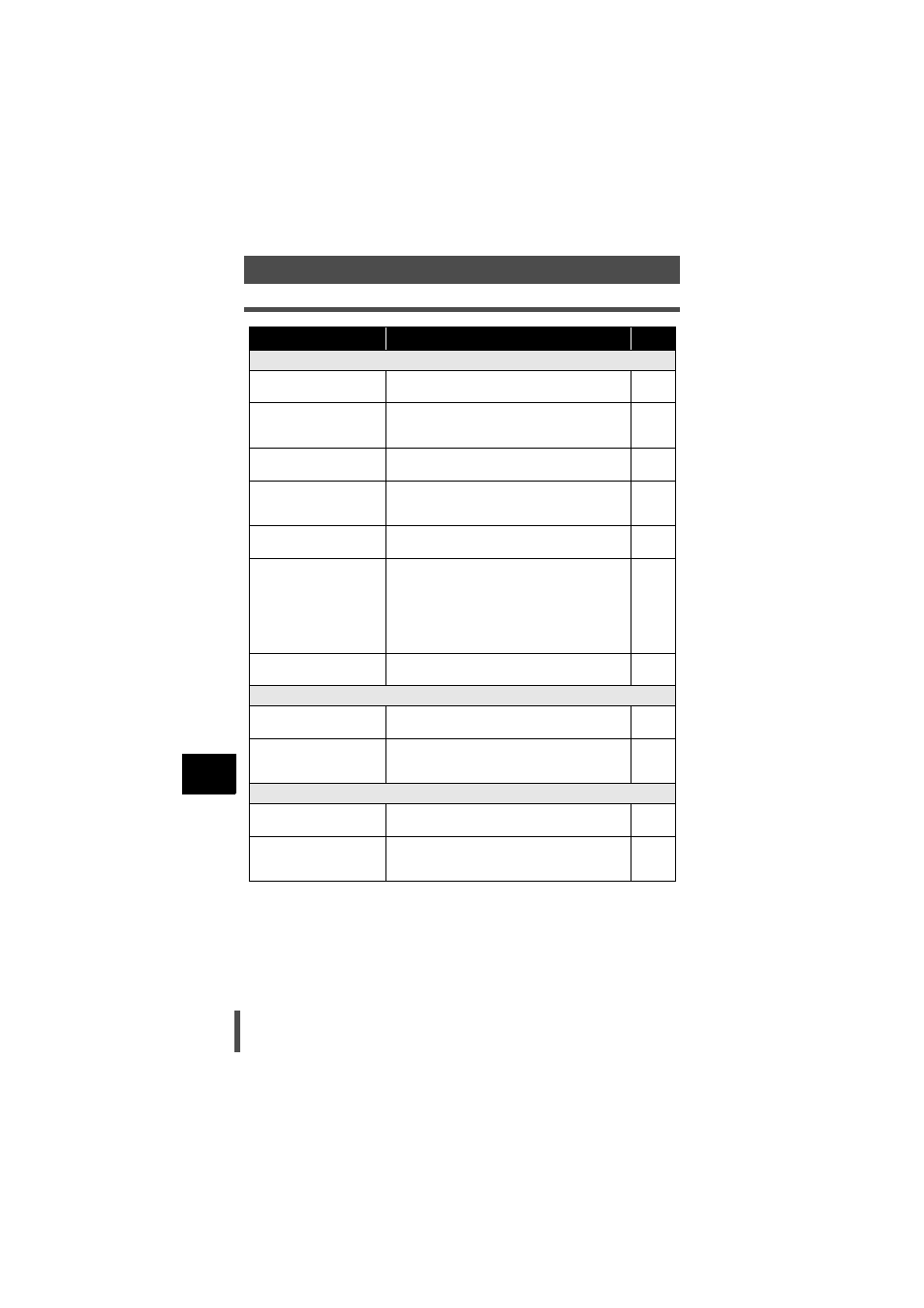
170
If you encounter problems
11
Ap
pen
d
ix
No picture is taken when the shutter button is pressed.
The battery is drained.
Charge the rechargeable battery. When you use
lithium batteries, replace with new ones.
–
Subjects are difficult to
focus on (AF does not
work properly).
Use manual focus or focus lock to focus on the
subject and then shoot.
Pictures are being
recorded to the card.
During sequential shooting, no pictures can be
taken when the camera's memory is full.
–
The flash has not finished
charging.
Remove your finger from the shutter button, and
wait until the
# mark stops blinking. Press the
shutter button again.
The card is full.
Erase unwanted images or insert a new card. Before
erasing, download important images to a PC.
The battery ran out of
power during shooting or
while the images were
being written to the card.
(The monitor turns off after
“BATTERY EMPTY” is
displayed.)
Charge the battery. (Wait until the card access
lamp stops blinking.)
–
There is a problem with
the card.
Refer to the error messages.
The viewfinder display is not clear.
The diopter is not
adjusted.
Adjust the diopter so that the AF frame is clearly
visible.
–
There is condensation* in
the lens or viewfinder.
Turn off the camera's power and wait until the
camera is dry. The camera will dry out as it gets
accustomed to the environmental temperature.
–
The date recorded with the image data is wrong.
The date/time is not set.
Set the date/time. The clock adjustment is not
factory-preset.
The camera was left for a
long period with the
battery removed.
If the camera is left for a long period with the
battery removed, the stored date/time setting will
be canceled. Set the date/time again.
* Condensation: When it is cold outside, the water vapor in the air is rapidly cooled
and turns to droplets of water. Condensation occurs when the
camera is suddenly taken from a cold place into a warm room.
Possible cause
Corrective action
Ref. Page
