Playback control window, Play bar and positiokeyboard and slider mn control – Olympus DS-3000 User Manual
Page 67
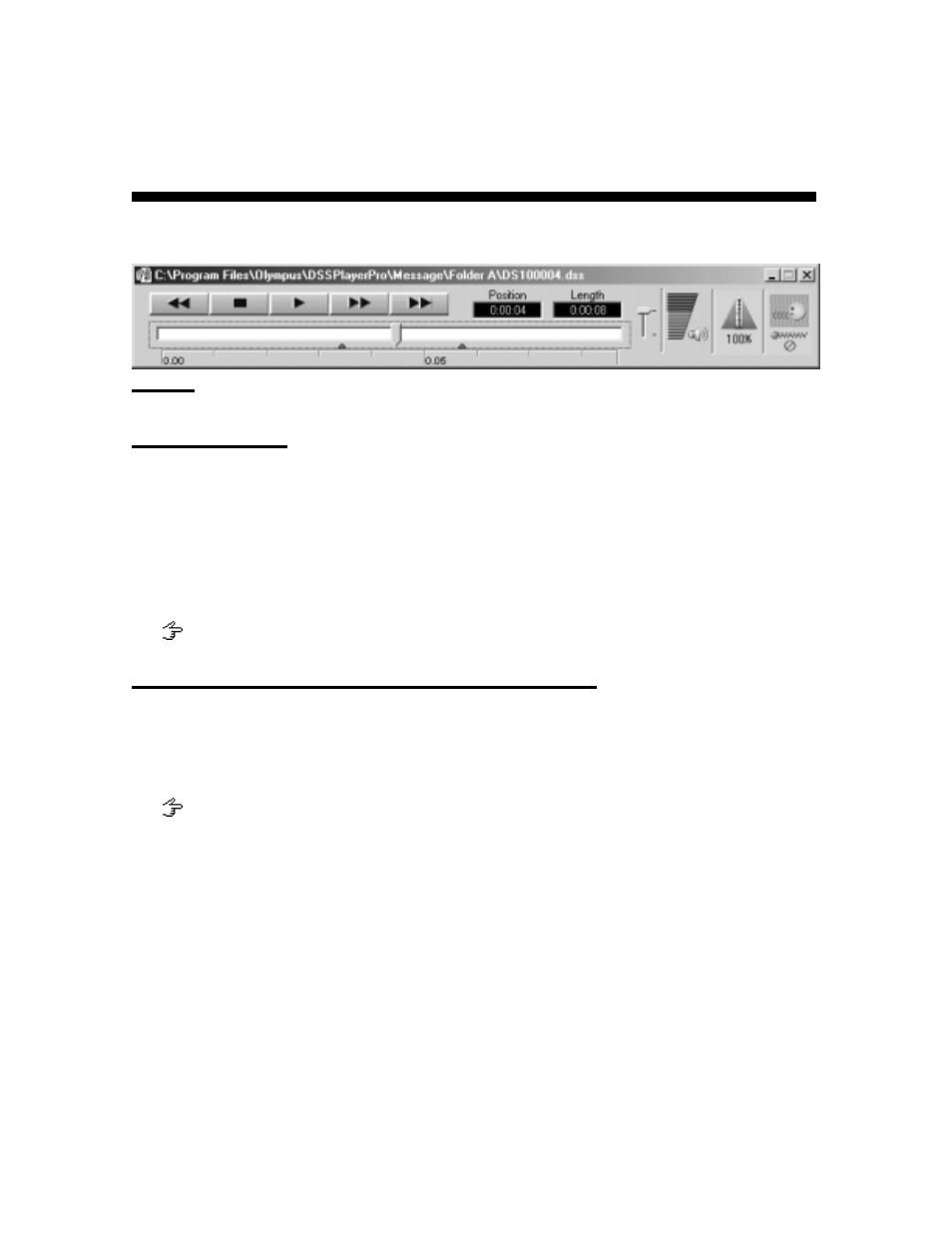
67
Playback Control Window
-
Playback Control Window
-
Click on the following figure to display a detailed description. The Playback Control Window
appears when you choose a DSS file by double-clicking it in Explorer, for example.
Title Bar
Displays the path of the active file.
Speed Control Slider
By moving the [Speed Control Slider] knob up and down, you can control the playback speed of the
DSS file without affecting the voice pitch (this function cannot be used on WAVE files). The
playback speed is increased when the knob is above the center level and reduced when the knob is
below the center level. The speed control range is as follows. (The units are %)
Below
<-
->
Above
50
60
75
80
100
125
133
150
200
Playback can be adjusted by selecting (clicking) the [Speed Control Slider].
K
eyboard and slider motion
Play Bar and PositioKeyboard and slider mn Control
[Play Bar] and [Position Control] are graphics that indicate the current position of the file being
played. You can move the playback position forward or backward quickly by dragging the [Position
Control] or clicking in front of or behind the [Position Control].
The [Index Mark] is displayed using a red triangle on the [Time Axis]. Up to 16 index marks can be
used on each DSS file.
K
eyboard and slider motion
