Olympus DS-3000 User Manual
Page 30
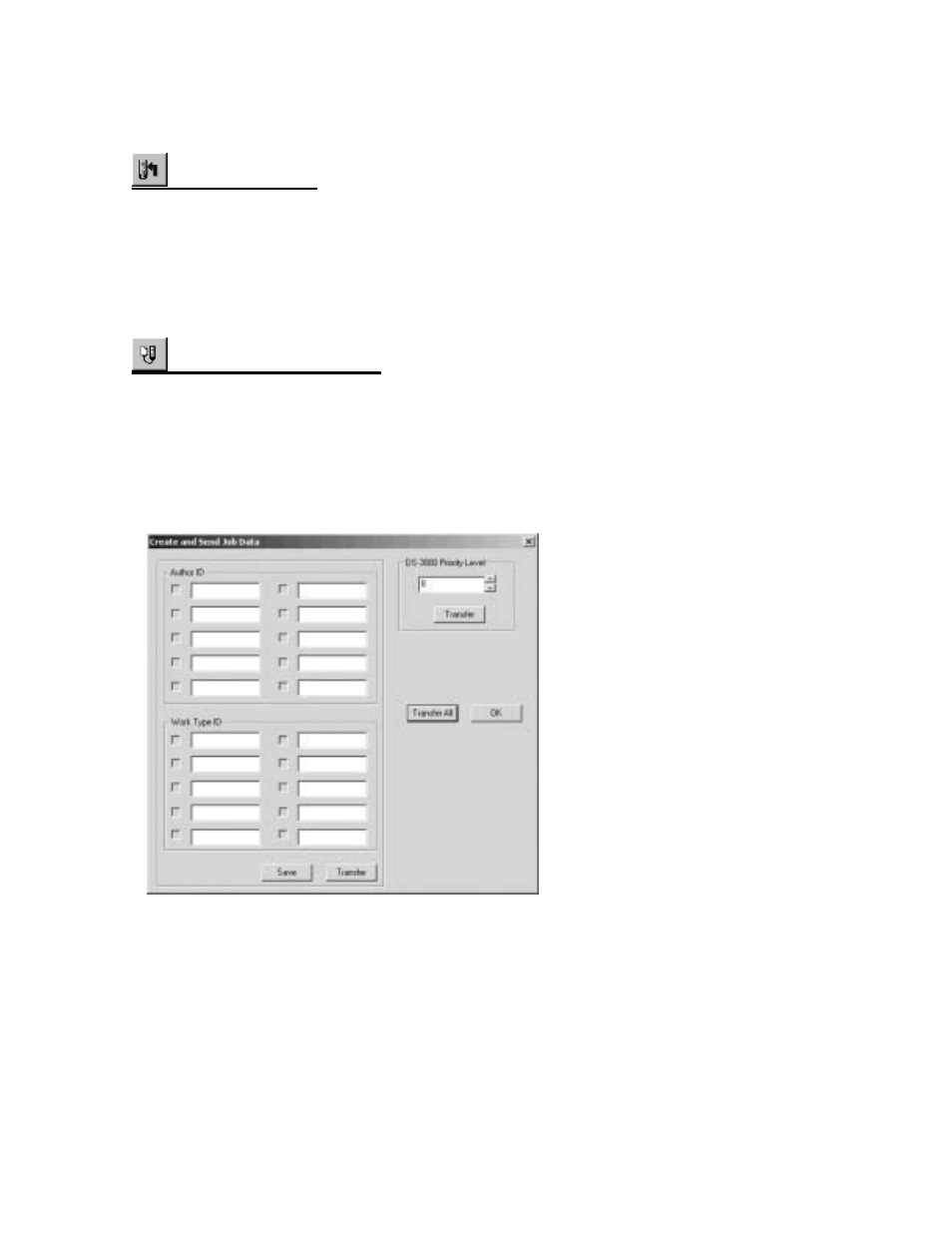
30
[Upload DSS Files]
Uploads the DSS files that are currently selected in the Dictation ListView to the same folder in
the recorder or card. You cannot upload files to a folder in the DS-150.
The DSS files chosen in the voice list window will be uploaded to the device detected in the device
window.
However, when two or more devices are detected, a dialog window will appear, and you will need to
choose one device.
[Create and Send Job Data]
The [Create and Send Job Data] dialog box opens and allows you to send the Author ID,
Work Type ID and Priority Level of the device to the DS-3000 Digital Voice Recorder.
Up to 10 Author IDs and Work Type IDs can be set and transferred to the DS-3000. After
transferring the list of the Author ID and Work Type ID to the DS-3000, it will be displayed on the
DS-3000 LCD. If the authors select the appropriate Author ID and Work Type during dictation, the
information will be stored in the file header of each dictation. The information is useful for later file
management and transcription because the DSS Player Pro displays the Author ID and Work Type
ID together with the File Name and Date/Time.
The check box for each entry can be used to select the default setting. The Author ID or Work Type
ID checked is set as the default choice in the list.
The "Save" button is useful to back up the list of Author IDs and Work Type IDs in the PC. Once you
save the data, you will see the latest settings every time you open the [Create and Send Job Data]
dialog box.
You can assign a device priority level of 0 to 15 for each DS-3000. The default priority level is 7 and
the highest level is 15. Once the priority level is changed and transferred to the DS-3000, the level
will be maintained until a new priority level is transferred. Please note that the device priority level
can be changed only through the software.
