Olympus DS-3000 User Manual
Page 59
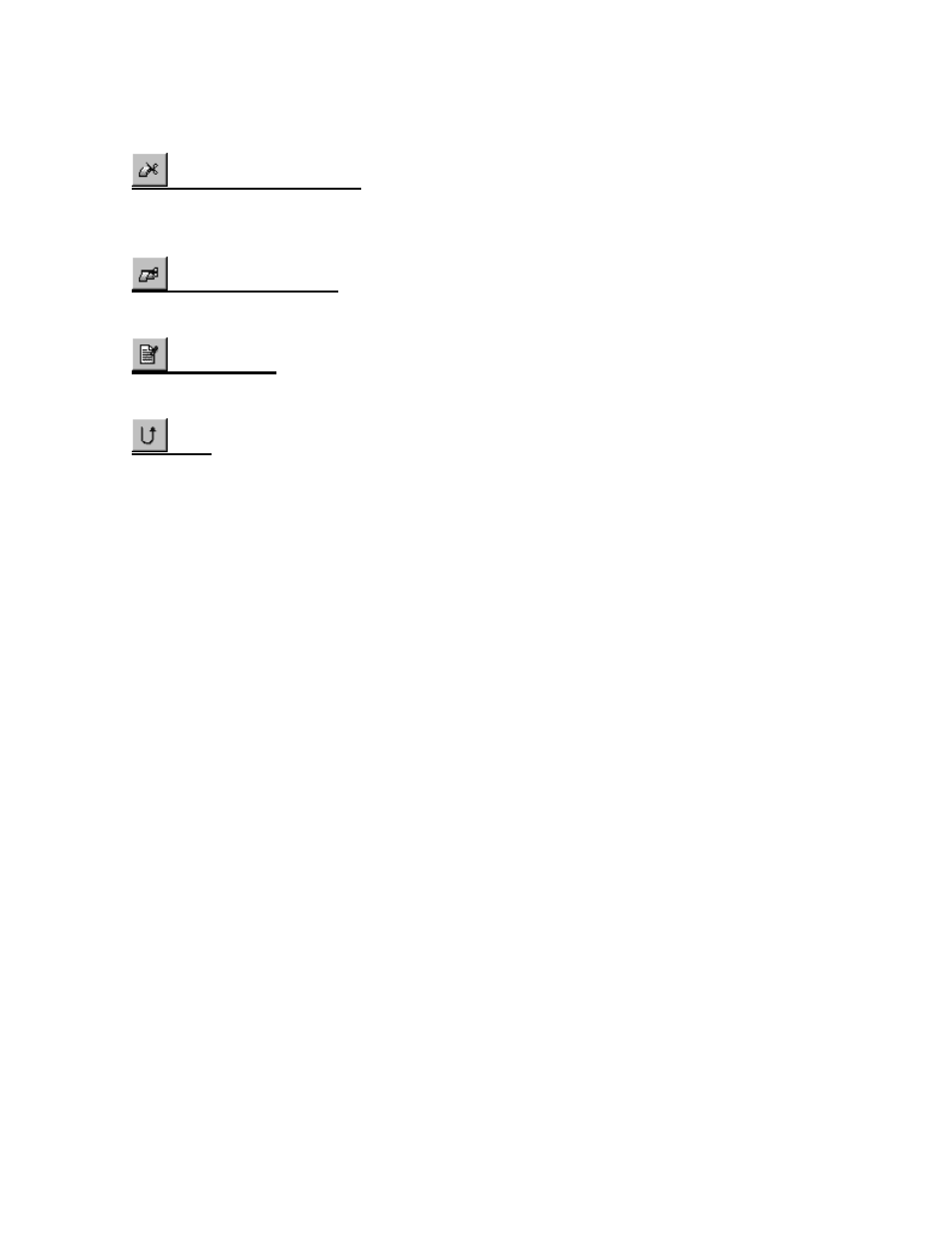
59
[Start Partial Erase/Undo]
Begin choosing a section of the DSS file that is currently being edited from the current playback
position. When this operation starts, the command is replaced with an undo erase command
(toggle command).
[Execute partial erase]
Deletes the section between where the Start Partial Erase command was executed and the
position where the Execute Partial Erase was chosen.
[Set Job Data]
Sets the "Author ID" and "Notes" for a file. "Option Items" set up is displayed when "Option Items"
are set up.
[End]
Ends the editing of the DSS file and returns to the Dictation Window. If the file being edited is
not saved, a dialog box appears, allowing you to select whether to save or discard the changes.
See also other documents in the category Olympus Voice Recorders:
- DS-330 (76 pages)
- 2000 (54 pages)
- DS-2000 (72 pages)
- DS-50 (163 pages)
- DS-50 (87 pages)
- V-90 (30 pages)
- VN-900 (6 pages)
- DS-2300 (86 pages)
- DS-2300 (2 pages)
- VN-180 (26 pages)
- VN-900 (6 pages)
- DS-2000 (44 pages)
- DS-2000 (44 pages)
- DS-2000 (48 pages)
- VN-7800PC (12 pages)
- VN-750 (92 pages)
- WS-813 (95 pages)
- DS-5000ID (83 pages)
- DS-5000ID (83 pages)
- DS-5000 (69 pages)
- DM-550 (128 pages)
- DM-550 (128 pages)
- LS-10 (8 pages)
- LS-10 (2 pages)
- LS-10 (71 pages)
- LS-10 (70 pages)
- LS-11 (86 pages)
- DS-2400 (64 pages)
- WS-760M (92 pages)
- DS-3400 (2 pages)
- DS-3400 (76 pages)
- DM-5 (187 pages)
- VN-8700PC (18 pages)
- DP-20 (8 pages)
- LS-5 (88 pages)
- WS-200S (2 pages)
- DIGITAL VOICE RECORDER WS-100 (2 pages)
- LS-20M (112 pages)
- LS-20M (108 pages)
- LS-3 (103 pages)
- LS-100 (135 pages)
- LS-100 (137 pages)
- WS-560M (72 pages)
- WS 550 M (72 pages)
- DM-670 (113 pages)
