Olympus DS-3000 User Manual
Page 60
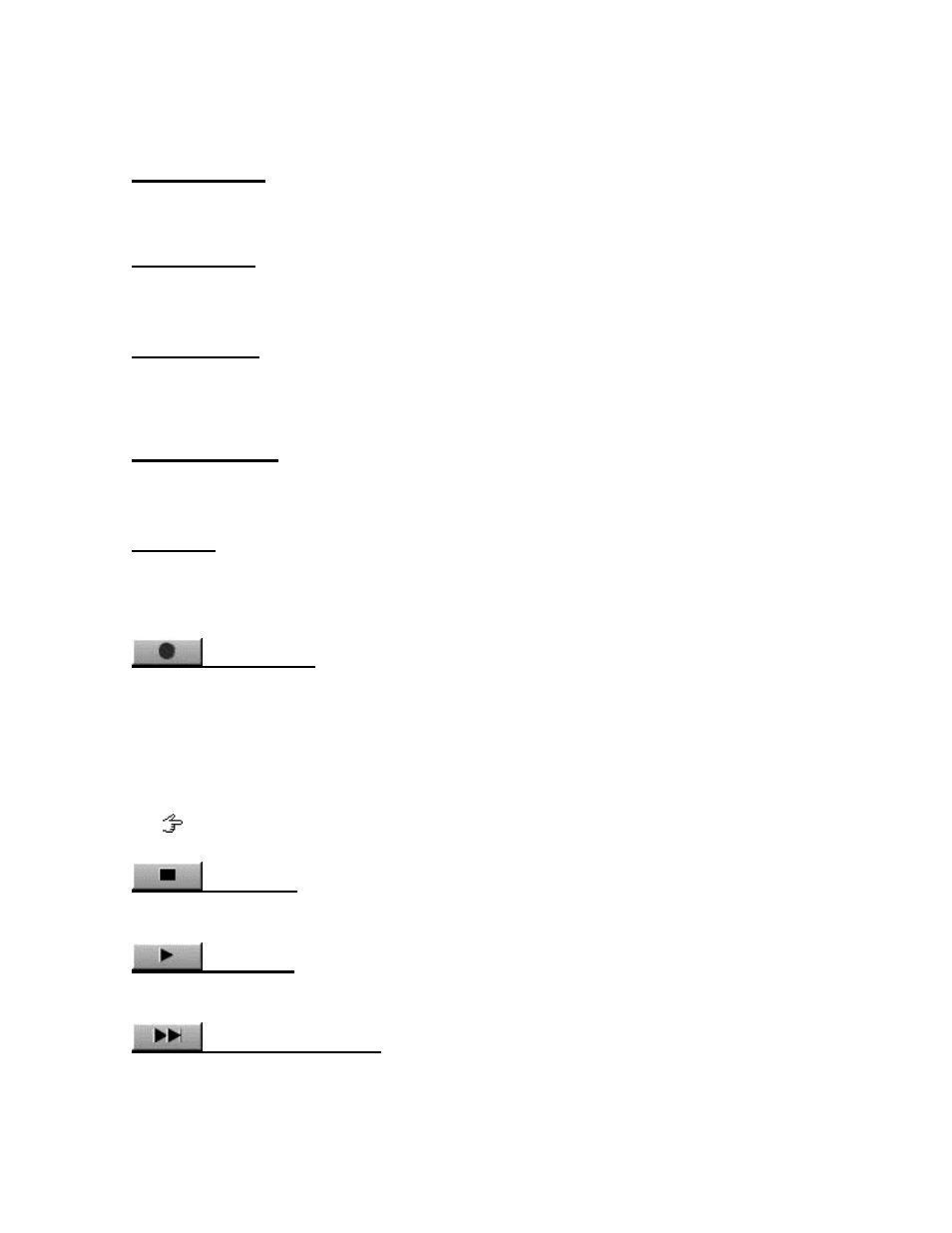
60
Position Indicator
Displays the time of the current position (HH:MM:SS format) during recording,
playback, or while changing the playback position.
Length Indicator
While Playing
Displays the recording length.
While Recording
Displays the available recording length of the file.
Insert Check Box
Select this check box to insert recordings into previously recorded passages.
If the check is not present, previously recorded information may be
overwritten.
Work Type Selector
Selects a WorkType ID that is already registered.
Set the WorkType ID by setting Job Data and using transfer commands.
Set Priority
If you select this check box, the DSS file that is being edited will be increased
in Priority. Consequently, all the displayed information of this file will be
displayed in red in the Dictation Window.
Record Button
Starts recording a DSS file using the DS-3000.
WMA files can be also recorded using the DS-10.
If [Insert Record] is not checked, previously recorded information may be
overwritten.
You can also press the record button on the DS-3000 to start recording.
Remote Operation
Stop Button
Stops recording or playback of a DSS/WMA file.
Play Button
Starts playback of a DSS/WMA file.
Index Mark Skip Button
Each time you press this button, the Position Control moves to the next index
mark position. Index marks are displayed as red triangles on the Time Axis. If
