Play files, Edit files, Attach files to e-mail and transmit – Olympus DS-3000 User Manual
Page 23: Creating a log file, Mail] options
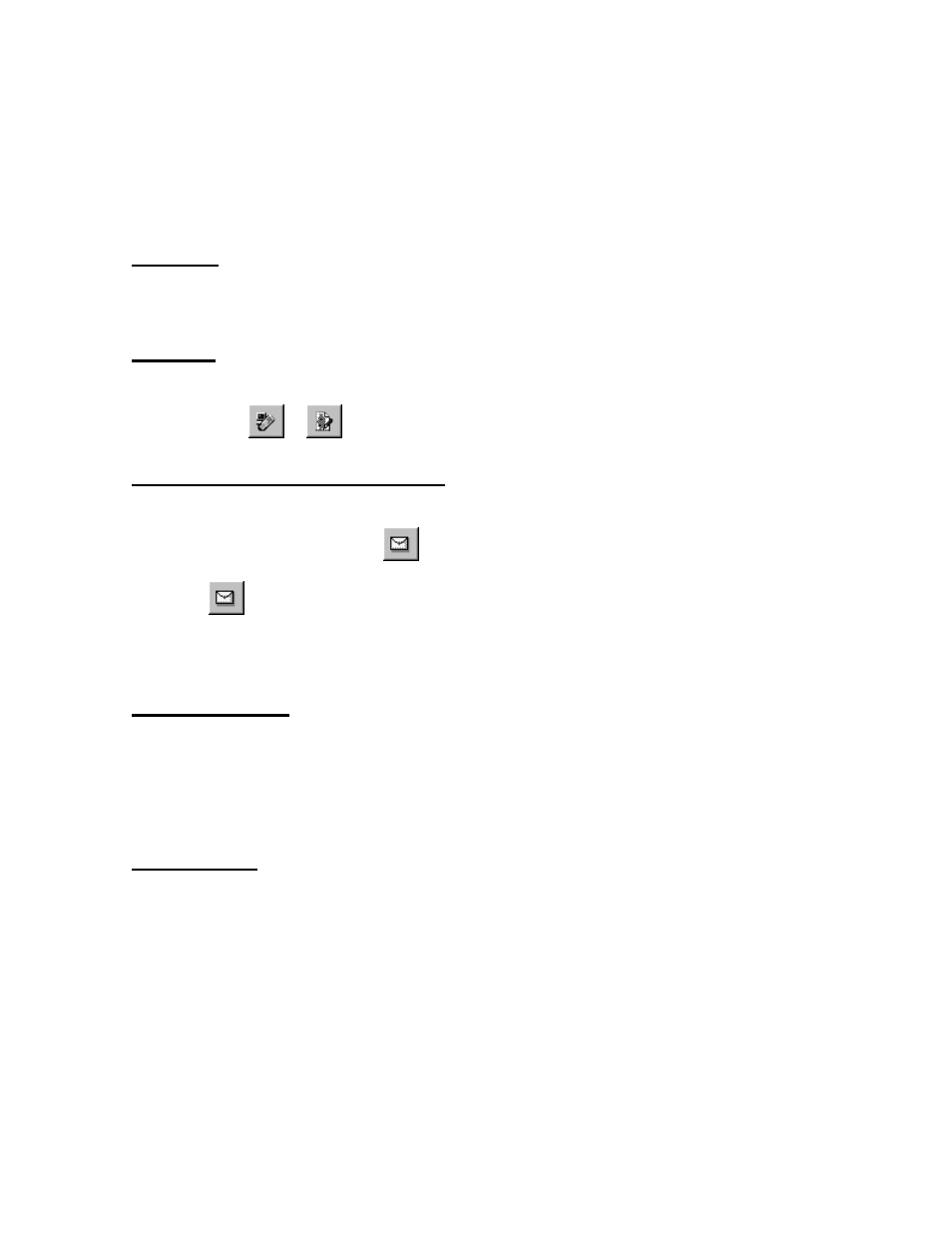
23
The download destination for files depends on whether there is a folder on the Removable Drive. If
there is no folder on the Removable Drive, the files are downloaded to folder A of the Download
Tray. Otherwise, the files are downloaded to the same folder as that for the Removable Drive in the
Download Tray.
Play Files
In the Dictation Window, you can play and manage downloaded DSS files, WMA files and WAVE
files. You can also double-click a DSS file in Windows Explorer, for example, to open the Playback
Control Window and play the DSS file.
Edit Files
If the DS-3000/2000/330/320/150/10 is connected to the PC, you can edit a DSS or WMA file by
opening the Remote Dictation Window from the Dictation Window ([New File] or [Edit File] in the
[File] menu or
or
on the toolbar).
Attach Files to E-mail and Transmit
You can attach files to an e-mail message and send the message with the profile specified by
clicking [Options], and then clicking [Send mail] in the Tools menu of the Dictation Window.
In the Dictation Window, click the
[Send] button or select [Send Files] on the Tools menu to
attach DSS files to an e-mail message and send the message. In the Remote Dictation Window,
click the
[Send] button or select [Send Files] on the Tools menu to do the same.
In addition, the [Confirm the contents to be transmitted] dialog box appears only when the files are
specified by [Send mail] in [Options]. Here, you can change the destination, subject, and other
information.
Creating a log file
You can record histories of file operations such as downloading files, deleting files, renaming files
and mail transmission on text.
To use this function, first execute the About Dictation Module command from Help Menu in the
Dictation Window to display the version information. If you enter CTRL+L in this dialog box, the log
file creation dialog will be displayed. This dialog box allows you to set the path and file name of the
output log file. The log will be output to a different file each month.
[Mail] Options
Profile
Destination
CC
Set address/CC from the address book
SUBJECT
Message
Display the confirmation dialog box when sending a message
Limit the size of the attached file
